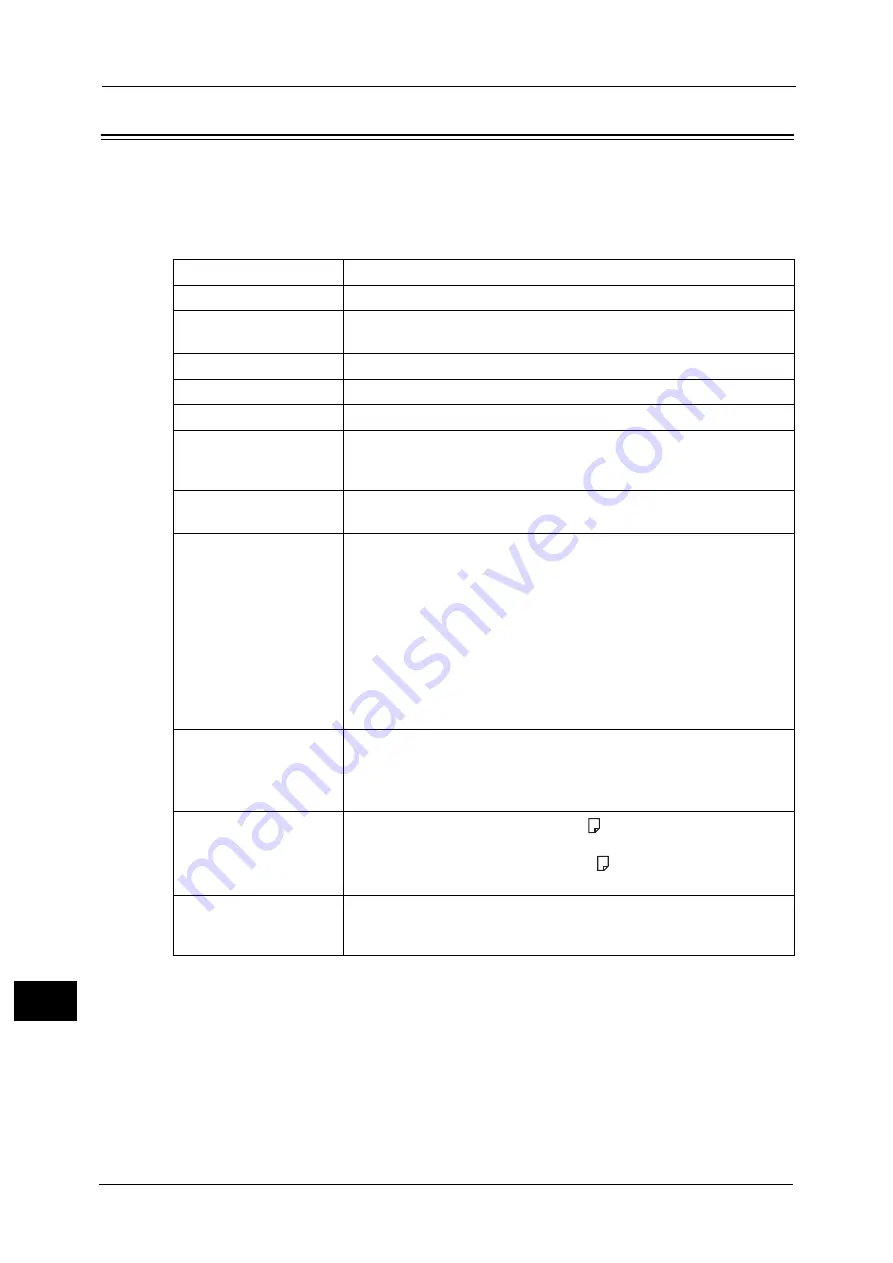
16 Appendix
604
A
ppe
n
d
ix
16
Specifications
This section lists the main specifications of the machine. Note that the specifications and
the appearance of the product may change without prior notice.
Basic Specifications / Copy Function
Type
Console
Memory Capacity
4 GB (Max. 4 GB)
HDD
160 GB or more (Usable Space: 128 GB)
Not all the HDD space described above can be used.
Scanning Resolution
600 x 600 dpi
Printing Resolution
2400 (equivalent) × 600 dpi
Halftone/Print Colors
256 levels of gray
Warm-up Time
30 seconds or less (at 23°C room temperature)
When the main power is switched on: 30 seconds or less (at 23°C room
temperature)
Original Size
The maximum size is 297 × 432 mm (A3, 11 × 17") for both sheets and
books
Paper Size
z
Maximum
A3, 11 × 17"
[12 × 18" (304.8 × 457.2 mm) when using Bypass Tray]
z
Minimum
A5
[Postcard (100 × 148 mm) and Quadrate NO.3 Envelope (120 × 235
mm) when using Bypass Tray]
z
Image Loss
Top edge: 4 mm or less
Bottom edge: 4 mm or less
Left and Right edges: 4 mm or less
Paper Weight
Paper Tray 1 to 4: 52 - 200 gsm
Paper Tray 5 (Bypass): 52 - 250 gsm
Important •
Use paper recommended by Fuji Xerox. Copying may not be
performed correctly depending on the conditions.
First Copy Output Time
<When the document glass is used> (A4
)
3.0 seconds
<When the document feeder is used> (A4
)
4.8 seconds
Reduction/Enlargement
Same Magnification:1:1 ± 0.7%
Preset %: 50 %, 70 %, 81 %, 86 %, 115 %, 122 %, 141 %, 200 %
Variable %: 25 to 400 % (1% increments)
Summary of Contents for ApeosPort-V 6080
Page 1: ...ApeosPort V 7080 ApeosPort V 6080 DocuCentre V 7080 DocuCentre V 6080 Administrator Guide ...
Page 13: ...13 Activity Report 727 EP System 731 Glossary 732 Index 735 ...
Page 14: ...14 ...
Page 62: ...2 Paper and Other Media 62 Paper and Other Media 2 ...
Page 88: ...3 Maintenance 88 Maintenance 3 ...
Page 110: ...4 Machine Status 110 Machine Status 4 ...
Page 296: ...5 Tools 296 Tools 5 ...
Page 346: ...9 Scanner Environment Settings 346 Scanner Environment Settings 9 ...
Page 354: ...10 Using IP Fax SIP 354 Using IP Fax SIP 10 ...
Page 366: ...12 Using the Server Fax Service 366 Using the Server Fax Service 12 ...
Page 382: ...13 Encryption and Digital Signature Settings 382 Encryption and Digital Signature Settings 13 ...
Page 734: ...16 Appendix 734 Appendix 16 ...
Page 744: ...Index 744 Index ...
















































