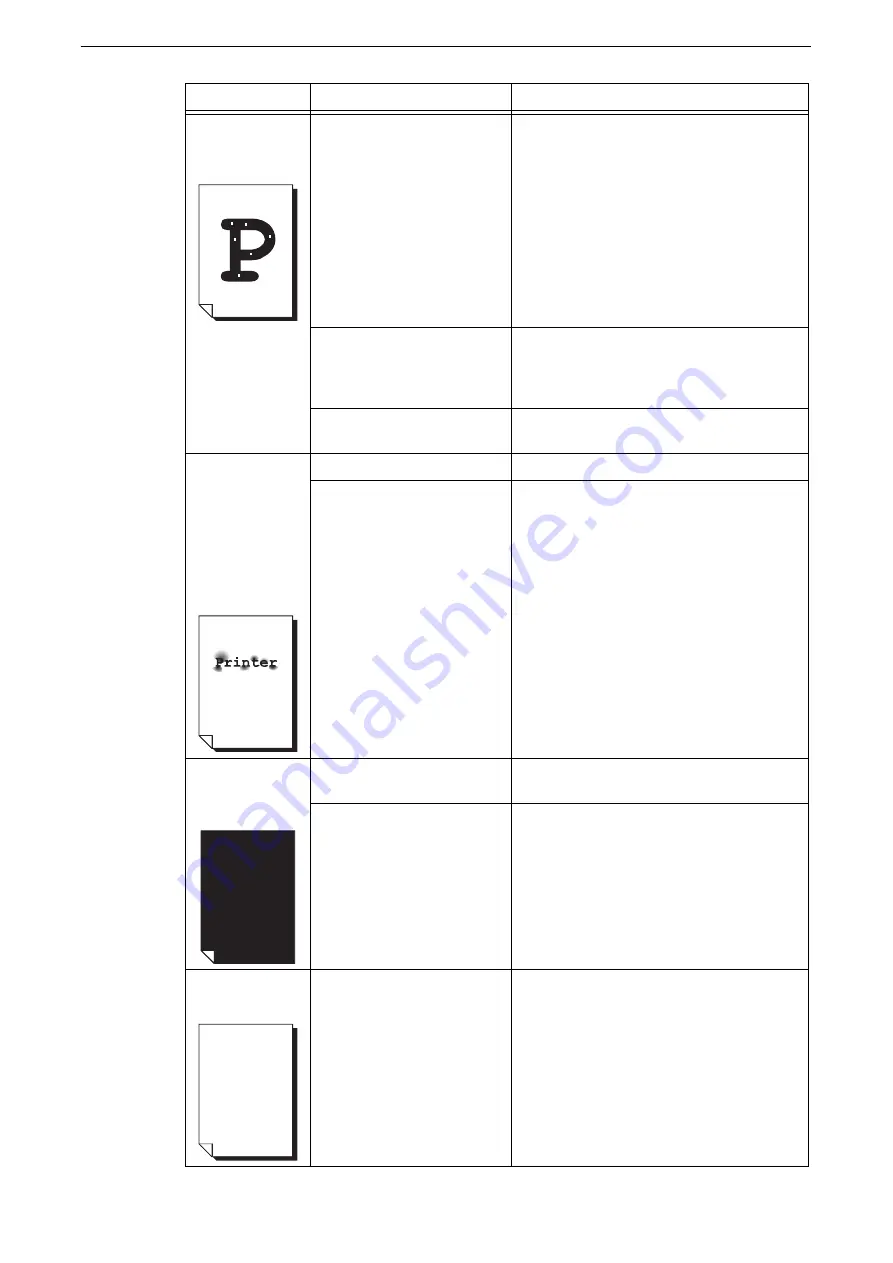
Image Quality Trouble
243
White dots
appear in black
filled areas.
The paper is unsuitable.
Load suitable paper.
The transfer output value is
unsuitable for the paper.
Adjust the transfer output value on the
[Adjust Image Transfer] screen in [Tools] >
[System Settings] > [Common Service
Settings] > [Maintenance].
The drum cartridge has
deteriorated or is damaged.
Replace the drum cartridge with a new one.
Printed toner
smudges when
rubbed with your
finger.
Toner is not
fused.
The paper is
soiled with toner.
The paper is damp.
Replace the paper with a new one.
The paper is unsuitable.
Load suitable paper.
The entire paper
area is printed
black.
The drum cartridge has
deteriorated or is damaged.
Replace the drum cartridge with a new one.
High-voltage power supply
may have malfunctioned.
Contact our Customer Support Center.
Nothing is
printed.
Two or more sheets of paper
are being fed simultaneously
(double-feed).
Fan the paper well and load it again.
Symptom
Cause
Remedy
Summary of Contents for ApeosPort-VII C5588
Page 7: ...1 1Before Using the Device ...
Page 21: ...Safety Notes 21 ...
Page 29: ...2 2Product Overview ...
Page 57: ...3 3Paper and Other Media ...
Page 92: ...3 Paper and Other Media 92 ...
Page 93: ...4 4Original Documents ...
Page 99: ...5 5Basic Operations ...
Page 104: ...5 Basic Operations 104 4 Select Delete ...
Page 110: ...5 Basic Operations 110 4 Select Delete ...
Page 112: ...5 Basic Operations 112 Note z WSD stands for Web Services on Devices ...
Page 121: ...6 6Maintenance ...
Page 151: ...7 7Problem Solving ...
Page 246: ...7 Problem Solving 246 ...





































