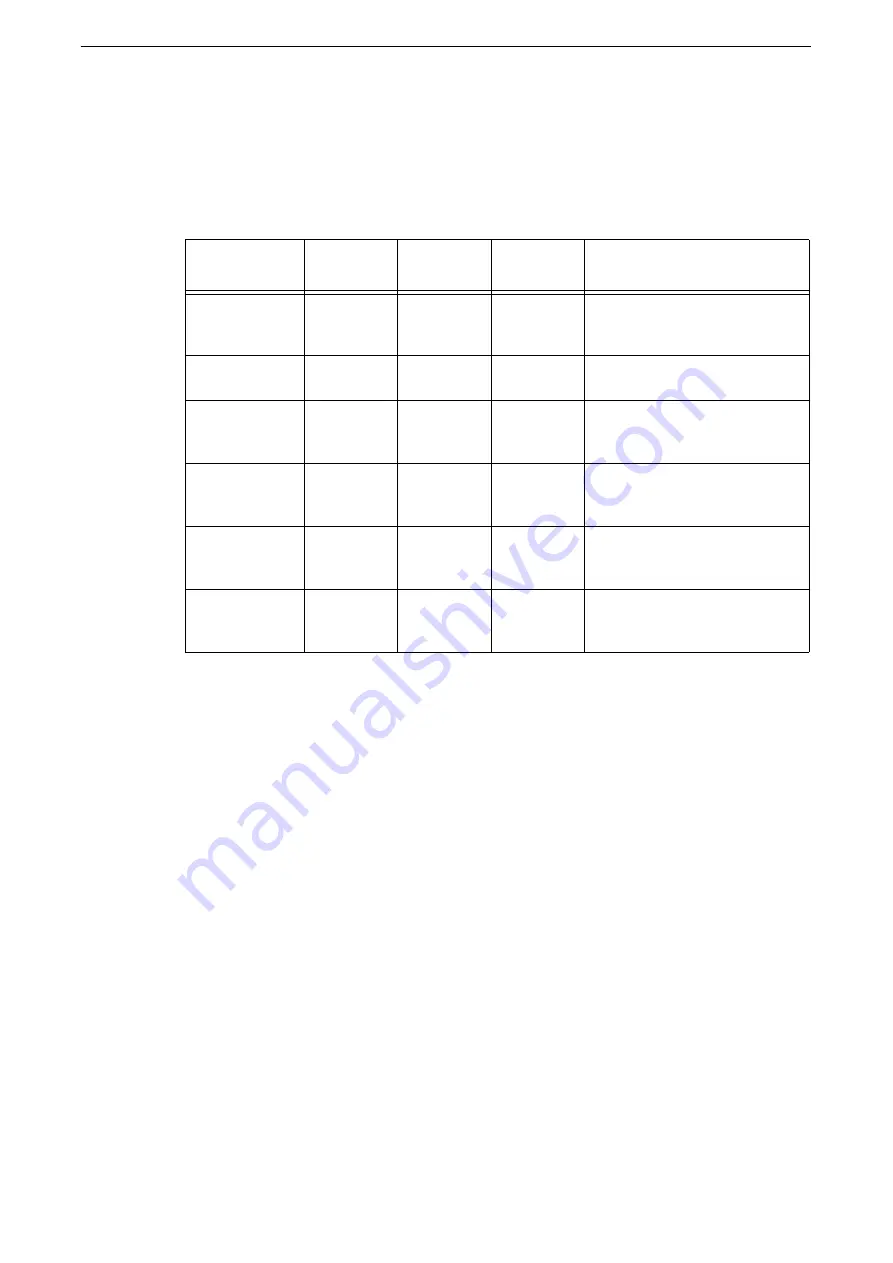
Usable Paper
59
Supported Paper Types
Standard Paper
When printing or copying on commonly used paper (plain paper), use paper meeting the
standards described below. To copy or print as clear as possible, we recommend the
following standard paper.
*1 : After loading paper into a tray, specify the type of the paper for the tray.
*2 : If you specify an image quality for a paper type, the device prints at the specified image quality when you use the paper.
Paper Name
Basis
Weight
Paper
Type
*1
Image
Quality
*2
Paper Characteristics and
Usage Notes
C2 paper
70 gsm
Plain
Plain A
Paper for office use; suitable for
both monochrome and color
documents.
P paper
64 gsm
Plain
Plain A
Paper for office use such as
internal documents.
FX-J
82 gsm
Plain
Plain B
Paper with high whiteness and
coloring; can be widely used for
color documents.
FX-JD
98 gsm
Plain
Plain D
Paper for 2-sided printing;
suitable for 2-sided color
documents.
G70
67 gsm
Recycled
Recycled A
Recycled paper for copying and
printing containing 70% recycled
pulp.
SG
67 gsm
Recycled
Recycled A
Recycled paper for copying and
printing containing 50% recycled
pulp.
Summary of Contents for ApeosPort-VII C5588
Page 7: ...1 1Before Using the Device ...
Page 21: ...Safety Notes 21 ...
Page 29: ...2 2Product Overview ...
Page 57: ...3 3Paper and Other Media ...
Page 92: ...3 Paper and Other Media 92 ...
Page 93: ...4 4Original Documents ...
Page 99: ...5 5Basic Operations ...
Page 104: ...5 Basic Operations 104 4 Select Delete ...
Page 110: ...5 Basic Operations 110 4 Select Delete ...
Page 112: ...5 Basic Operations 112 Note z WSD stands for Web Services on Devices ...
Page 121: ...6 6Maintenance ...
Page 151: ...7 7Problem Solving ...
Page 246: ...7 Problem Solving 246 ...
















































