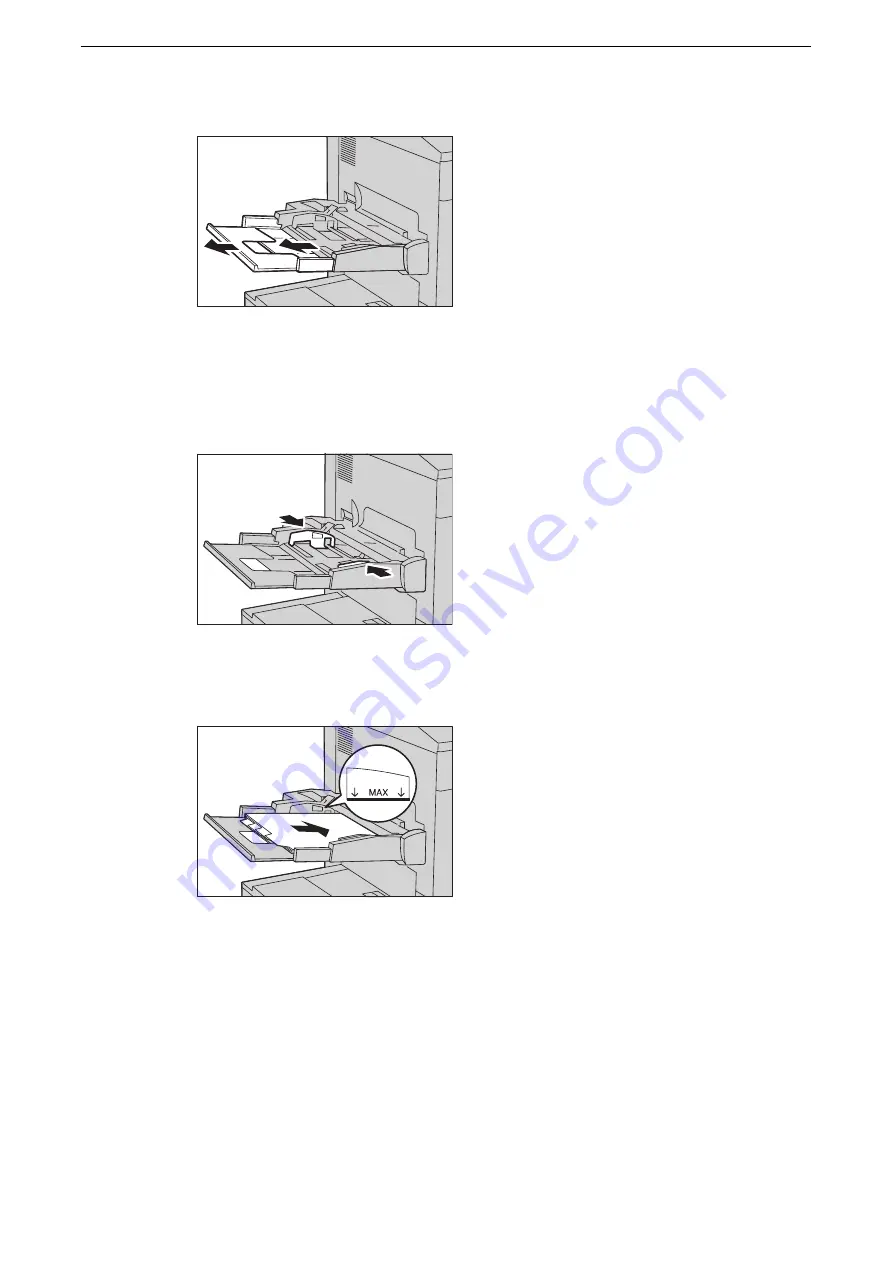
Loading Paper
71
1
Open Tray 5 (Bypass).
Note
z
If necessary, extend the extension flap. The extension flap can be extended in two stages. When pulling out
the extension flap, do it gently.
2
Hold the center of the paper guides and slide them to the desired paper size.
3
Load the paper all the way into the tray from the bottom edge first, with the side to be
copied or printed facing up and with the tab portion to the left.
Important
z
Do not load mixed paper types in the tray.
z
Do not load paper exceeding the maximum fill line. It may cause paper jams or device malfunctions.
Summary of Contents for ApeosPort-VII C5588
Page 7: ...1 1Before Using the Device ...
Page 21: ...Safety Notes 21 ...
Page 29: ...2 2Product Overview ...
Page 57: ...3 3Paper and Other Media ...
Page 92: ...3 Paper and Other Media 92 ...
Page 93: ...4 4Original Documents ...
Page 99: ...5 5Basic Operations ...
Page 104: ...5 Basic Operations 104 4 Select Delete ...
Page 110: ...5 Basic Operations 110 4 Select Delete ...
Page 112: ...5 Basic Operations 112 Note z WSD stands for Web Services on Devices ...
Page 121: ...6 6Maintenance ...
Page 151: ...7 7Problem Solving ...
Page 246: ...7 Problem Solving 246 ...
















































