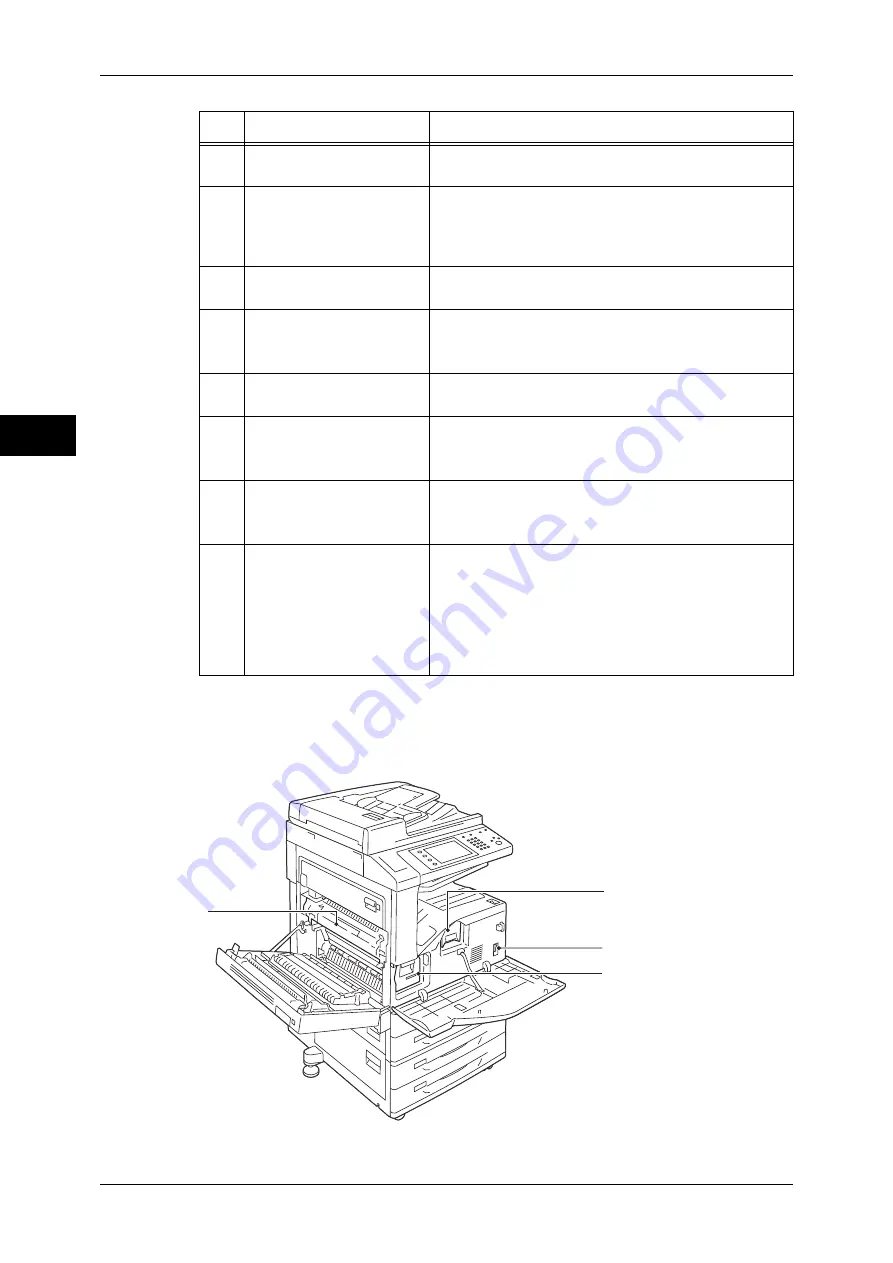
2 Product Overview
40
P
ro
d
u
c
t O
ver
view
2
Note
•
The Memory Card Reader and a USB memory device cannot be connected to the machine
at the same time. The machine will recognize the one that is connected first.
Inside
7
RESET button
Automatically switches the machine off when a current
leakage is detected.
8
10BASE-T/100BASE-TX
connector
Connects a network cable.
Important •
This connector will be disabled when the
10BASE-T/100BASE-TX/1000Base-T connector
being activated.
9
USB 2.0 interface
connector
Connects a USB cable (for connecting a reader device
(i.e. Memory Card Reader) to the machine).
10
USB 2.0 interface
connector
Connects a USB cable for fax.
Important •
This connector can be used for fax only. It cannot
be used for other purposes.
11
USB 2.0 interface
connector
Connects a USB cable for printing.
12
USB 2.0 interface
connector
Connects a USB cable for a maintenance port.
Important •
By factory default, this port is covered with a
metal plate.
13
EP Interface
Interface for using EP (Electronic Partnership) system.
Note
•
EP system restores the current status of the
remote device.
14
10BASE-T/100BASE-TX/
1000Base-T connector
Connects a network cable.
Important •
The Gigabit Ethernet Kit (optional) is required for
using this port. By factory default, this port is
covered by an adhesive label.
•
This connector will be disabled when the
10BASE-T/100BASE-TX connector being
activated.
No.
Component
Function
1
2
3
4
Summary of Contents for DocuCentre-IV 2060
Page 1: ...DocuCentre IV 3065 DocuCentre IV 3060 DocuCentre IV 2060 User Guide ...
Page 12: ...10 ...
Page 38: ...1 Before Using the Machine 36 Before Using the Machine 1 ...
Page 132: ...3 Copy 130 Copy 3 4 Select On Off Disables ID card copying On Enables ID card copying ...
Page 153: ...Operations during Faxing 151 Fax 4 4 Select Save 5 Press the Start button ...
Page 228: ...Fax 4 4 Fax 226 ...
Page 300: ...5 Scan 298 Scan 5 ...
Page 316: ...6 Send from Folder 314 Send from Folder 6 ...
Page 384: ...11 Computer Operations 382 Computer Operations 11 ...
Page 385: ...12 Appendix This chapter contains a glossary of terms used in this guide z Glossary 384 ...
Page 392: ...12 Appendix 390 Appendix 12 ...
















































