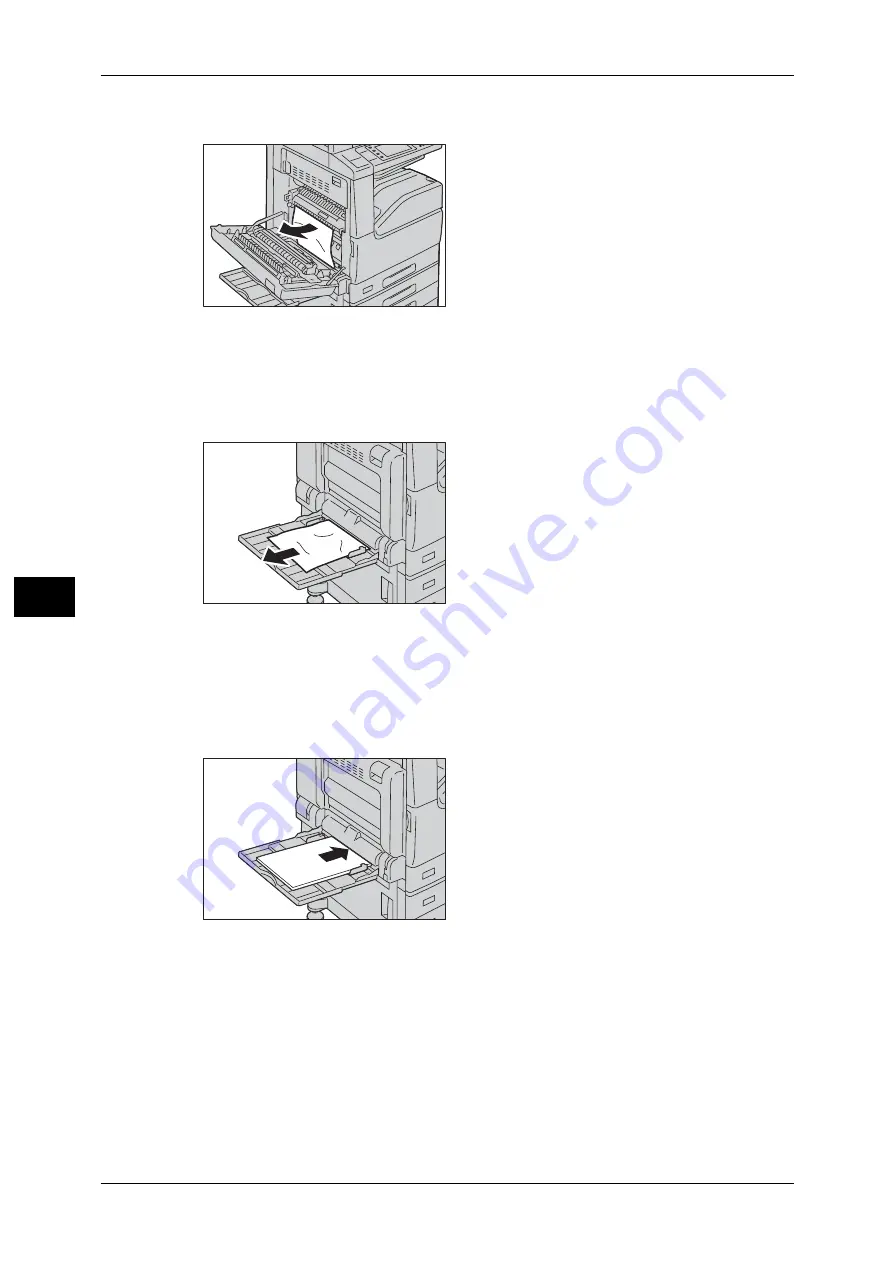
6 Troubleshooting
110
Tr
ou
bleshoo
tin
g
6
2
Remove the jammed paper.
Important •
The fusing unit is extremely hot. Do not touch the fusing unit as it may result in burn injury.
Note
•
If the paper is torn, make sure no piece of paper remains inside the machine.
3
Close the top left cover gently by pressing on the center of the cover.
4
Check the back of Tray 5 (around the paper feed entrance) and remove the jammed paper.
Important •
When two or more sheets of paper are loaded, remove all of the sheets from the tray.
Note
•
If the paper is torn, make sure no piece of paper remains inside the machine.
5
When two or more sheets of paper were loaded, neatly align all four corners of the paper.
6
Insert the paper into the tray with the printing side facing down until its edge lightly
touches against the paper feed entrance.
Summary of Contents for DocuCentre-VI C2264
Page 1: ...DocuCentre VI C2264 Quick Reference for English Speaking Users...
Page 6: ...Table of Contents 6...
Page 28: ...1 Before Using the Machine 28 Before Using the Machine 1...
Page 32: ...1 Before Using the Machine 32 Before Using the Machine 1...
Page 100: ...5 Maintenance 100 Maintenance 5...
















































