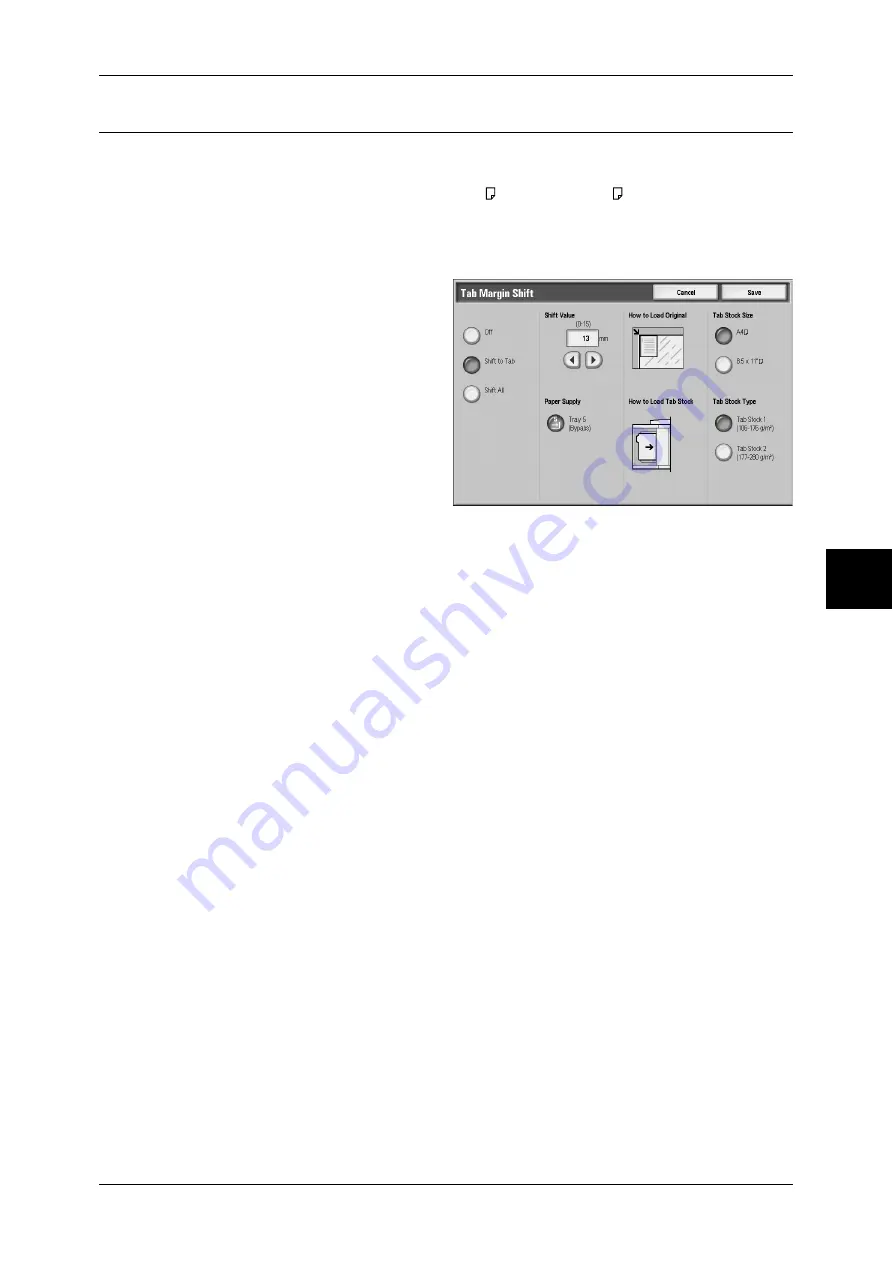
Output Format
113
Cop
y
Tab Margin Shift (Copying on Tab Paper)
You can copy images from a document tab paper by specifying the copied position, so
that the image would be copied onto the tab.
Sizes of Tab paper can be copied are A4 , 8.5 x 11 inches .
An available tray for this feature is only the Tray 5 (bypass). When loading the tab paper
in the Tray 5 (bypass), load the paper with the side to be copied facing up and with the
edge opposite to the tab to be fed first.
1
Select [Tab Margin Shift].
2
Select any item.
Off
No copied on the tab paper.
Shift to Tab
Copy the image on the edge of the document to the only the tab part of the paper.
Specify the Shift Value to shift the image being on the edge of the document so that the
image would be copied onto the tab. (Enter the Shift Value to shift the image of the
document onto the tab for copying.) Only the image shifted can be copied.
Shift All
Copy whole image of the document to the index paper.
Specify the [Shift Value] when you also wish to shift the image on the edge of the
document onto the tab for copying.
Shift Value
Specify the position to shift within the range of 0 to 15 mm.
Paper Supply
Select paper tray for loading tab paper.
Tab Stock Size
Select the size of tab paper.
Tab Stock Type
Select the quality of tab paper.



































