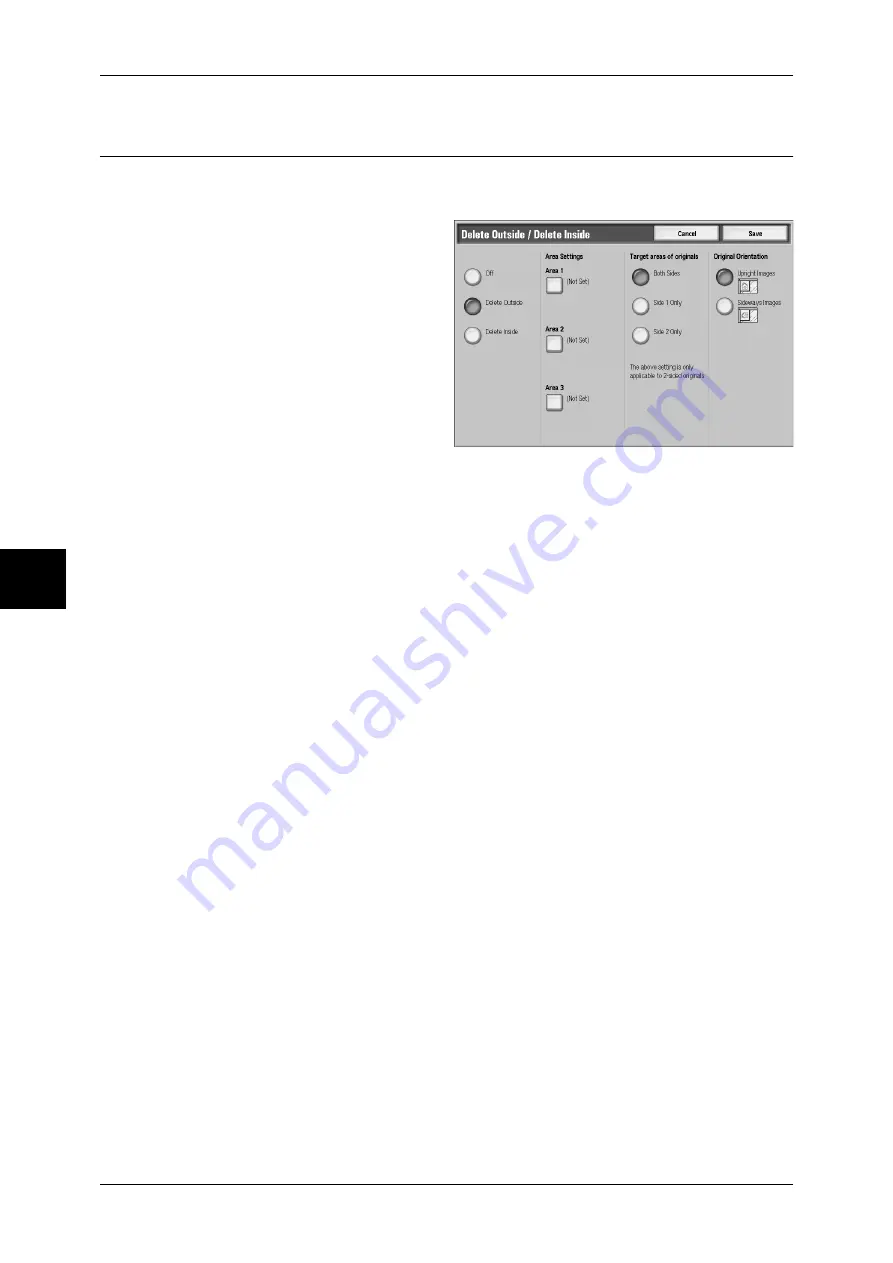
4 Copy
124
Cop
y
Delete Outside/Delete Inside
(Deleting Outside or Inside of the Selected Area when Copying)
Specify an area to delete everything outside or inside of when copying. Up to 3 areas
can be specified.
1
Select [Delete Outside/Delete
Inside].
2
Select any item.
Off
Turn off [Delete Outside/Delete
Inside].
Delete Outside
Delete outside of the selected area when copying.
Delete Inside
Delete inside of the selected area when copying.
Area Settings
The [Delete Outside/Delete Inside - Area X] screen is displayed. Select up to 3 areas,
from [Area 1] to [Area 3].
Refer to "[Delete Outside/Delete Inside - Area X] screen" (P.125).
Target areas of originals
For 2 sided documents, specify the side of the area you want to delete outside of or
inside of.
z
Both Sides
The setting is applied to both sides of the document.
z
Side 1 Only
The setting is applied to only to Side 1 of the document.
z
Side 2 Only
The setting is applied to only to Side 2 of the document.





































