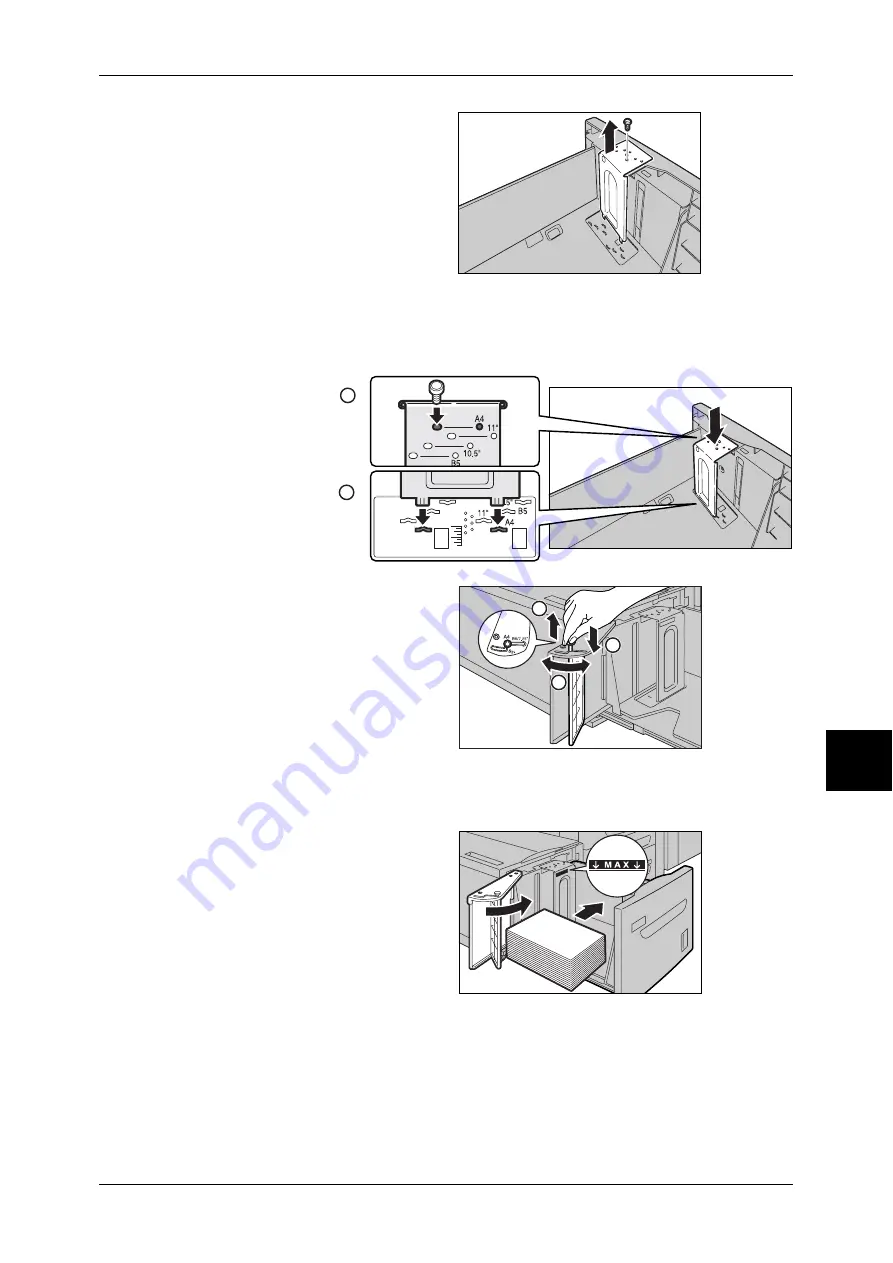
Changing the Paper Size for the Trays
177
Pa
pe
r a
nd Ot
he
r M
edia
5
Unscrew the screw of the front
guide and remove the guide from
the Tray.
6
Insert the small protrusions at the bottom of the guide into holes corresponding to the
paper size (1). Insert the screw into a hole corresponding to the paper size on the top
of the guide and screw up (2).
7
Pull the lever up of the end guide
and move it along the slot (1). Set
the lever at the position
corresponding to the paper size (2)
and press the lever down (3).
Note
•
Set the guide to gently touch
the edge of the paper. If the
position of the guide is not
correct, the paper may not be
fed properly and cause paper
jams.
Note
•
The slot on the left of 8.5 is not used.
8
Open the end guide and load and
align the edge of the paper against
the right edge of the tray with the
side to be copied or printed on
facing up.
Note
•
Do not load paper exceeding
the maximum fill line or the
maximum capacity of the tray.
1
2
1
2
3




































