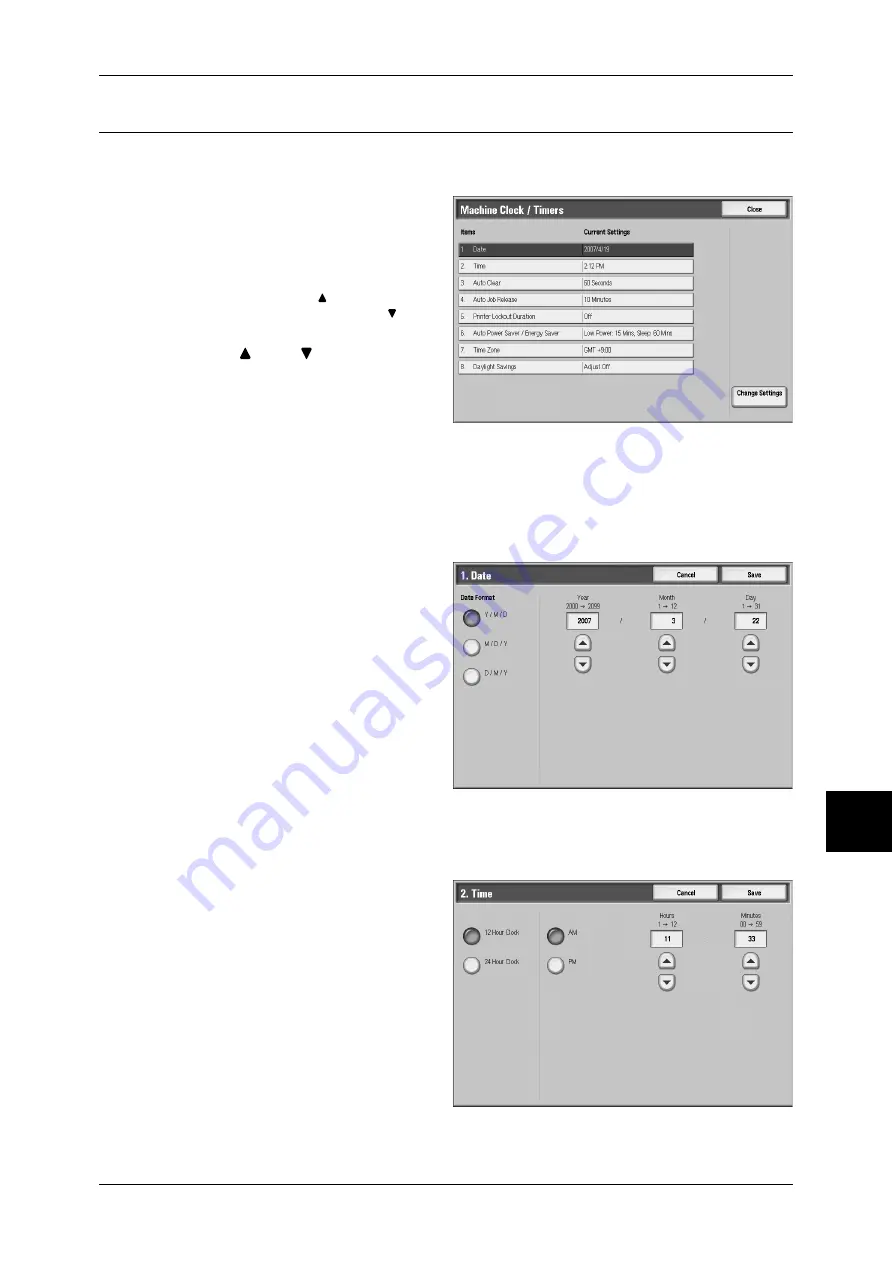
Common Settings
195
S
yst
em S
et
tin
g
s
Machine Clock/Timers
You can set the clock time, or the timer interval until power saving or reset features take
effect.
1
Select [Machine Clock/Timers].
2
Select the item to be set or
changed, and select [Change
Settings].
Note
•
Select [ ] to return to the
previous screen or [ ] to
move to the next screen.
3
Use [
] and [
], or the numeric
keypad to enter a value.
Note
•
Depending on the item, entry
with the numeric keypad may
not always be possible.
4
Select [Close].
Date
Set the date in the system clock of the machine. The date set here is printed on lists
and reports.
1
Select [Date], and select [Change
Settings].
2
Select the date format.
3
Select Year/Month/Day.
Time
Set the time in the system clock of the machine, using 12-hour or 24-hour format.
The time set here is printed on lists and reports.
1
Select [Time], and select [Change
Settings].
2
Select the display format.
3
When [12 Hour Clock] is selected,
select [AM] or [PM].
4
Set the hours and minutes.












































