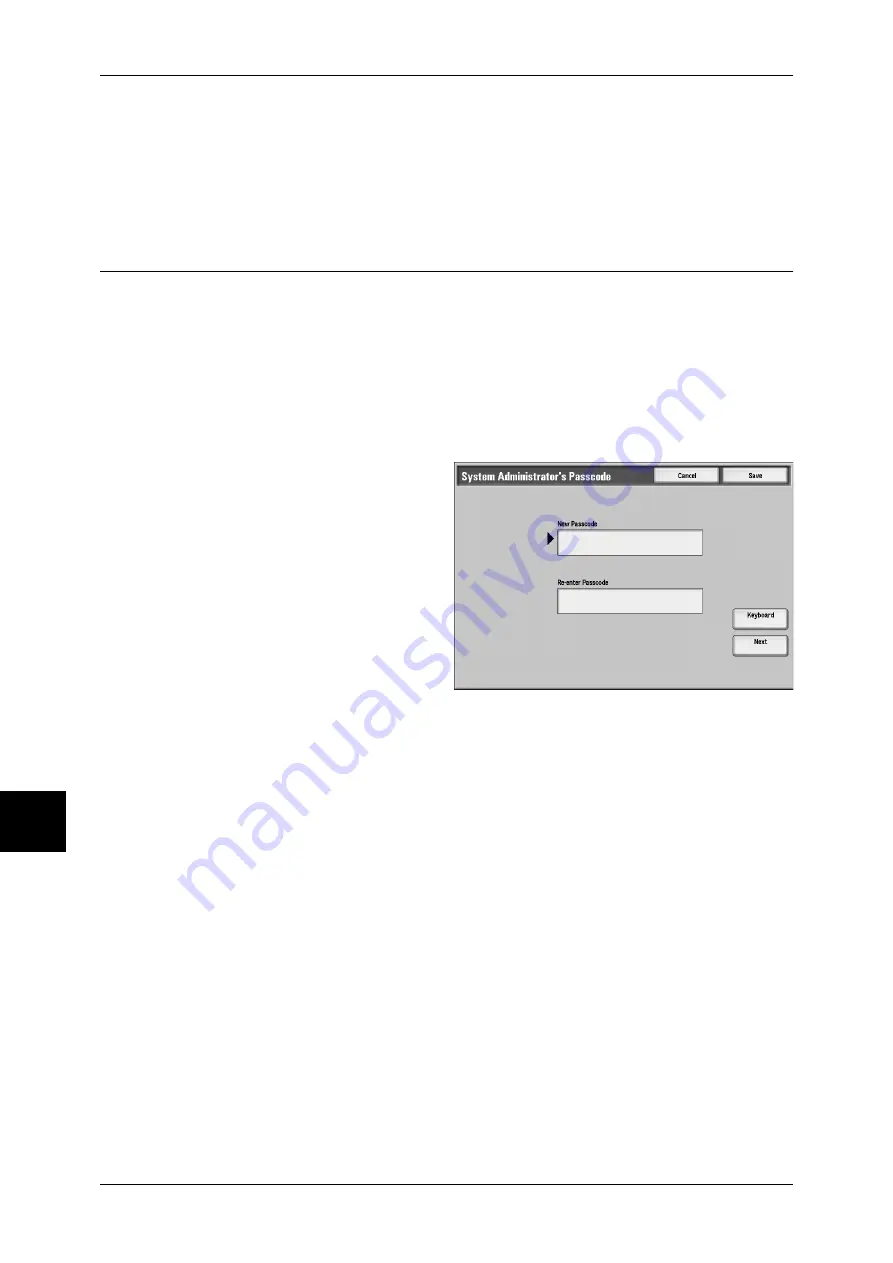
8 System Settings
250
S
yst
em S
et
tin
g
s
4
Select [Keyboard] once more, and in [Re-enter System Administrator Login ID], enter
the same system administrator ID, and select [Save].
5
Select [Save].
6
When a confirmation screen appears, select [Yes].
System Administrator’s Passcode
Set the Passcode for System Administration mode.
Setting a Passcode is strongly recommended for security.
Note
•
The default of the system administrator Passcode is “x-admin”.
The entered Passcode is used to authenticate the system adminiistrator when
[Passcode Entry from Control Panel] is set to [Enabled] for [Login Setup/Auditron
Administration].
After setting the system administrator ID, set the Passcode from 4 to 12 numeric digits.
For information about enabling and disabling Passcodes, refer to "Login Setup/Auditron Mode" (P.258).
1
Select [System Administrator's
Passcode].
2
Select [Keyboard].
3
Enter the new passcord from 4 to
12 numeric digits in [New
Passcode], and select [Next].
Note
•
To set no passcord, leave the
passcord blank, and select
[Save].
4
Repeat Steps 2 and 3 to enter the
same passcod.
5
Select [Save].
6
When a confirmation screen appears, select [Yes].





































