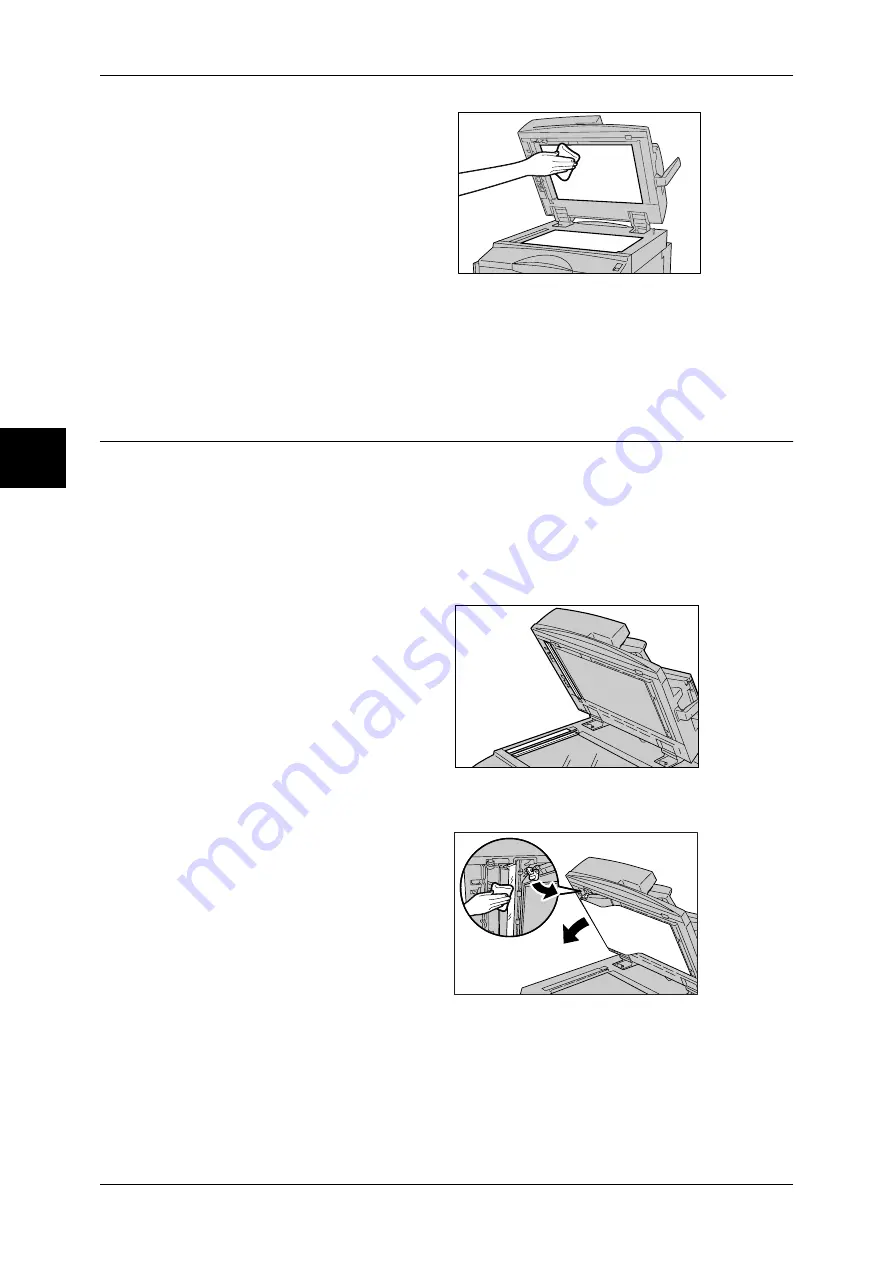
12 Maintenance
308
M
ainte
na
nc
e
1
Wipe the document cover with a
soft cloth moistened with water to
remove any dirt and then wipe it
with a soft, dry cloth.
Note
•
If it is difficult to remove dirt,
try gently wiping with a soft
cloth moistened with a small
amount of neutral detergent.
2
Wipe the document glass with a soft cloth moistened with water to remove any dirt
and then wipe it with a soft, dry cloth.
Note
•
If it is difficult to remove dirt, try gently wiping with a soft cloth moistened with a small amount
of neutral detergent.
Cleaning the Film Section and Document Feeder Glass
If the film section and document feeder glass are dirty, dirt may appear on copies.
To ensure clean copies at all times, clean the machine about once a month or clean it
when a message is shown on the display.
Important •
Do not use benzene, paint thinner, or other organic solvents. Doing so might damage paint
or coating on plastic parts.
•
Cleaning the machine with an excessive amount of water may cause the machine to
malfunction or damage documents during copying.
1
Wipe the film section and the
document feeder glass and guide
with a soft cloth moistened with
water to remove any dirt on the
document cover, glass and guide,
and then wipe it with a soft, dry
cloth.
Note
•
If it is difficult to remove dirt,
try gently wiping with a soft
cloth moistened with a small
amount of neutral detergent.
2
Holds the green lever to open the
part of the figure on the right. Wipe
the optical glass with a soft cloth
moistened with water to remove
any dirt on the optical glass, and
then wipe it with a soft, dry cloth.
Important •
Do not push the optical glass
strongly since it is easy to
damage the film around the
optical glass surface.
Note
•
If it is difficult to remove dirt, try gently wiping with a soft cloth moistened with a small amount
of neutral detergent.
3
Close the cover until it clicks into place by pushing the center part of the left edge of
the cover.



































