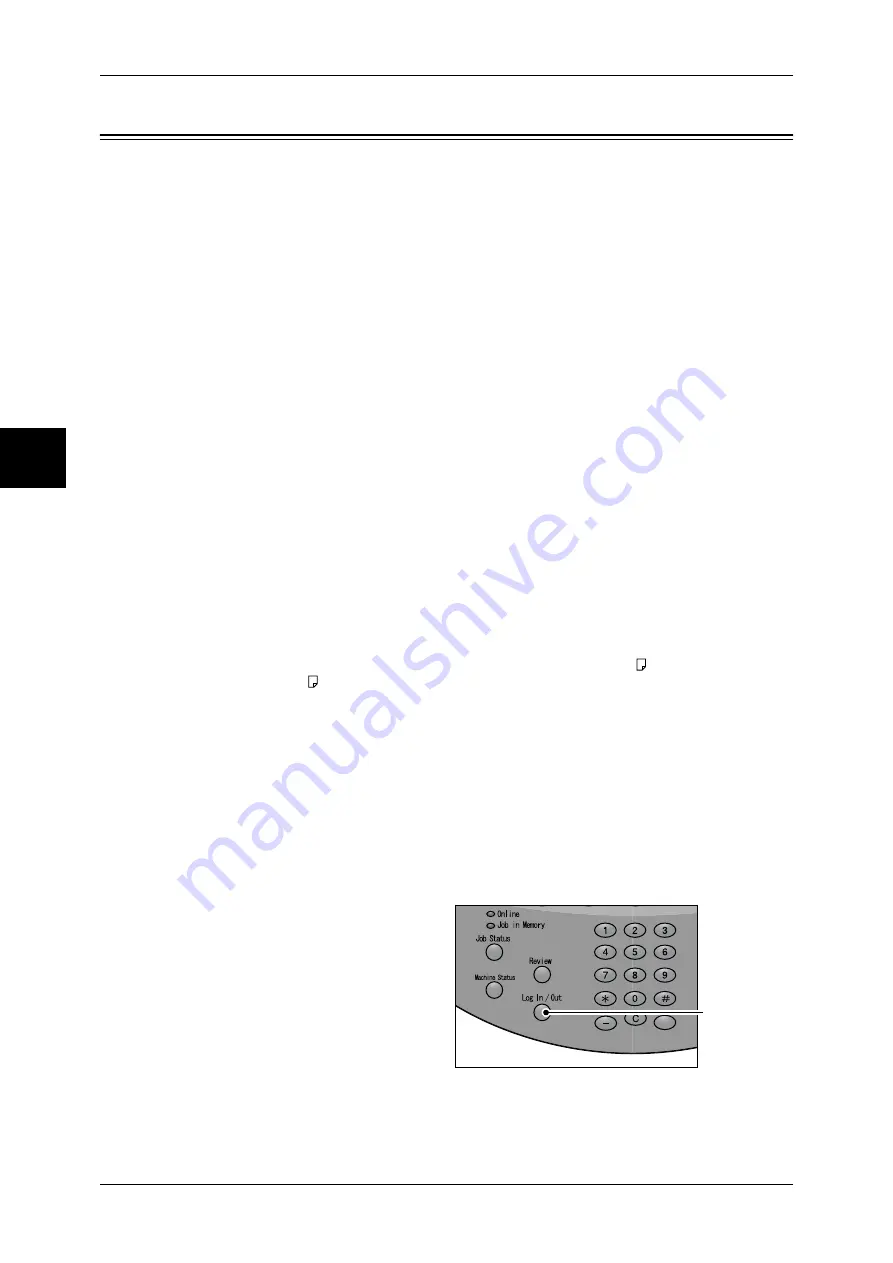
12 Maintenance
310
M
ainte
na
nc
e
Executing Calibration
The machine can automatically adjust gradation when the reproducibility of density or
color in copies and prints has deteriorated. The machine can adjust the gradation for
each screen type.
The following three types of screen is available.
z
Copy Job
Adjusts the gradation for copying documents.
z
Print Job 1
Basic screen for printing.
For PCL print drivers
Adjusts the gradation for items other than [Graphic] and [Presentation] of [Color
Wise] in the [Fiery Printing] tab.
For PostScript printers
Adjusts the gradation for [Auto] and [Standard] of [Screen] in the [Graphics] tab.
Note
•
Displayed Screen may differ corresponding to settings of [Image Type], [RGB Correction]
and [CMYK Correction], when [Auto] is selected.
z
Print Job 2
For PCL print drivers
Adjusts the gradation for [Presentation] at [Color Wise] in the [Fiery Printing] tab.
For PostScript printers
Adjusts the gradation for [Auto] and [Gradation] of [Screen] in the [Graphics] tab.
Note
•
Displayed Screen may differ corresponding to settings of [Image Type], [RGB Correction]
and [CMYK Correction], when [Auto] is selected.
The following paper sizes is available for the calibration: A3, A4 , 11 x 17 inches, and
8.5 x 11 inches .
Note
•
We recommend executing calibration for all three of the screen types. When the adjustment
for one screen type is complete, specify the next screen type and repeat the procedure.
•
If color gradation is not compensated despite the periodic execution of calibration, contact
our Customer Support Center.
•
The calibration does not execute when [Text] or [Map] is selected for [Original Type] in the
[Image Quality] tab for copying.
•
To make sure that [Copy Defaults] in the System Administration mode is set as following
before executing calibration:
Lighten/Darken: Normal, Color Shift: Normal, Color Saturation: Normal, Color Balance: 0.
•
After finishing the calibration, change the settings of [Copy Defaults] if necessary. For
information about the [Copy Default], refer to "Copy Defaults" (P.226).
1
Press the <Log In/Out> button.
<Log In/Out>
button











































