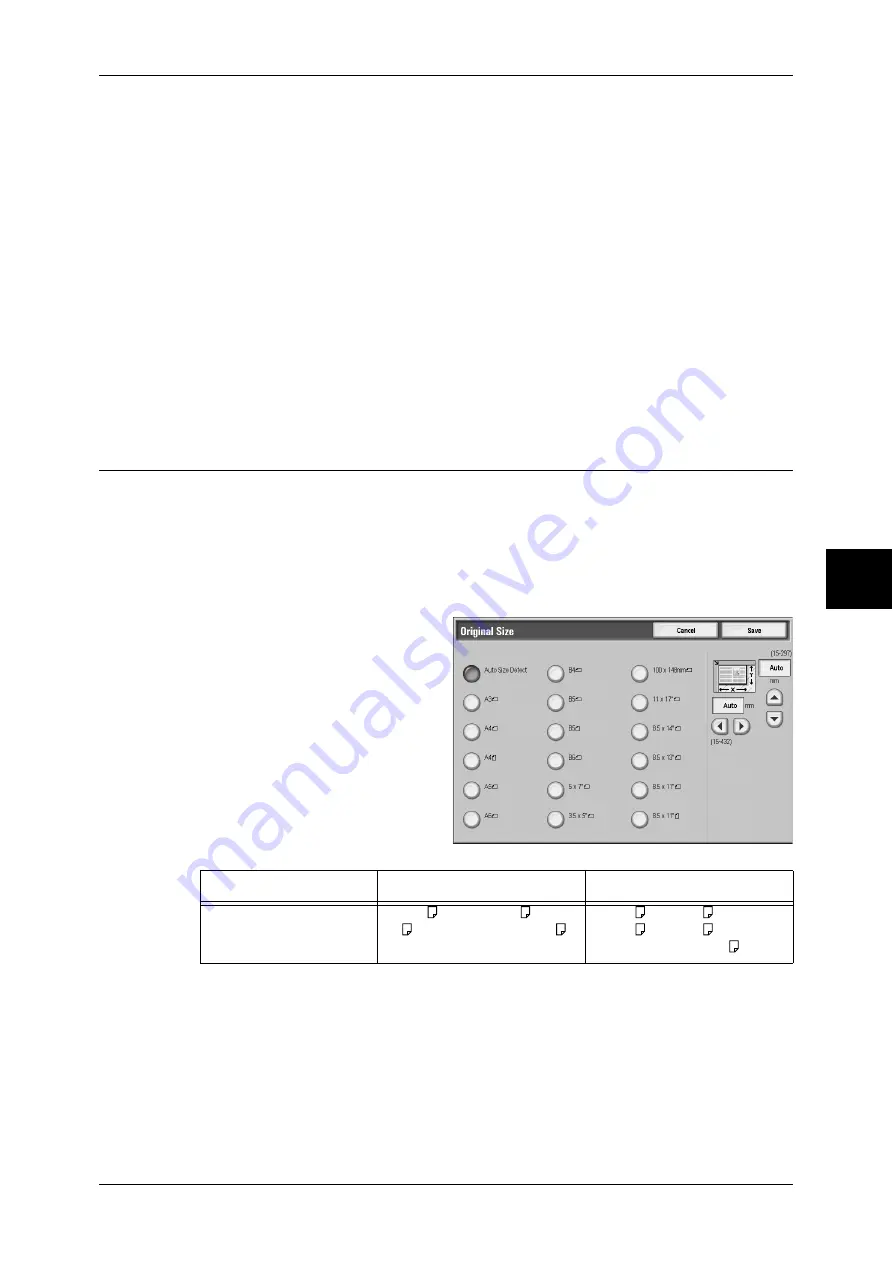
Layout Adjustment
83
Cop
y
z
[Left Page]/[Right Page]
You can select these items when [Left Page then Right] or [Right Page then Left] is
selected.
z
[Top Page]/[Bottom Page]
You can select these items when [Top Page then Bottom] is selected.
End Page
Select the copy end page from the following items.
z
[Left Page]/[Right Page]
You can select these items when [Left Page then Right] or [Right Page then Left] is
selected.
z
[Top Page]/[Bottom Page]
You can select these items when [Top Page then Bottom] is selected.
Original Size (Specifying the Scan Size for the Document)
You can set the scan size for the document.
Specify the size of the document when scanning non-standard size documents or when
making copies at a size different from that of the currently loaded document.
When a document size is specified, it is scanned at the specified size regardless of the
size of the loaded document. This feature allows you to copy the document with adding
or deleting the margin.
1
Select [Original Size].
2
Select the size of the document.
If you select a non-standard size,
specify values for the X and Y
directions.
Auto Size Detect
Scan sizes are detected
automatically. The machine can
auto-detect the following paper
sizes.
Note
•
If the document size cannot be detected, a screen to input the document size appears.
•
Auto-detectable sizes vary depending on the settings made for
[Auto Tray Switching] in the
System Administration mode. For more information about [Auto Tray Switching], refer to
[Common Settings] of "6 System Settings" in the Administrator Guide.
Standard Size
Select a document size from a list of 17 pre-configured types.
Document feeder
Document glass
Auto-detectable sizes
B5, B5 , B4, A5, A5 , A4,
A4 , A3, 8.5x11", 8.5x11" ,
11x17", Kai16 , Kai8
B6, B6 , B5, B5 , B4, A6,
A5, A5 , A4, A4 , A3,
8.5x11", Kai16, Kai16 , Kai8

































