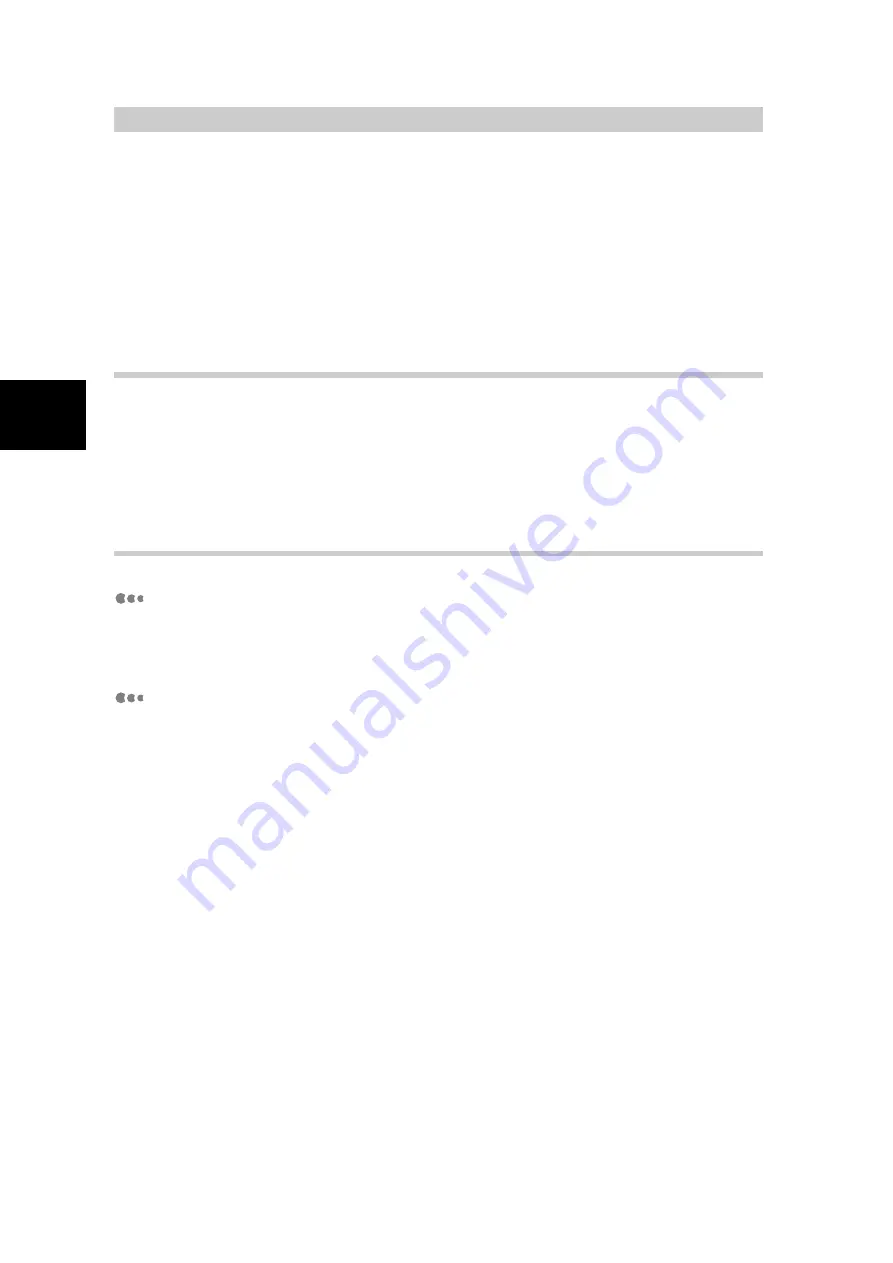
Setting Scanner
Environment
138
1
1.6
Configuring Computer
You need to do the following settings on the computer to export the scanned document to
the computer.
●
Using mailbox
●
Using Job Template
1.6.1
Using Mailbox
In order to retrieve scanned document, install the scanner driver on the com-
puter.
For details on the operating environment of the scanner driver and the installa-
tion method, see “1.7 Installing the Network Scanner Utility” (P. 139).
1.6.2
Using Job Template
For CentreWare Scanning Services
For details on the operating environment of the optional CentreWare Scanning
Services and the installation method, refer to CentreWare Scanning Services
Installation Guide.
For CentreWare Internet Services
The following settings are necessary to scan by using CentreWare Internet Ser-
vices.
●
FTP server
Register a user account that can be accessed from the client PC.
●
Client PC
Set up the client PC so that it can use TCP/IP.
●
Creating a job template and setting the FTP destination (repository)
CentreWare Internet Services help for details on how to create job templates and how to set the FTP
destination (repository). You can display help by selecting Job Templates in the CentreWare Inter-
net Services screen and then clicking on help.
You can also enable the Cookie setting on the Web.
Summary of Contents for DocumentCentre C240 Series
Page 16: ...Part 1 Printer ...
Page 116: ...4 10 File Upload Printing 103 4 Special Printing 5 Click Start to start printing ...
Page 127: ...Part 2 Scanner ...
Page 238: ...Part 3 Appendix ...
















































