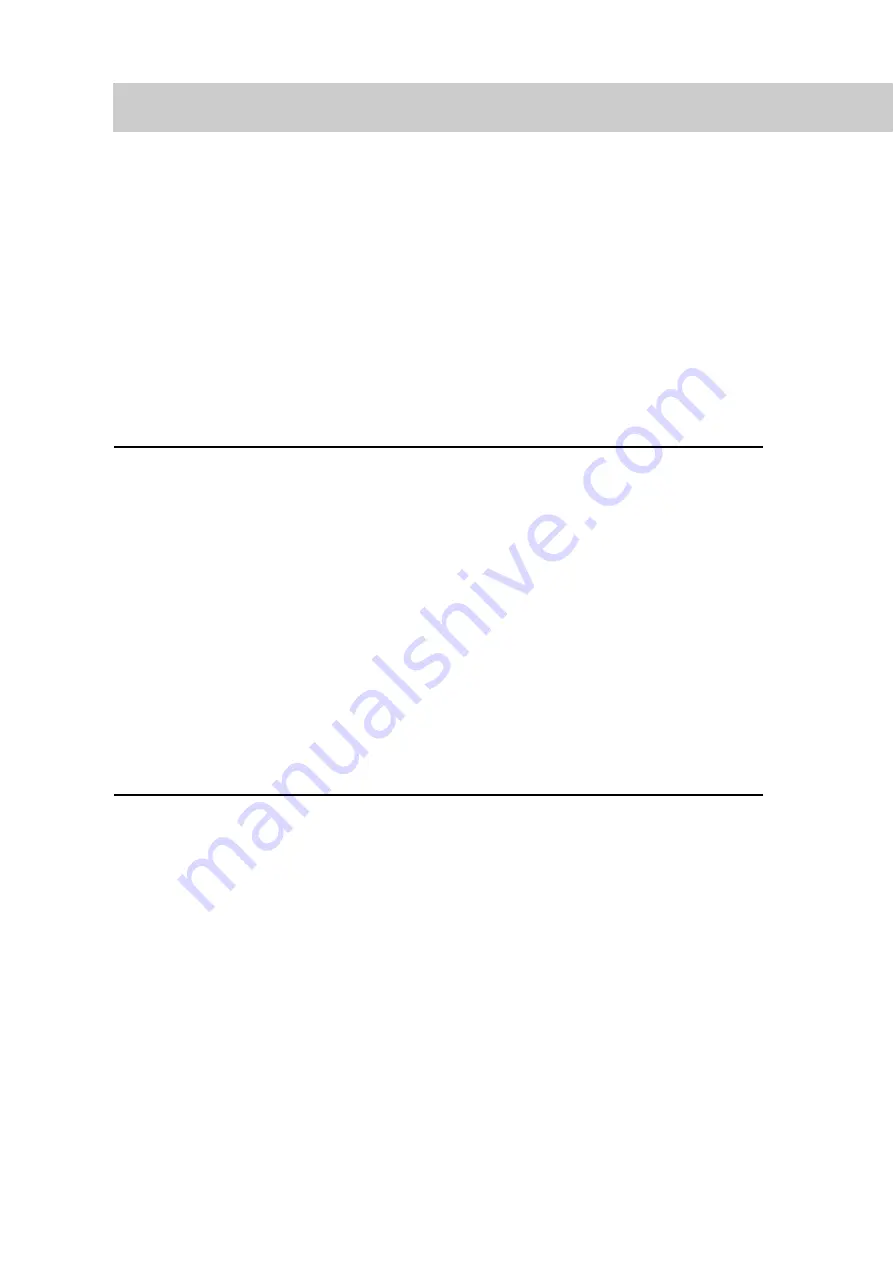
ii
◆
Preface ...................................................................................................................................i
◆
Contents ................................................................................................................................ ii
◆
Related Guides .................................................................................................................. viii
◆
Using This Guide .................................................................................................................. ix
◆
Safety Notes ........................................................................................................................ xii
Part 1 Printer
Chapter 1 Setting Printer Environment
1.1
Printer Environments ............................................................................................. 4
1.1.1
As Local Printer....................................................................................... 4
1.1.2
As Network Printer .................................................................................. 5
1.2
Connecting Interface Cable ................................................................................. 10
1.2.1
Connecting by Parallel Interface ........................................................... 10
1.2.2
Connecting by Ethernet Interface.......................................................... 11
1.2.3
Connecting by Token Ring Interface ..................................................... 11
1.3
Setting IP Address ............................................................................................... 13
1.3.1
Setting IP Address ................................................................................ 14
1.4
Setting Port .......................................................................................................... 18
1.4.1
Activating Port ....................................................................................... 18
1.5
Memory Allocation ............................................................................................... 22
Chapter 2 Setting up Network
2.1
Windows Network (SMB)..................................................................................... 26
2.1.1
System Structure .................................................................................. 26
2.1.2
Setting Procedure ................................................................................. 27
2.2
TCP/IP (LPD)....................................................................................................... 28
2.2.1
System Structure .................................................................................. 28
2.2.2
Setting Procedure ................................................................................. 29
2.3
Using Internet Printing ......................................................................................... 30
2.3.1
System Structure .................................................................................. 30
2.3.2
Setting Procedure ................................................................................. 31
2.4
NetWare............................................................................................................... 32
2.4.1
System Structure .................................................................................. 32
2.4.2
Interface ................................................................................................ 32
2.4.3
Setting Procedure ................................................................................. 33
Contents
Summary of Contents for DocumentCentre C240 Series
Page 16: ...Part 1 Printer ...
Page 116: ...4 10 File Upload Printing 103 4 Special Printing 5 Click Start to start printing ...
Page 127: ...Part 2 Scanner ...
Page 238: ...Part 3 Appendix ...





































