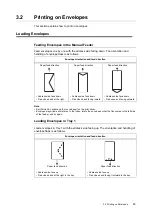3.1 Printing from a Computer
43
3
This chapter describes how to perform a variety of printing jobs using a PCL print driver and
other related jobs with the printer.
3.1
Printing from a Computer
This section outlines the basic procedure for sending print jobs from Windows applications.
The following procedure uses Windows XP WordPad as an example.
The procedure may vary depending on the application being used.
1.
On the [File] menu of your application, click [Print].
2.
Select the printer from the [Select Printer] list box, and then click [Preferences] to
display the [Printing Preferences] dialog box.
3.
Select a tab and specify the print options for your print job.
Select other tabs to specify other options if necessary.
When you are finished with the settings, click [OK] to close the dialog box.
For details on the print options, refer to the online help of the print driver.
4.
Click [Print] in the [Print] dialog box to start printing.
To display help:
(1) Click [?] and then an item you need
help with.
The help for the item pops up.
(2) Click [Help].
The [Help] window appears.
(1)
(2)
Summary of Contents for DocuPrint C2120
Page 1: ...1 ...