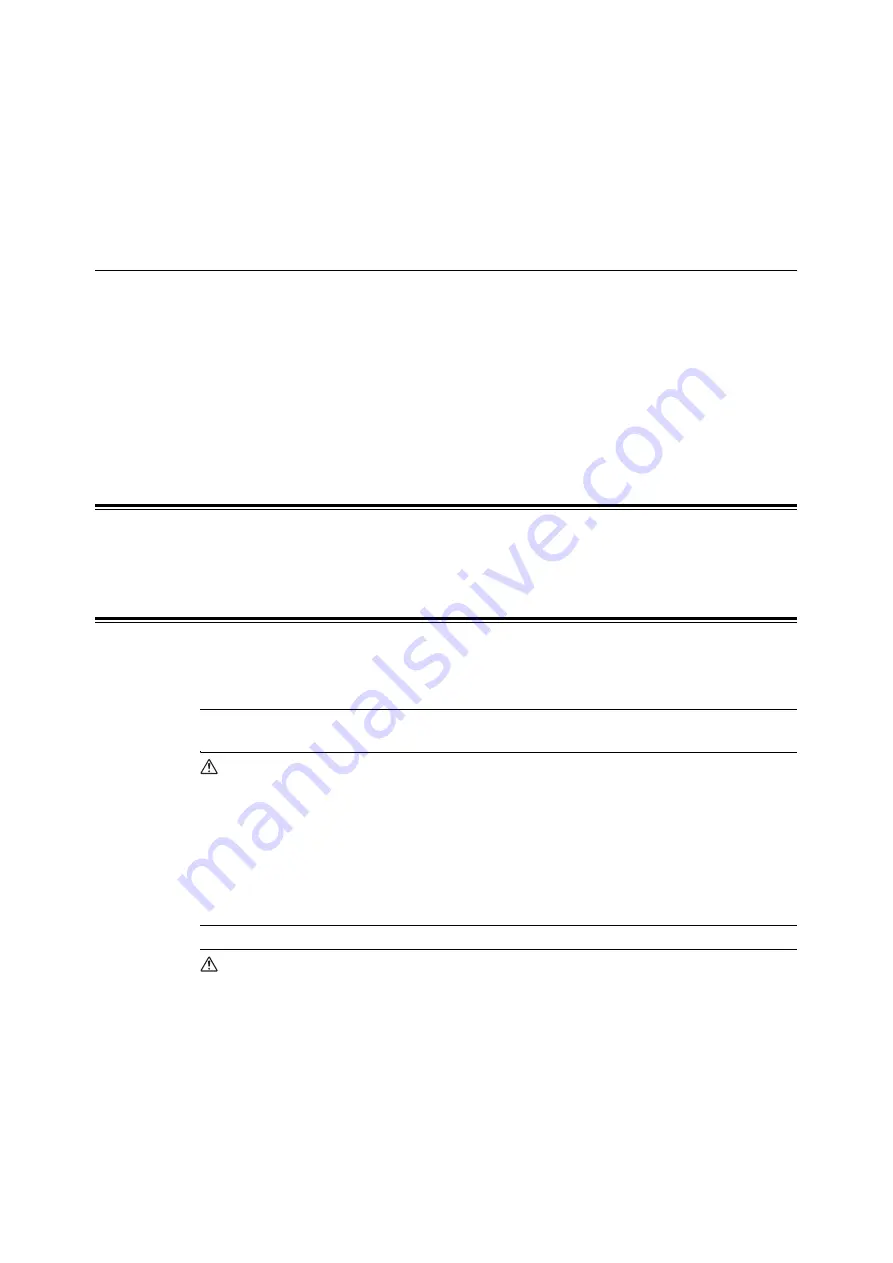
128
7 Maintenance
7
Maintenance
This chapter describes how to replace consumables, print a report/list, check printer status,
maintain security and additional information about maintaining the printer.
7.1
Replacing Consumables
If a message prompts you to replace xxx toner cartridge on the control panel display,
replace the indicated cartridge.
Note
• To learn about the number of pages you can print with a toner cartridge, refer to "A.3 Life of
Consumables" (P. 183). The actual number of pages you can print will depend on print contents, paper
size and type, number of pages, operating environment and the number of times the printer is turned on
and off.
• Before ordering a new toner cartridge from your dealer, check the product code listed in "A.2 Optional
Recycling Used Consumables
Used toner cartridges are recycled to protect our environment and to reuse materials.
Always dispose of your used toner cartridges by returning them to Fuji Xerox, or your dealer.
Replacing the Toner Cartridges
This section describes procedures for replacing the toner cartridges.
Caution on Handling the Toner Cartridges
When handling the toner cartridges, take note of the following points:
WARNING
• Use a broom or a wet cloth to wipe off spilled toner. Never use a vacuum cleaner for the
spills. It may catch fire by electric sparks inside the vacuum cleaner and cause
explosion. If you spill a large volume of toner, contact your local Fuji Xerox
representative.
• Never throw a toner cartridge into an open flame. Remaining toner in the cartridge may
catch fire and cause burn injuries or explosion.
If you have a used toner cartridge no longer needed, contact your local Fuji Xerox
representative for its disposal.
CAUTION
• Keep drum cartridges (or drum if not a cartridge type) and toner cartridges out of the
reach of children. If a child accidentally swallows toner, spit it out, rinse mouth with
water, drink water and consult a physician immediately.
• When replacing drum cartridges (or drum if not a cartridge type) and toner cartridges, be
careful not to spill the toner. In case of any toner spills, avoid contact with clothes, skin,
eyes and mouth as well as inhalation.
• If toner spills onto your skin or clothing, wash it off with soap and water.
If you get toner particles in your eyes, wash it out with plenty of water for at least 15
minutes until irritation is gone. Consult a physician if necessary.
Summary of Contents for DocuPrint C2120
Page 1: ...1 ...
















































