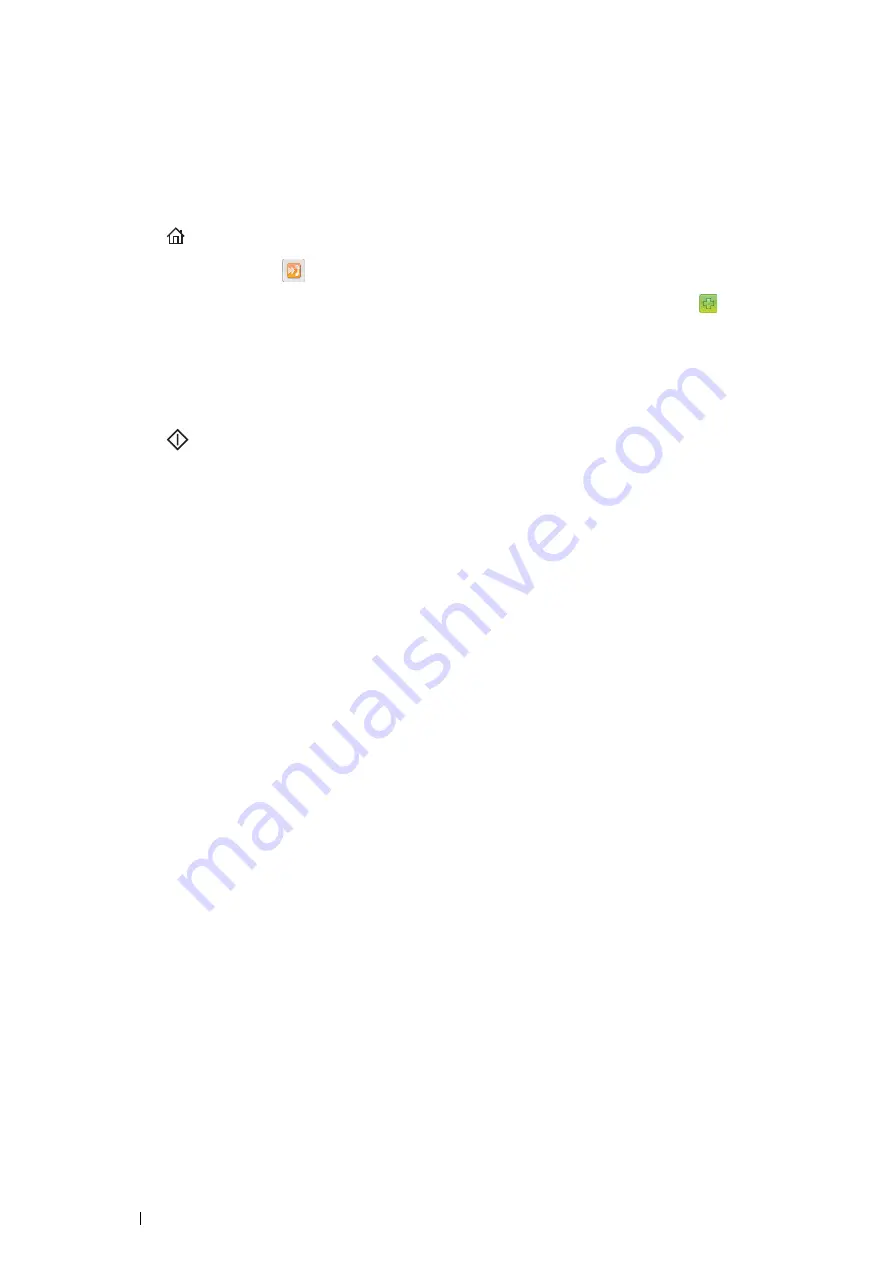
192
Faxing
Sending a Fax Using a Speed Dial
1
Load the document(s) facing up with top edge in first into the ADF or place a single document facing down on
the document glass and close the document cover.
See also:
•
"Loading an Original Document on the ADF" on page 176
•
"Loading an Original Document on the Document Glass" on page 177
2
Press the
(
Services Home
) button.
3
Select
Fax
and then select
.
4
Enter the speed dial number between 001 and 200 using the number pad, and then select
.
5
Adjust the document resolution to suit your fax needs.
See also:
•
•
"Inserting a Pause" on page 179
6
Press the
(
Start
) button.
The document scans into the memory.
When the document is placed on the document glass, the display prompts you for another page. If you want to
place a new document, replace the document with a new document, and then select
Scan Another Page
.
When you have finished loading documents, select
Done. Fax Now
.
The fax number stored in the speed dial location is automatically dialed. The document is sent when the remote
fax machine answers.
NOTE:
•
Using the asterisk (*) in the first digit, you can send a document to multiple locations. For example, if you enter 00*, you
can send a document to the locations registered between 001 and 009.
Group Dialing
If you frequently send the same document to several destinations, you can create a group of these destinations. You
can create up to six groups. This enables you to use a group dial number setting to send the same document to all
the destinations in the group.
NOTE:
•
You cannot include one group dial number within another group dial number.
Summary of Contents for DocuPrint CM225FW
Page 1: ...DocuPrint CM225 fw User Guide ...
Page 10: ...10 Contents Technical Support 338 Online Services 339 Index 340 ...
Page 260: ...260 Digital Certificates 11 Digital Certificates Using Digital Certificates on page 261 ...
Page 272: ...272 Troubleshooting 4 Lower the levers to their original position 5 Close the rear cover ...
















































