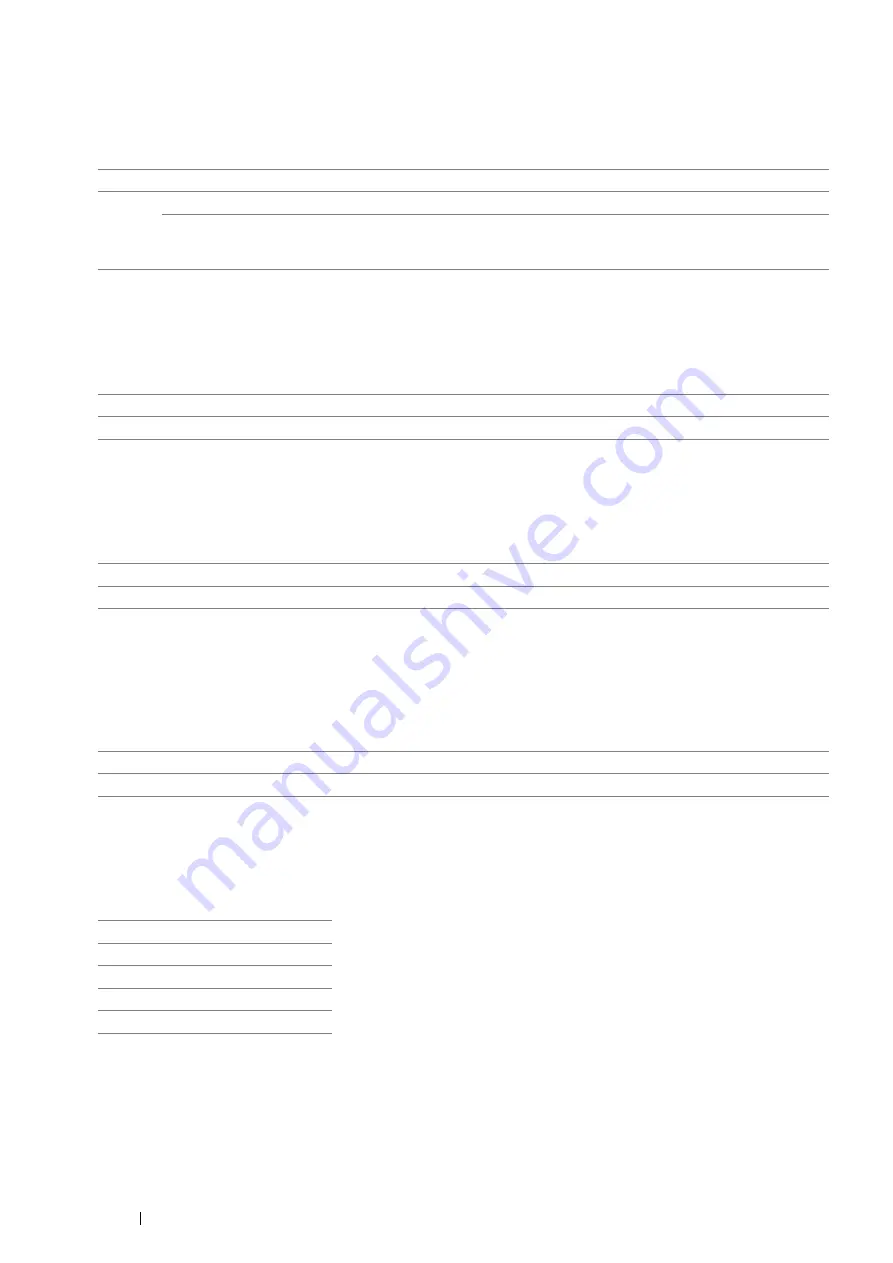
226
Using the Operator Panel Menus and Keypad
Prefix Dial
Purpose:
To select whether to set a prefix dial number.
Values:
Fax Cover Page
Purpose:
To set whether to attach a cover page to faxes.
Values:
Send Header
Purpose:
To print the information of the sender on the header of the faxes.
Values:
ECM
Purpose:
To set whether to enable or disable the Error Correction Mode (ECM). To use the ECM, the remote machines must
also support the ECM.
Values:
Modem Speed
Purpose:
To adjust the fax modem speed when a fax transmission or reception error occurs.
Values:
Off
*
Does not set a prefix dial number.
On
Sets a prefix dial number.
Prefix Dial Number
Sets prefix dial number of up to five digits. This number dials before any auto dial
number is started. It is useful for accessing the Private Automatic Branch
Exchange (PABX).
Off
*
Does not attach a cover page to faxes.
On
Attaches a cover page to faxes.
Off
*
Does not print the sender's information on the header of faxes.
On
Prints the sender's information on the header of faxes.
Off
Disables the ECM.
On
*
Enables the ECM.
2.4 Kbps
4.8 Kbps
9.6 Kbps
14.4 Kbps
33.6 Kbps
*
Summary of Contents for DocuPrint CM225FW
Page 1: ...DocuPrint CM225 fw User Guide ...
Page 10: ...10 Contents Technical Support 338 Online Services 339 Index 340 ...
Page 260: ...260 Digital Certificates 11 Digital Certificates Using Digital Certificates on page 261 ...
Page 272: ...272 Troubleshooting 4 Lower the levers to their original position 5 Close the rear cover ...
















































