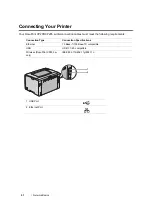Basic Operation
38
Power Saver Mode
The printer has a power saving feature which reduces power consumption during periods of inactivity.
This feature operates in two modes: the Mode 1 and Mode 2. The power consumption of the printer in
Mode 2 is lower than in Mode 1. As delivered, the printer switches to the Mode 1 five minutes after the
last print job is printed. The printer then switches to the Mode 2 after another six minutes of inactivity.
When the printer is in the Mode 1, the display shows
Ready/Standby
. In the Mode 2, all lamps on
the operator panel except for the (
Energy Saver
) button go out. The display also goes blank and
displays nothing.
The factory default settings of five minutes (Mode 1) and six minutes (Mode 2) are changeable within
the range of 5 to 30 minutes (Mode 1) and 1 to 6 minutes (Mode 2). The printer returns to the ready-to-
print state in about 25 seconds when re-activated.
See also:
Summary of Contents for DocuPrint CP205 w
Page 25: ...Product Features 24 ...
Page 41: ...Basic Operation 40 ...
Page 111: ...Network Basics 110 ...
Page 163: ...Printing Basics 162 ...
Page 185: ...Using the Operator Panel Menus 184 ...
Page 192: ...191 Troubleshooting 4 Lower the levers to their original position 5 Close the rear door ...
Page 194: ...193 Troubleshooting 4 Lower the levers to their original position 5 Close the rear door ...
Page 237: ...Troubleshooting 236 ...
Page 265: ...Maintenance 264 ...
Page 269: ...Contacting Fuji Xerox 268 ...