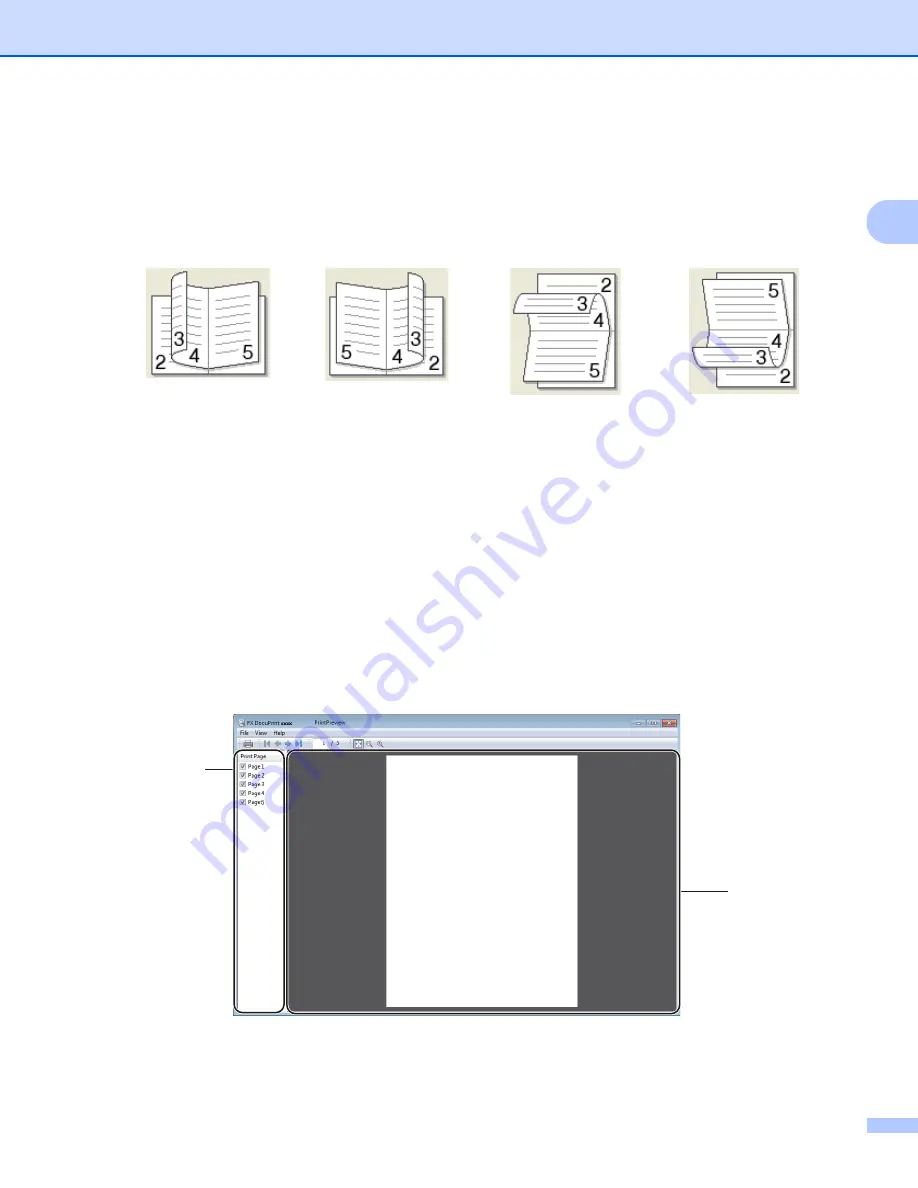
Driver and Software
12
2
•
2-sided Type
There are two types of 2-sided binding directions available for each orientation.
•
Booklet Printing Method
When
Divide into Sets
is selected:
This option allows you to print the whole booklet into smaller individual booklet sets, it still allows you
to fold at the center of the smaller individual booklet sets without having to change the order of the page
number. You can specify the number of sheets in each smaller booklet set, from 1 to 15. This option
can help when folding the printed booklet that has a large number of pages.
•
Binding Offset
When you check
Binding Offset
, you can also specify the offset for binding in inches or millimetres.
Print Preview
2
You can preview a document before it is printed. If you check the
Print Preview
check box, the Print Preview
Viewer window will open before printing starts.
Portrait
Landscape
Left Binding
Right Binding
Top Binding
Bottom Binding
2
1
















































