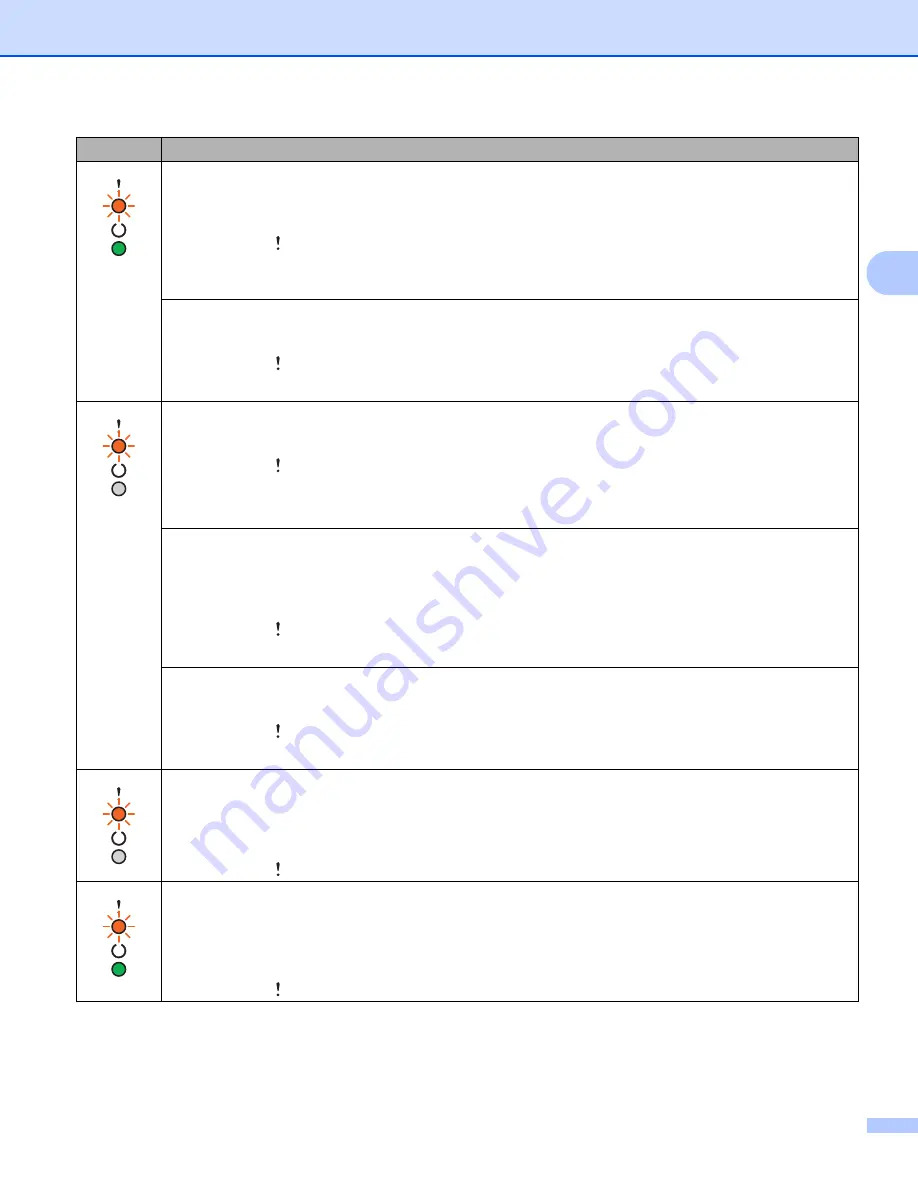
General Information
37
3
Toner Low
The toner cartridge will need to be replaced soon. Buy a new toner cartridge and have it ready for when
Replace Toner
is indicated.
The
Error
LED ( ) will blink once in 1.5 seconds intervals.
If the printout is faint, hold the drum unit and toner cartridge assembly level with both hands and gently
shake it from side to side several times to spread the toner evenly inside the cartridge.
Replace Toner
(Continue mode)
The machine continues printing until the LED indicates
Toner Ended
.
The
Error
LED ( ) will blink once in 1.5 seconds intervals.
For details about Continue mode, see
Replace Toner
(Stop mode)
Replace the toner cartridge with a new one.
The
Error
LED ( ) will blink once in 1.5 seconds intervals.
For details about Stop mode, see
(See the instructions that we have supplied with the new toner cartridge.)
No Toner
Remove the drum unit and toner cartridge assembly, remove the toner cartridge from the drum unit, and
re-install the toner cartridge back into the drum unit again. Re-install the drum unit and toner cartridge
assembly back in the machine. If the problem continues, replace the toner cartridge.
The
Error
LED ( ) will blink once in 1.5 seconds intervals.
(See the instructions that we have supplied with the new toner cartridge.)
Toner Ended
Replace the toner cartridge with a new one.
The
Error
LED ( ) will blink once in 1.5 seconds intervals.
(See the instructions that we have supplied with the new toner cartridge.)
Cartridge Error
The drum unit and toner cartridge assembly is not installed correctly. Take the drum unit and toner
cartridge assembly out of the machine and put it back in. Use only a genuine Fuji Xerox Original drum
unit and genuine Fuji Xerox Original toner units.
The
Error
LED ( ) will blink 4 times and turn off for 1 second.
Drum End Soon
/
Replace Drum
Replace the drum with a new one. Reset the drum counter. (See the insertion included with the drum
unit.)
We recommend you keep a Fuji Xerox Original drum unit ready for installation.
The
Error
LED ( ) will blink 3 times and turn off for 1 second.
LEDs
Machine Status
















































