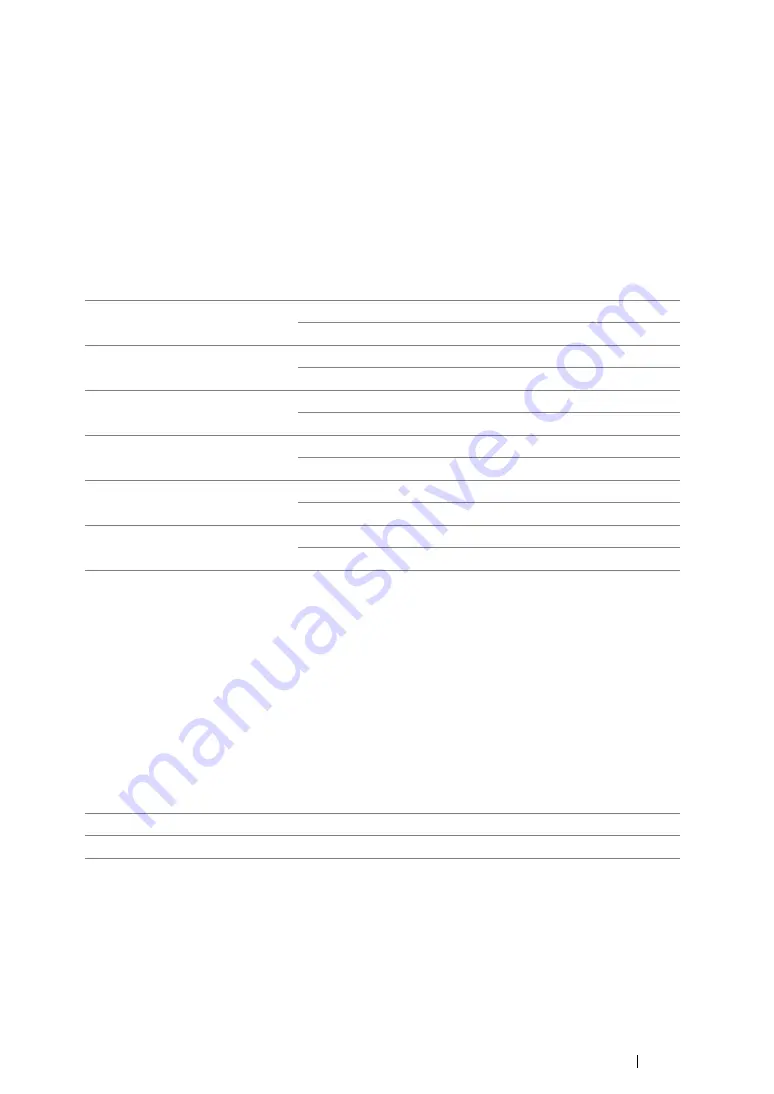
Using the Operator Panel Menus
171
• Adjust Fusing Unit
Purpose:
To specify a temperature of the fusing unit for optimum printing of each paper type. To lower the
temperature, specify a negative value. To increase, specify a positive value.
The default settings may not yield the best output on all paper types. When the printed paper has
curled, try lowering the temperature. When the toner does not fuse on the paper properly, try
increasing the temperature.
NOTE:
•
The print quality depends on the values you select for this menu item.
Values:
• Density Adjustment
Purpose:
To adjust the print density level within the range of
-3
to
3
. The factory default menu setting is
0
.
• Clean Developer
Purpose:
To rotate the developer motor and stir the toner in the toner cartridge.
Values:
Plain
0*
-3 - 3
Light Card
0*
-3 - 3
Labels
0*
-3 - 3
Envelope
0*
-3 - 3
Recycled
0*
-3 - 3
Postcard
0*
-3 - 3
*
Factory default menu setting
Yes
Stirs the toner in a new toner cartridge.
No*
Does not stir the toner in a new toner cartridge.
*
Factory default menu setting
Summary of Contents for DocuPrint P255 dw
Page 1: ...User Guide DocuPrint P255 d P255 dw ...
Page 6: ...6 Contents ...
Page 26: ...26 Product Features ...
Page 38: ...38 Basic Operation ...
Page 69: ...Printer Connection and Software Installation 69 5 Select Advanced ...
Page 114: ...114 Printer Connection and Software Installation ...
Page 197: ...Troubleshooting 197 4 Lower the levers to the original position 5 Close the rear cover ...
Page 226: ...226 Troubleshooting ...
Page 248: ...248 Contacting Fuji Xerox ...
Page 252: ...252 Index X XML Paper Specification print driver 58 96 ...
















































