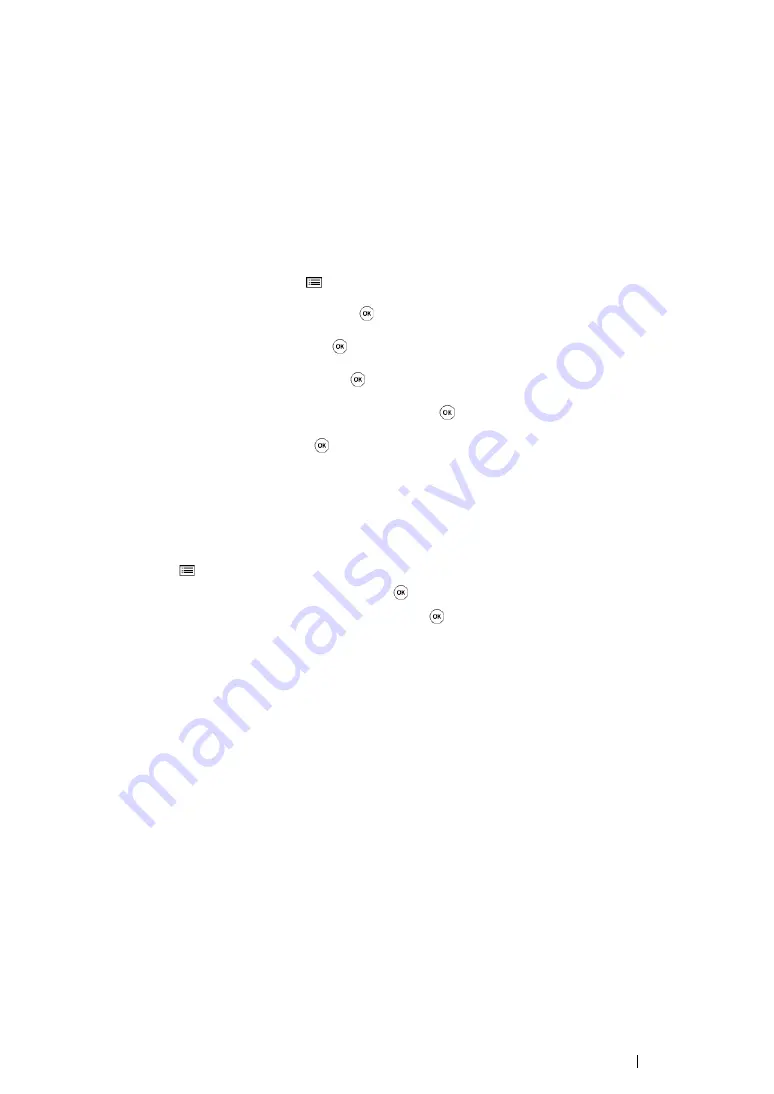
Printer Connection and Software Installation
101
Auto Setup With the Access Point
If the access point such as a wireless router supports the WPS, security settings can be made
automatically.
• WPS-PBC
NOTE:
•
WPS-PBC is a method to authenticate and register devices required for wireless configuration, by pressing
the button provided on the access point via wireless routers, and then performing WPS-PBC setting on the
operator panel. This setting is available only when the access point supports WPS.
1
On the operator panel, press the
(
Menu
) button.
2
Select
Admin Menu
, and then press the
button.
3
Select
Network
, and then press the
button.
4
Select
WPS Setup
, and then press the
button.
5
Select
Push Button Control
, and then press the
button.
6
Select
Start
, and then press the
button.
7
Press and hold the WPS button on the access point.
8
Wait a few minutes until the printer restarts to establish the wireless network.
9
Print a System Settings page from the operator panel.
a
Press the
(
Menu
) button.
b
Select
Report/List
, and then press the
button.
c
Select
System Settings
, and then press the
button.
The System Settings page is printed.
10
Confirm that "Link Quality" is shown as "Good", "Acceptable" or "Low" on the report.
NOTE:
•
When "Link Quality" is “No Reception”, check if the wireless settings are correctly configured.
•
If the wireless setting does not work, contact your system administrator or Fuji Xerox Customer Support
Center.
Summary of Contents for DocuPrint P255 dw
Page 1: ...User Guide DocuPrint P255 d P255 dw ...
Page 6: ...6 Contents ...
Page 26: ...26 Product Features ...
Page 38: ...38 Basic Operation ...
Page 69: ...Printer Connection and Software Installation 69 5 Select Advanced ...
Page 114: ...114 Printer Connection and Software Installation ...
Page 197: ...Troubleshooting 197 4 Lower the levers to the original position 5 Close the rear cover ...
Page 226: ...226 Troubleshooting ...
Page 248: ...248 Contacting Fuji Xerox ...
Page 252: ...252 Index X XML Paper Specification print driver 58 96 ...
















































