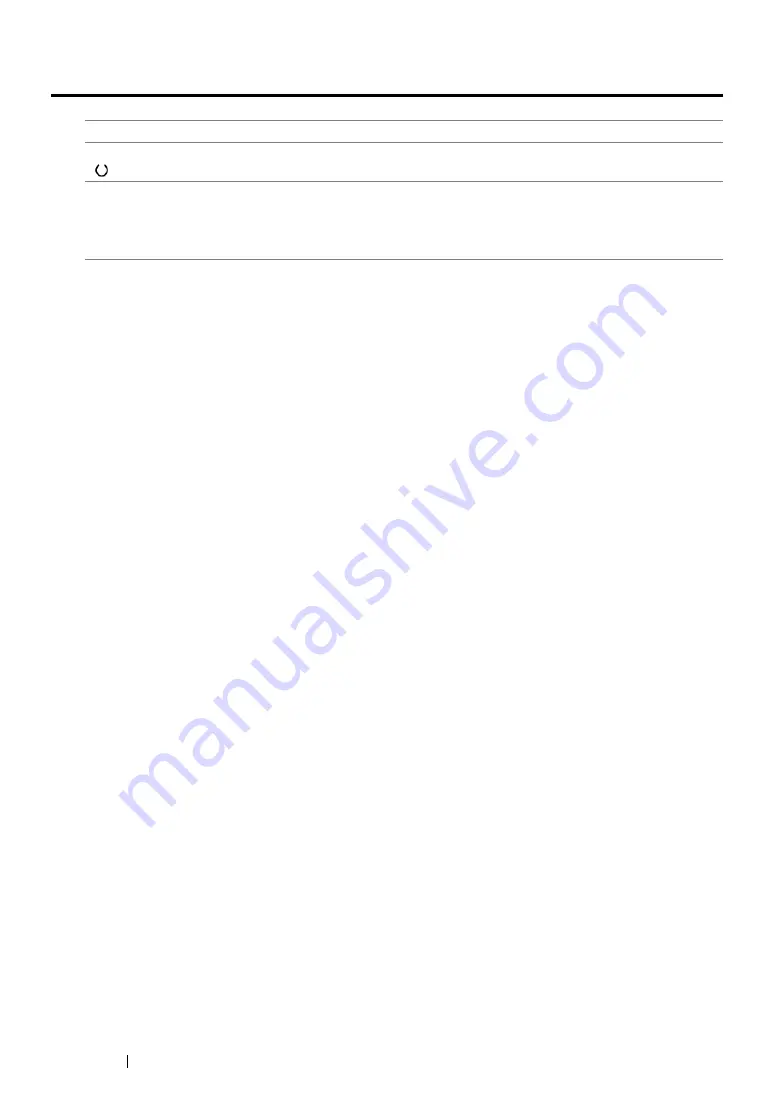
204
Troubleshooting
Display Problems
Problem
Action
After the printer is turned on, the
(
Ready
) LED
is not lit.
Turn off the printer, wait for 10 seconds, and turn on the printer.
Menu settings changed from the
operator panel have no effect.
Settings in the software program, the print driver, or the printer utilities
have precedence over the settings made on the operator panel.
Change the menu settings from the print driver, the printer utilities, or
the software program instead of the operator panel.
Summary of Contents for DocuPrint P255 dw
Page 1: ...User Guide DocuPrint P255 d P255 dw ...
Page 6: ...6 Contents ...
Page 26: ...26 Product Features ...
Page 38: ...38 Basic Operation ...
Page 69: ...Printer Connection and Software Installation 69 5 Select Advanced ...
Page 114: ...114 Printer Connection and Software Installation ...
Page 197: ...Troubleshooting 197 4 Lower the levers to the original position 5 Close the rear cover ...
Page 226: ...226 Troubleshooting ...
Page 248: ...248 Contacting Fuji Xerox ...
Page 252: ...252 Index X XML Paper Specification print driver 58 96 ...
















































