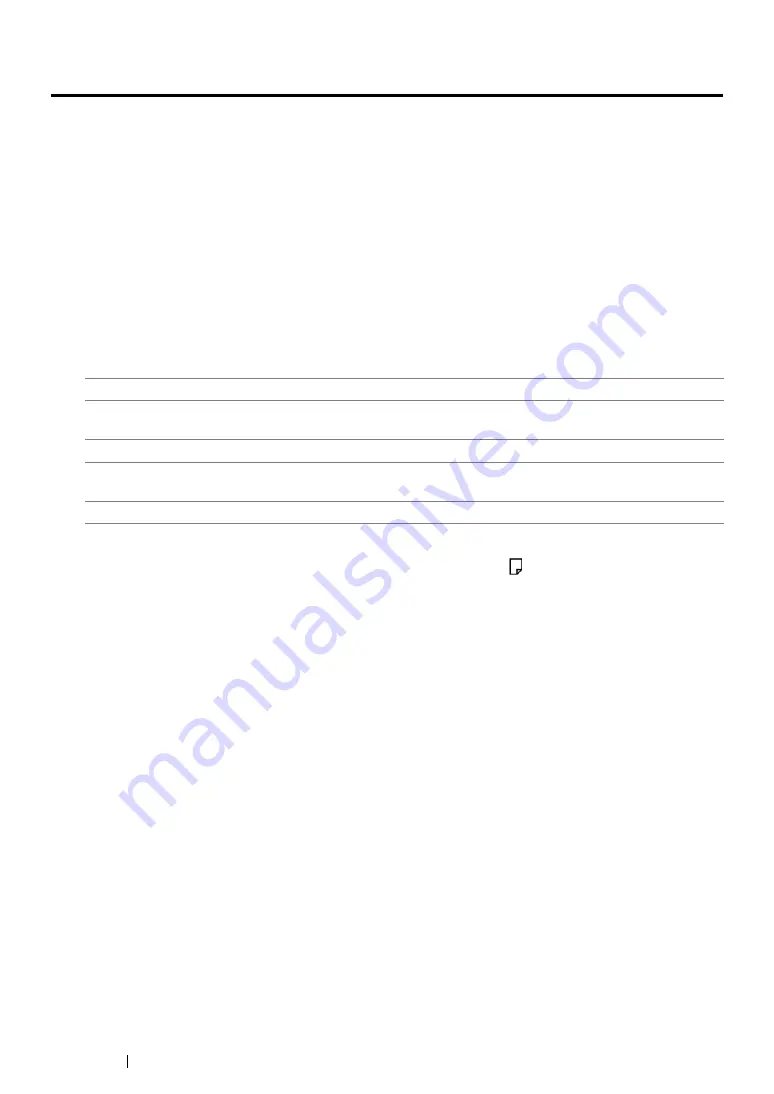
234
Maintenance
Ordering Supplies
The toner cartridge needs to be ordered occasionally. The toner cartridge includes installation
instructions on the box.
This section includes:
• "Consumables" on page 234
• "When to Order a Toner Cartridge" on page 234
• "Recycling Supplies" on page 235
Consumables
IMPORTANT:
•
Use only consumables we recommend. Use of any consumables other than recommended can impair
machine quality and performance.
IMPORTANT:
•
The number of printable pages are applicable when A4 plain paper SEF (
) is used and printing is done
continuously in the print ratio of 5% in image density. Also, it satisfies the public values on the basis of JIS
X6931 (ISO/IEC 19752). These values are estimates and vary depending on conditions such as the content
being printed, paper size, paper type, the printer’s operating environment, initializing process done when you
turn on or off the printer, and adjustments to maintain print quality.
NOTE:
•
The printable number of pages for the starter toner cartridge shipped with the printer is approximately 1,000
pages on DocuPrint P255 dw and 2,500 pages on DocuPrint P255 d.
•
Each toner cartridge includes installation instructions on the box.
When to Order a Toner Cartridge
The LCD panel displays a warning when the toner cartridge nears its replacement time. Verify that you
have a replacement at hand. It is important to order a toner cartridge when the message first appears
to avoid interruptions to your printing. The LCD panel displays an error message when the toner
cartridge must be replaced.
To order a toner cartridge, contact our local representative office or authorized dealer.
IMPORTANT:
•
This printer is designed to provide the most stable performance and print quality when used with the
recommended toner cartridge. Not using the toner cartridge recommended for this printer degrades the
performance and printing quality of the printer. You could also incur charges if the printer breaks down. To
receive customer support and achieve the optimum performance of the printer, be sure to use the
recommended toner cartridge.
Product Name
Product Code
Description
Toner Cartridge
CT201918
Available for DocuPrint P255 dw and capable of printing
approximately 2,500 pages.
Toner Cartridge
CT201919
2-in-1 package of CT201918
Toner Cartridge
CT201920
Available for DocuPrint P255 d and capable of printing
approximately 2,500 pages.
Toner Cartridge
CT201921
2-in-1 package of CT201920
Summary of Contents for DocuPrint P255 dw
Page 1: ...User Guide DocuPrint P255 d P255 dw ...
Page 6: ...6 Contents ...
Page 26: ...26 Product Features ...
Page 38: ...38 Basic Operation ...
Page 69: ...Printer Connection and Software Installation 69 5 Select Advanced ...
Page 114: ...114 Printer Connection and Software Installation ...
Page 197: ...Troubleshooting 197 4 Lower the levers to the original position 5 Close the rear cover ...
Page 226: ...226 Troubleshooting ...
Page 248: ...248 Contacting Fuji Xerox ...
Page 252: ...252 Index X XML Paper Specification print driver 58 96 ...
















































