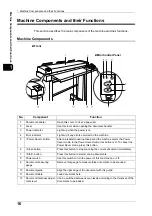Power Saver Mode
21
M
ac
h
ine
Compon
e
n
ts
a
n
d the
ir Func
tion
s
1
Power Saver Mode
The machine has a Power Saver feature that will automatically lower the power con-
sumption if no operation is performed for a certain time.
The machine enters the power saver mode 15 minutes after finishing the transmission
and reception of data between this machine and the computer.
Note
・
The time of power save is fixed at 15 minutes.
In the USB TWAIN driver case, the power saver mode starts when [Cancel] is clicked
on the Wide Format USB TWAIN Source screen.
When the power saver mode starts, the power indicator is turned off.
Cancelling the Power Saver Mode
This describes how to cancel the Power Saver mode.
The Power Saver mode is cancelled by the following operation:
z
Pressing the <Power Saver> button.
z
Clicking [Scan] on the [Wide
Format USB TWAIN Source]
screen.
Summary of Contents for DocuScan C1500
Page 34: ......
Page 35: ...3 3 Maintenance This chapter describes how to clean the machine z Cleaning the Machine 34 ...
Page 38: ......
Page 48: ......