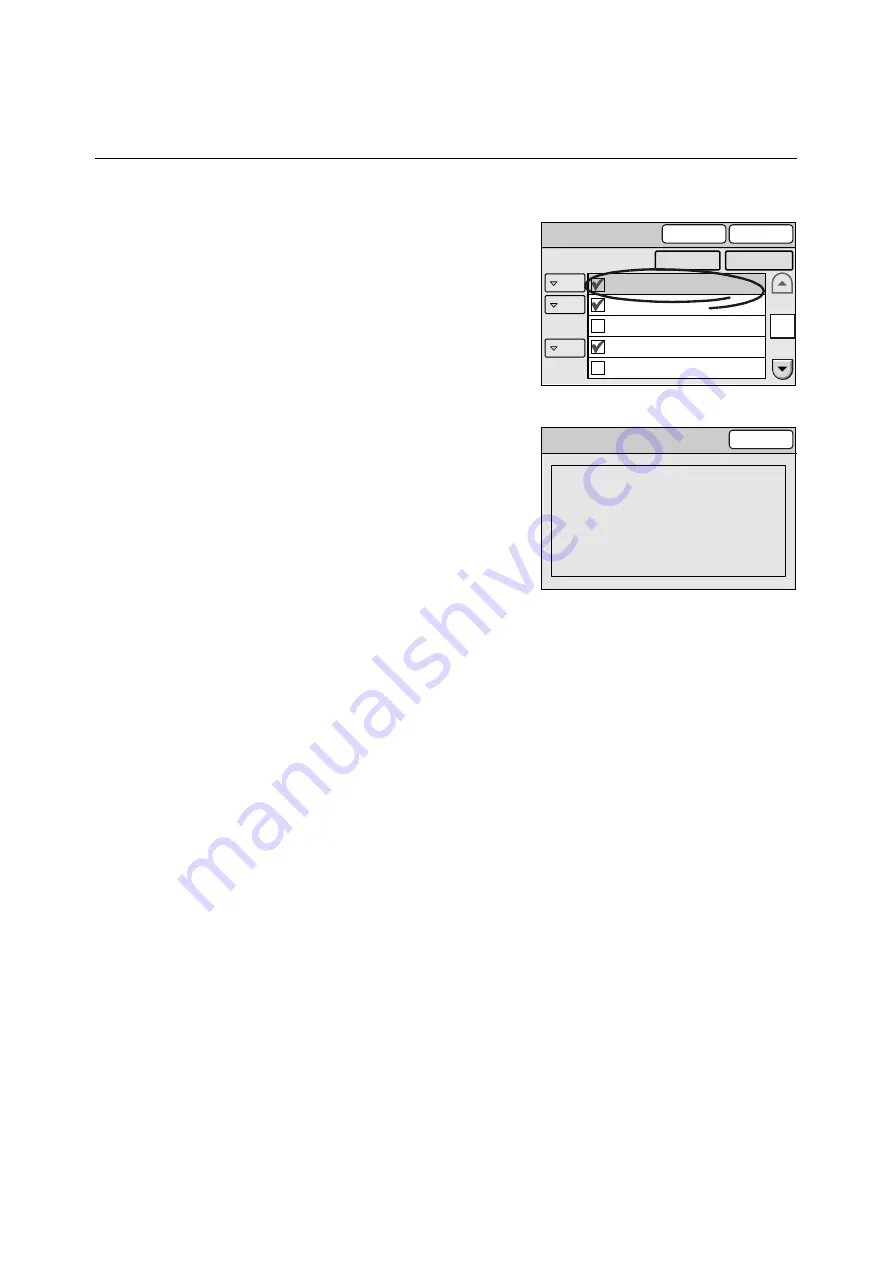
126
4 Address Book and Subject/Comment List
6.
Select [Close].
Viewing the Details of an Address
If you want to select an address after checking its details, use the following procedure:
1.
On the [Address Book] screen, select an
address.
Note
• The screens used here are those of the Scan to E-mail
feature. The procedure, however, is also the same for
the Scan to PC feature.
2.
Select [Details...].
3.
On the [Details] screen, check the details of
the address.
4.
Select [Close].
CC
To
BCC
Address Book [01]
To Folder
Close
001 Jane Smith
002 System Design Group
003 xxx.xxx...
004 ABC Corp.
005 Daniel Brown
20
Search...
Details...
Details
Close
Number
Recipient
Remarks
001
Jane Smith
jane.smith@xxx.com
Design Group
















































