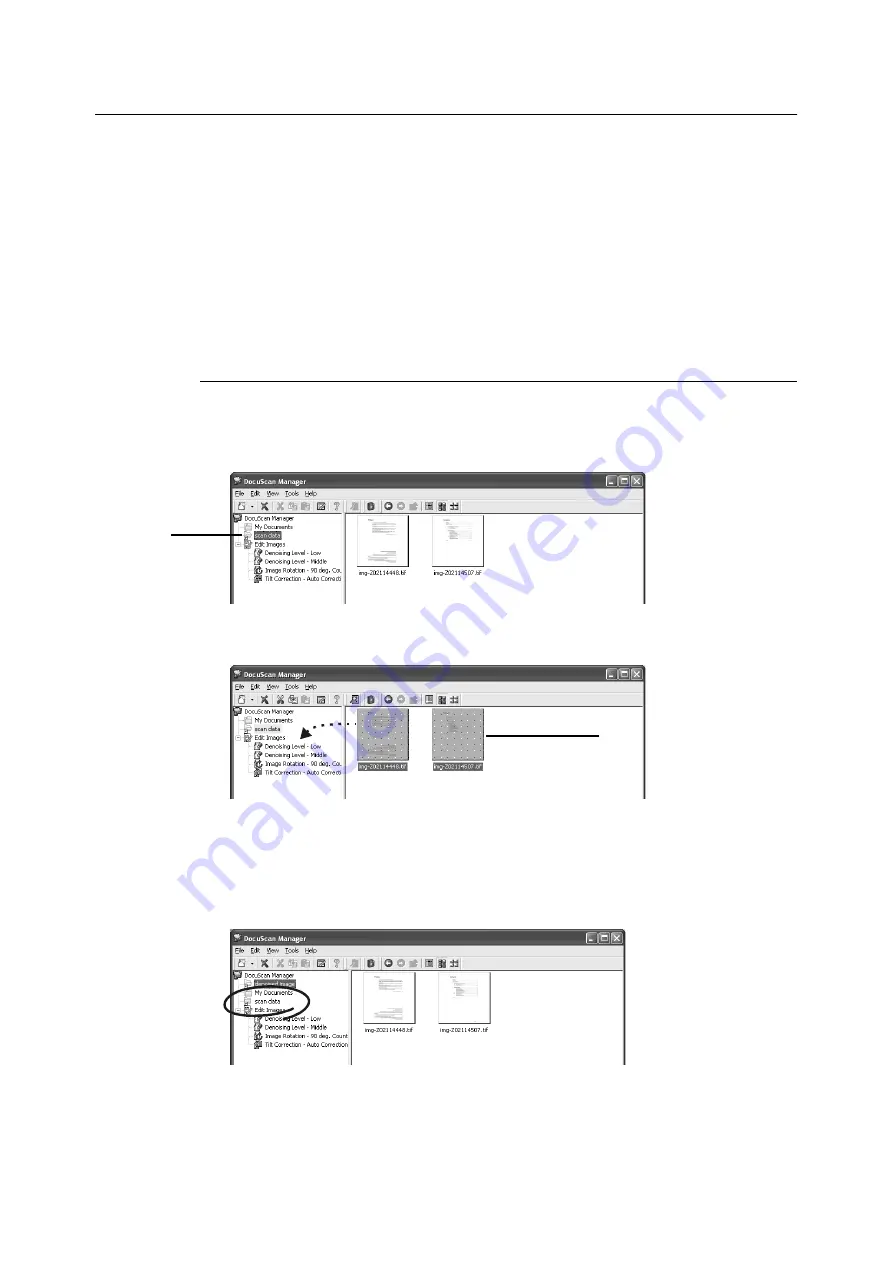
188
7 DocuScan Manager
Executing an Editing Operation
In the [DocuScan Manager] window, you can edit images in the following two methods:
Executing an editing operation each time you select images
You can perform an editing operation each time you select images from the Document
Area.
Executing an editing operation after storing images
You can store images that require the same editing operation and execute them all at once.
This method is useful when images that require the same operation are in different folders.
You can also specify the order in which stored files are executed.
Execute an Editing Operation Each Time You Select Images
1.
In the Tree View area of the [DocuScan Manager] window, select a folder where the
files to be edited are saved.
The files contained in the folder are displayed in the Document area.
2.
Drag and drop the files onto the Edit Images icon in the Tree View area. You can
select more than one file at once.
The [Browse for Folder] dialog box appears.
3.
Select the location where you want to save the files, and click [OK].
The files are edited and saved with the original file names.
The folder where the files are saved is added to the Tree View area, and the edited files
are listed in the Document area.
1
2
















































