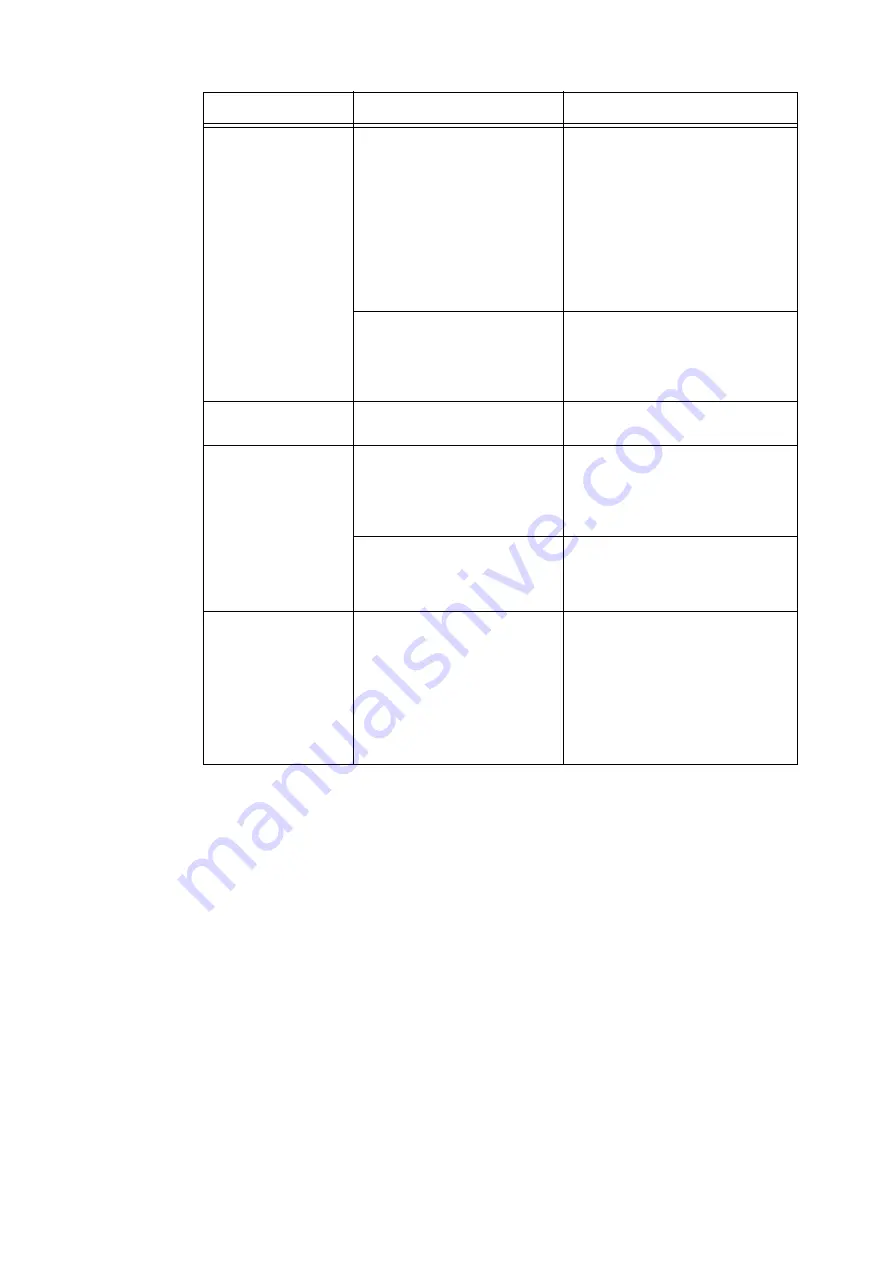
202
8 Problem Solving
Document jams occur
frequently. (Cont.)
When scanning documents of dif-
ferent sizes, is [Mixed Sized Origi-
nals] set to [On]?
Set [Mixed Sized Originals] to [On].
Refer to
• "Mixed Sized Originals (Scanning
Mixed-size Originals
Simultaneously) (DocuScan C4250
Only) (P. 74)"
• "Mixed Sized Originals (Scanning
Mixed-size Originals
Simultaneously) (DocuScan C4250
Only) (P. 109)"
If using the Mixed Sized Originals
feature, are A5 documents loaded
in LEF orientation?
Load A5 documents in LEF orienta-
tion.
Refer to
• "1.5 Loading Documents (P. 23)"
The edge of the output
is creased.
Is the document curled?
Fix the curl before loading into the
document feeder.
The scanner will not
make color copies.
Is the [Output Color] set to
[Black]?
Set [Output Color] to [Full Color].
Refer to
• "Output Color (Selecting the Output
Is the printer a color printer?
You cannot make color copies if using
a monochrome printer. To make color
copies, connect the scanner to a color
printer.
The scanner will not
automatically detect
the size of the docu-
ment.
The size of the document cannot
be detected automatically.
On the [Scan Size] or [Original Size]
screen, specify the document size and
press the <Start> button.
Refer to
• "Scan Size (Specifying the Scan
• "Original Size (Specifying the Scan
Symptom
Cause
Remedy
















































