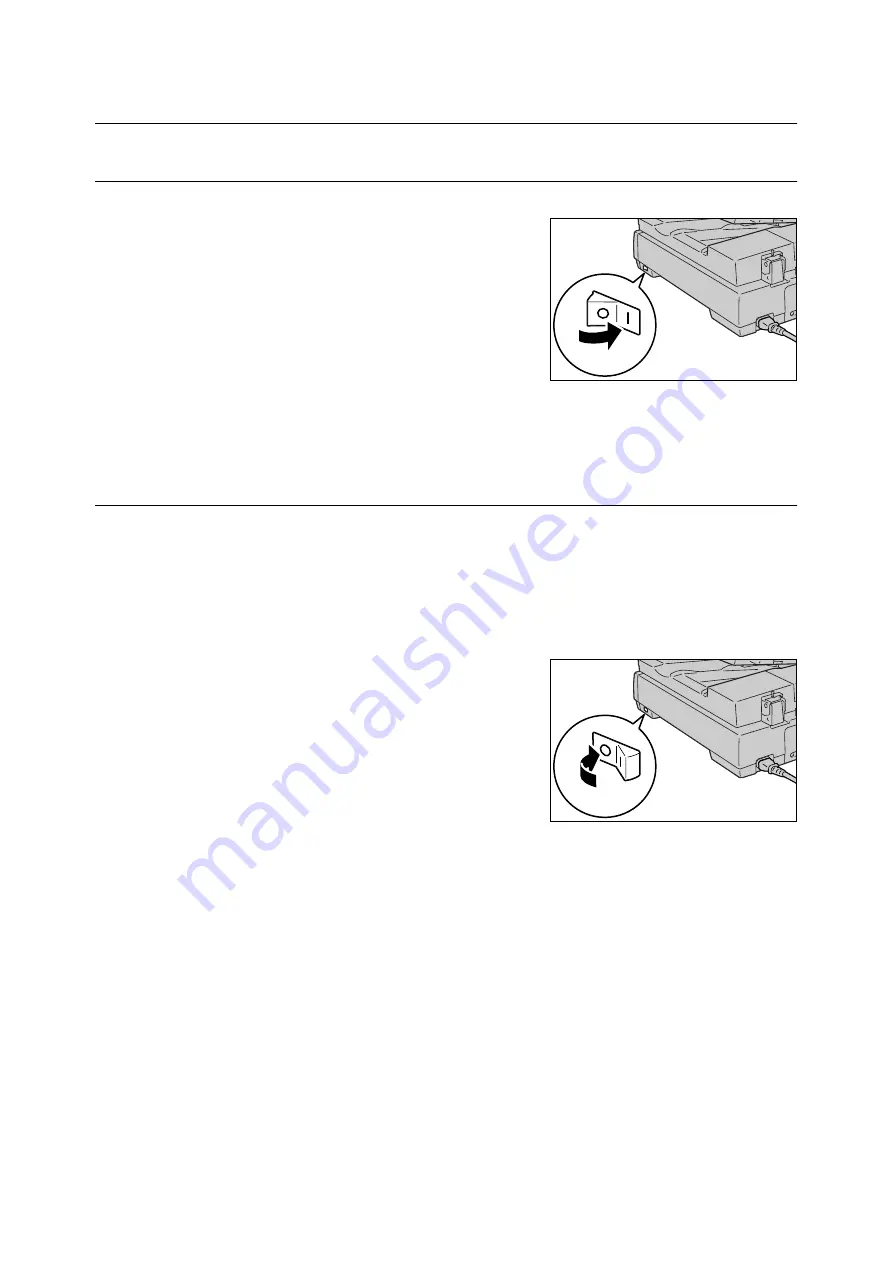
1.3 Switching On/Off the Power
21
1.3
Switching On/Off the Power
Switching On the Power
1.
Press the power switch to the <|> position.
2.
When the scanner is switched on, the
default screen appears on the touch panel.
Important
• If an error message appears, follow the instructions
in the message to resolve the error. If an error code
is displayed, refer to "8.7 Error Codes (P. 208)" for
suggested solutions.
Note
• The scanner does not use electricity when the power is switched off even if the power cord is plugged in.
Switching Off the Power
Important
• Do not switch the power off while running a scan job. Otherwise, the scan data remained in the scanner
and the information stored in the scanner's memory will be lost.
1.
Make sure that the scanner is not in operation by checking the display on the touch
panel.
2.
Press the power switch to the <O> position
to switch off the scanner.
















































