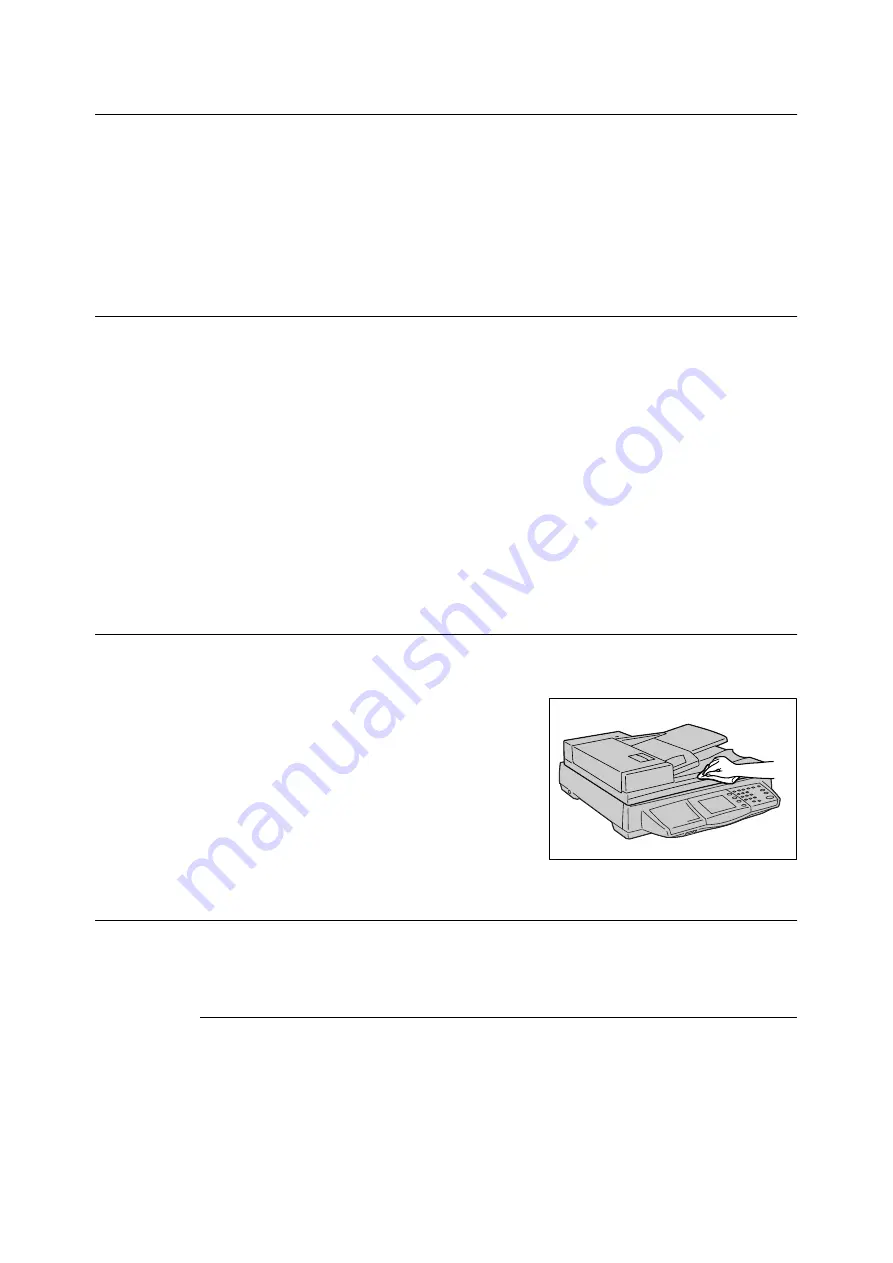
220
9 Maintenance
Using the Online Help
For details on each setting item, refer to the online help provided for CentreWare Internet
Services. The online help can be browsed by clicking the [Help] button on CentreWare
Internet Services.
Note
• Clicking the [Help] button displays the online help on our website.
• To view the online help, your computer must be connected to the Internet.
9.2
Cleaning the Scanner
This section describes how to clean the scanner.
The cleaning instructions are provided for both the exterior and interior of the scanner.
Important
• Always switch the power off and unplug the power cord when cleaning the scanner. Cleaning the
scanner with the power on may cause an electric shock.
• Do not use cleaning agents other than water or neutral cleaner.
• Do not use chemical agents such as benzene or paint thinner. Chemical agents can damage the coating
on plastics.
• Cleaning the scanner with an excessive amount of water may cause the scanner to malfunction or
damage documents during scanning or copying.
Note
• If dirt or smudges does not come off easily, moisten a soft cloth with a small amount of neutral cleaner
and wipe them off gently.
Cleaning the Exterior
Use the following procedure to clean the exterior of the scanner:
1.
Wipe the exterior of the scanner with a soft
cloth firmly wrung out of water.
2.
Wipe off the excess water with a soft dry
cloth.
Cleaning the Interior
To ensure optimum scan/copy quality at all times, clean the interior of the scanner monthly,
or more often if needed.
To clean the document feeder cover
Note
• Any dirt or smudges on the document feeder cover can cause streaks and smears on outputs, or the
scanner to incorrectly detect document sizes.
















































