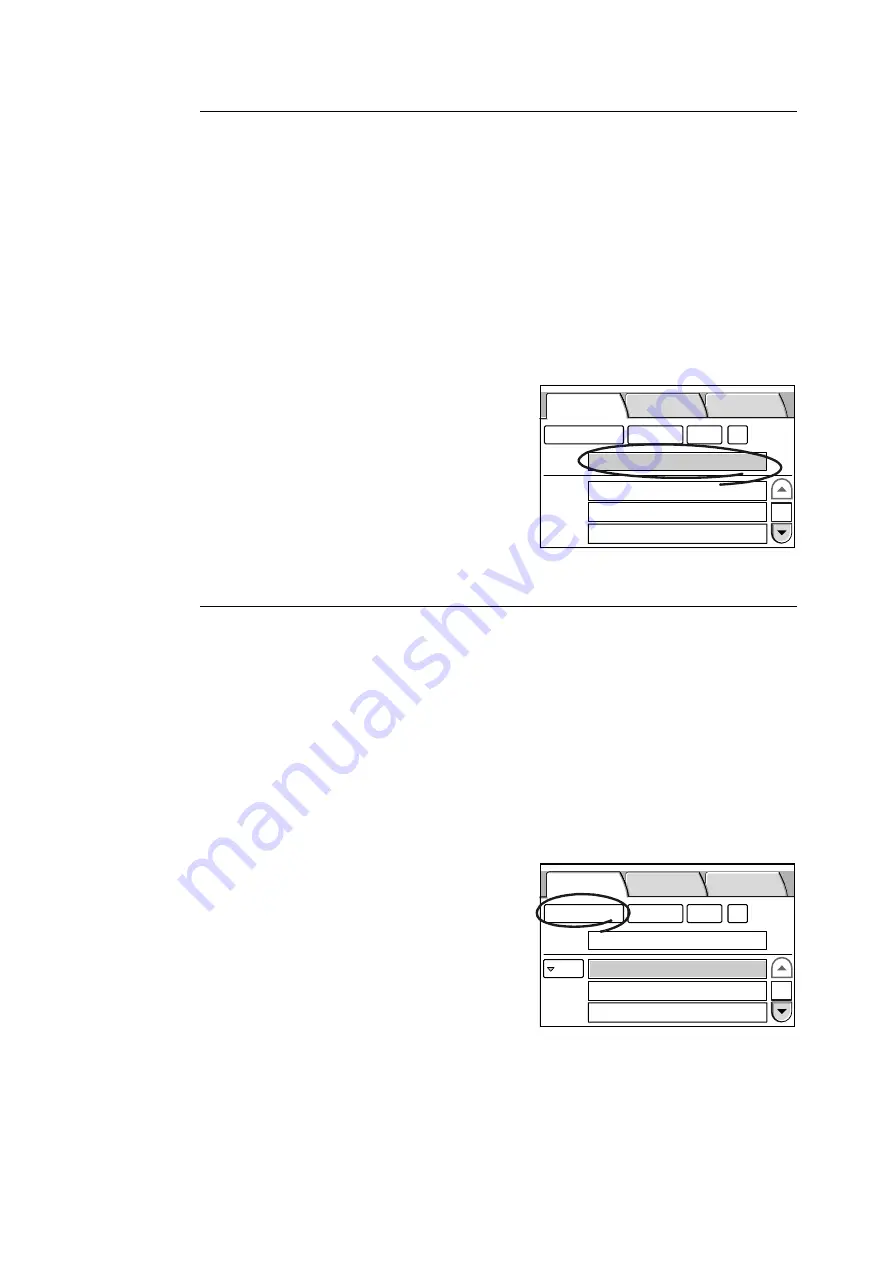
42
2 Scan
Setting the Sender's E-mail Address
Set the e-mail address of the sender. The sender’s address can be selected from Address
Book or entered using the numeric keypad. When selected from Address Book, the name
set for [Recipient Name] will be set as the sender's name.
Note
• The scanner cannot receive e-mail. It is recommended to set an address that can receive e-mail, such
as the administrator's address, in case the e-mail server returns e-mail in the event of errors.
• The default sender's address is the address set for [Machine E-mail Address].
• [Machine E-mail Address] can be set under [Properties] > [Protocol Settings] > [E-mail] > [Machine E-
mail Address] on CentreWare Internet Services.
• This setting is optional. If you leave this blank, however, an error may occur when attempted to send e-
mail depending on the SMTP server.
• The characters that can be used for entering the sender's address are the same as for the recipient's
address.
1.
On the [E-mail Address] screen, select the
[From] entry box.
2.
Enter the e-mail address using the numeric
keypad.
Note
• To delete an incorrect entry, select [Clear].
Setting the Recipient's E-mail Address
Set the e-mail address of the recipient to whom you are sending the scanned data.
The recipient address can be selected from Address Book or entered using the numeric
keypad.
This settings is mandatory.
Note
• Up to 27 recipient addresses can be entered for one e-mail message.
Using Address Book
If you select the address from Address Book, the name set for [Recipient Name] will be set
as the recipient's name.
1.
Select the address entry box, and select
[Address Book...] or press the <Address
Book> button on the control panel.
E-mail Address Basic Scanning
More Scan
Features
1/9
From
Address Book...
Details...
Clear
Preview
E-mail Address Basic Scanning
More Scan
Features
1/9
From
To
Address Book...
Details...
Clear
Preview
james-white@xxx.com
















































