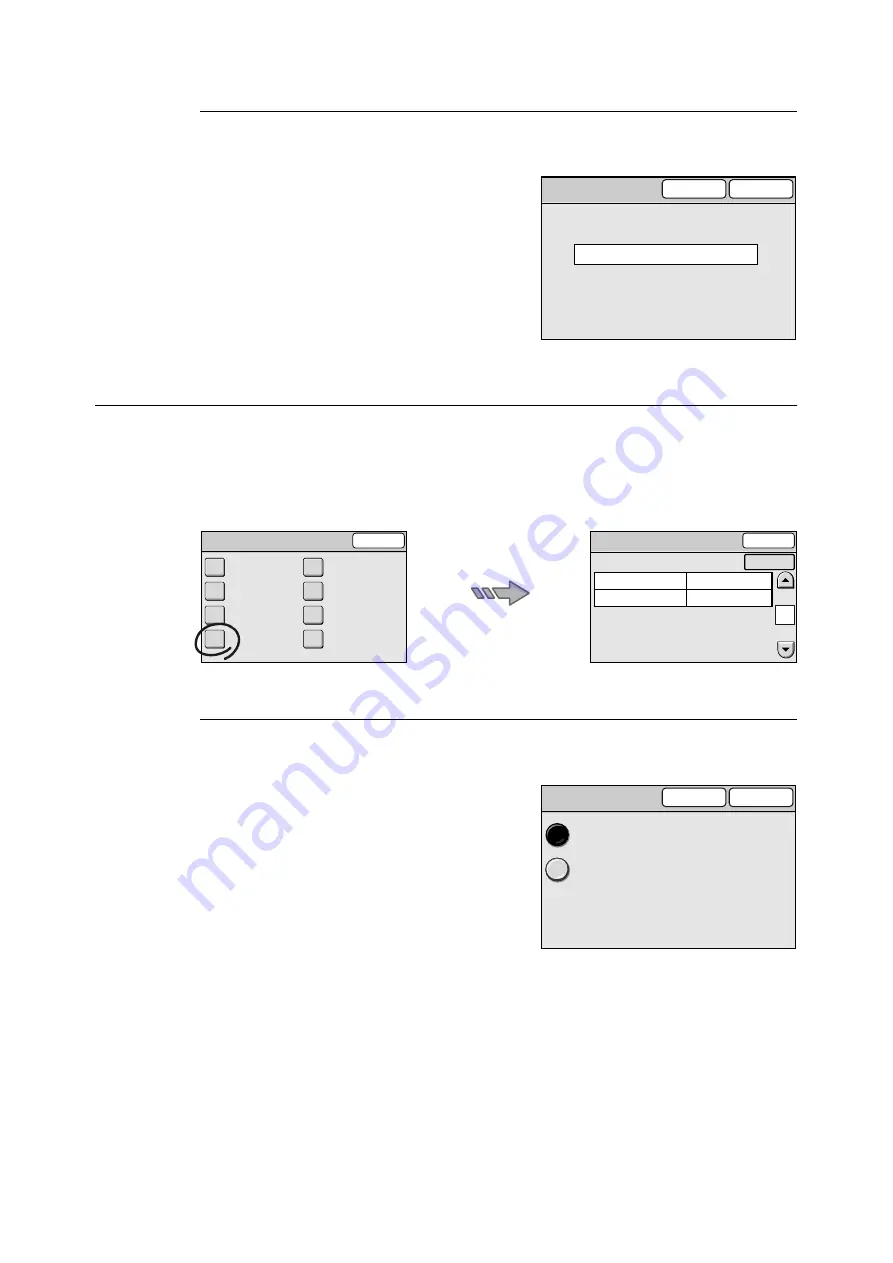
6.4 Common Settings
147
Setup Password
Sets a password for each feature. The password must be a four to eight digit number.
1.
On the [Service Login] screen, select [5.
Setup Password], and select [Change].
2.
On the [5. Setup Password] screen, enter
the password using the numeric keypad on
the control panel.
3.
Select [Save].
Note
• To cancel the setting, select [Cancel].
Other Settings
Selecting [Other Settings] on the [Common Settings] screen displays the [Other Settings]
screen.
On this screen, you can set the measurement unit and paper size series to be used on the
setting screens.
Millimeters/Inches
Sets the measurement unit to be used on the setting screens to millimeters or inches.
1.
On the [Other Settings] screen, select [1.
Millimeters/Inches], and select [Change].
2.
On the [1. Millimeters/Inches] screen,
select [Millimeters] or [Inches].
3.
Select [Save].
Note
• To cancel the setting, select [Cancel].
5. Password Settings
Cancel
Save
*****
Password (4-8 digits)
Common Settings
Close
Machine Clock
/ Timers
Screen Defaults
Service Availability
Other Settings
Audio Tones
Original Size
Button
Service Login
Maintenance
/ Diagnostics
Other Settings
1.
2.
Millimeters / Inches
Paper Size Settings
Millimeters
A/B Series (8K/16K)
1/2
Close
Items
Current Settings
Change
Millimeters
Inches
Save
Cancel
1. Millimeters / Inches
















































