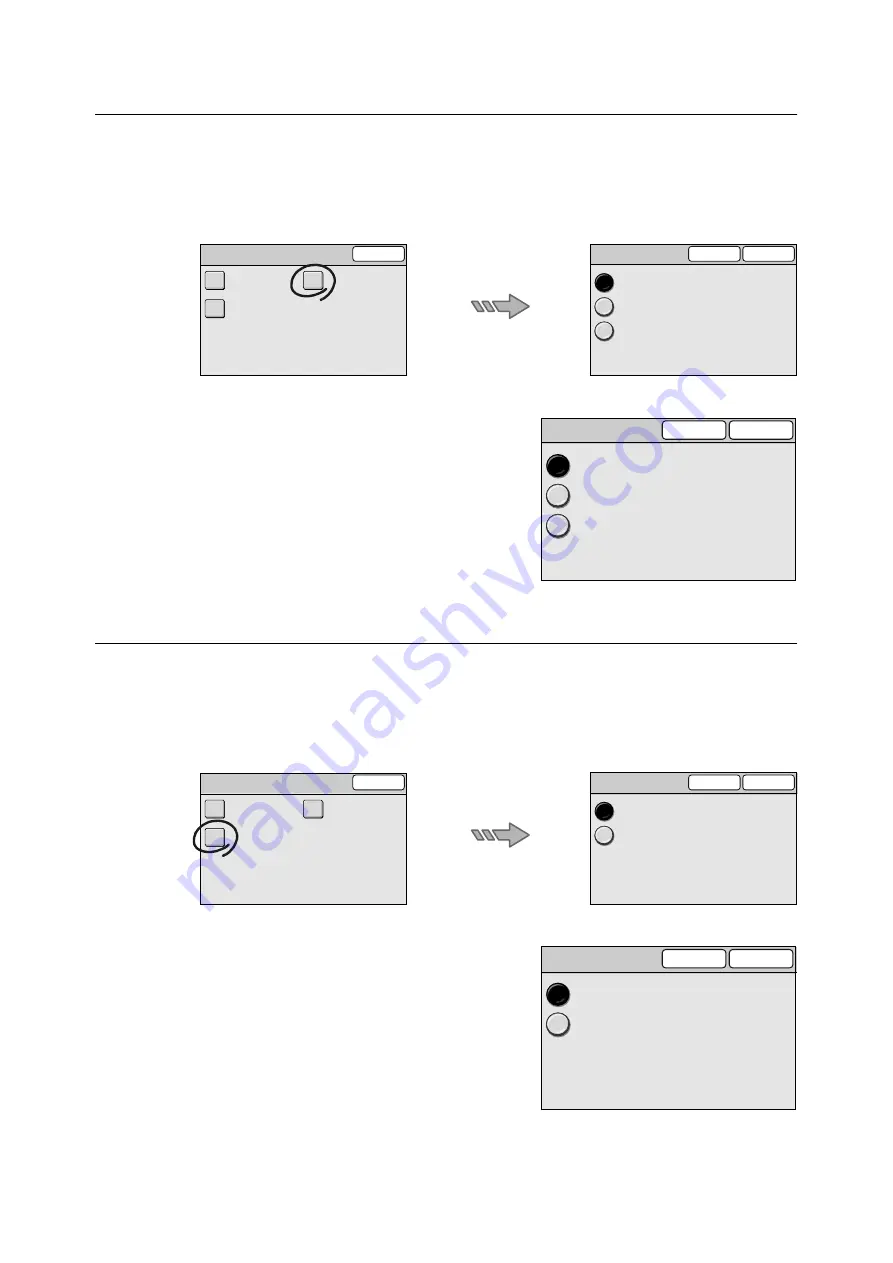
176
6 System Settings
File Name Conflict
Selecting [File Name Conflict] on the [Scan Settings] screen displays the [File Name
Conflict] screen.
On this screen, you can set the default of [File Name Conflict] for the Scan to PC feature.
The default can be selected from [Change Name and Save], [Overwrite], and [Cancel Job].
1.
On the [File Name Conflict] screen, select
the desired option, and select [Save].
Note
• To cancel the setting, select [Cancel].
Scan to PC Protocol
Selecting [Scan to PC Protocol] on the [Scan Settings] screen displays the [Scan to PC
Protocol] screen.
On this screen, you can set the default protocol for the Scan to PC feature.
The protocol can be selected from [FTP] and [SMB].
1.
On the [Scan to PC Protocol] screen, select
the desired protocol, and select [Save].
Note
• To cancel the setting, select [Cancel].
Scan Settings
Close
Scan Defaults
Scan to PC
Protocol
File Name Conflict
File Name Conflict
Save
Cancel
Change Name
and Save
Overwrite
Cancel Job
File Name Conflict
Save
Cancel
Change Name
and Save
Overwrite
Cancel Job
Scan Settings
Close
Scan Defaults
Scan to PC
Protocol
File Name Conflict
Save
Cancel
Scan to PC Protocol
FTP
SMB
Save
Cancel
Scan to PC Protocol
FTP
SMB
















































