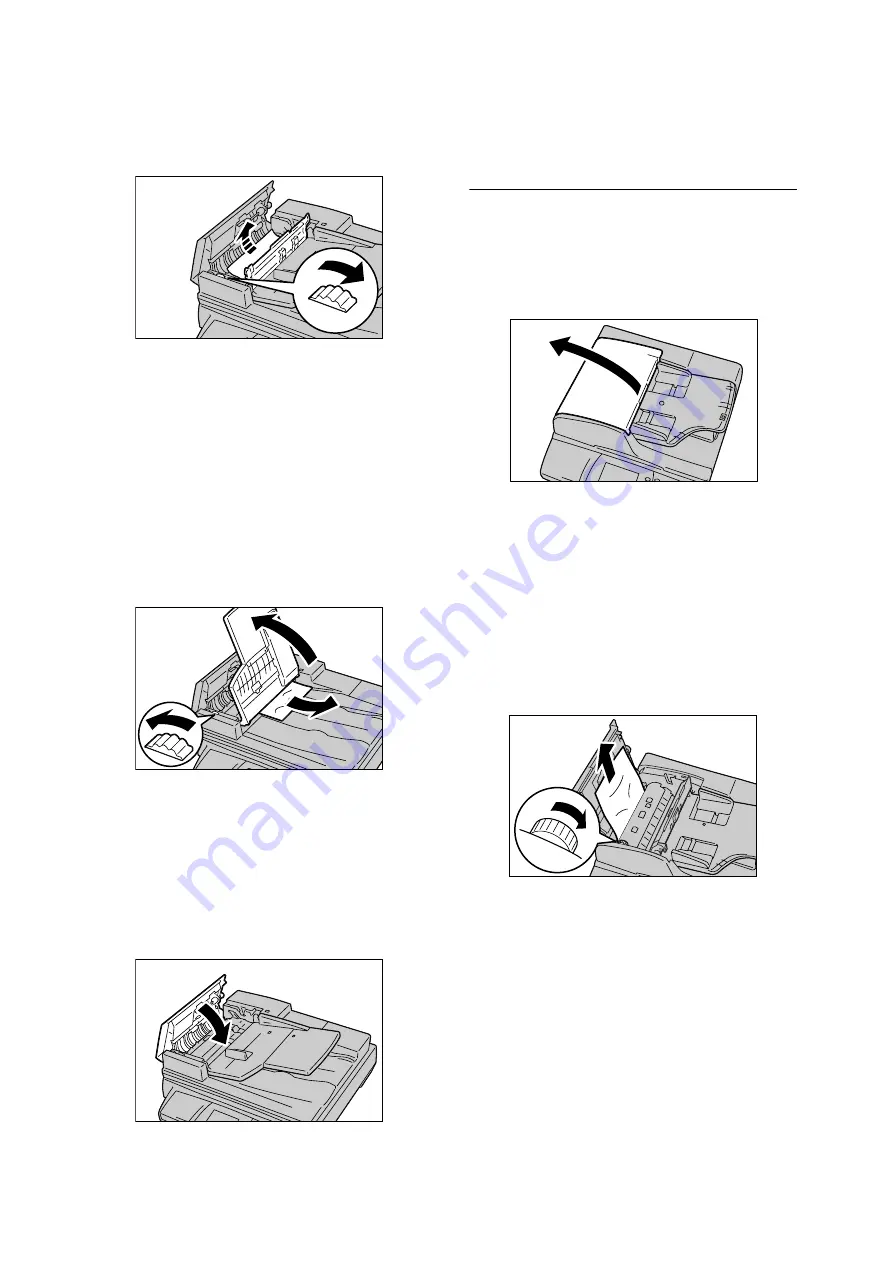
62
6 Problem Solving
• Turn the green wheel as illustrated. Slowly
pull the document out of the output roller
towards the upward direction.
Important
• Do not attempt to pull out the document without
turning the wheel. You may damage the document.
5.
Close the inner cover opened in Step 3.
If the document is jammed at the output
area:
6.
Lift the document feeder tray, turn the green
wheel as illustrated, and then pull the
document out slowly.
7.
Put the document feeder gently back into its
original position.
To close the left cover:
8.
Close the left clover until it clicks into place.
9.
Verify that the document is not ripped,
wrinkled, or creased, and re-load it into the
document feeder.
DocuScan C3200 A
To open the left cover:
1.
Hold the left cover of the document feeder by
the center, and lift it until it comes to a stop
Note
• The cover fixes into place when opened completely.
When opening the cover, do it gently.
If only one side of the document are
jammed:
2.
Turn the green wheel as illustrated, and pull
the document out slowly towards the upward
direction.
If both sides of the document are
jammed:
3.
Lift up the green lever and leave the inner
cover open.
4.
Remove the document using one of the
following ways:
















































