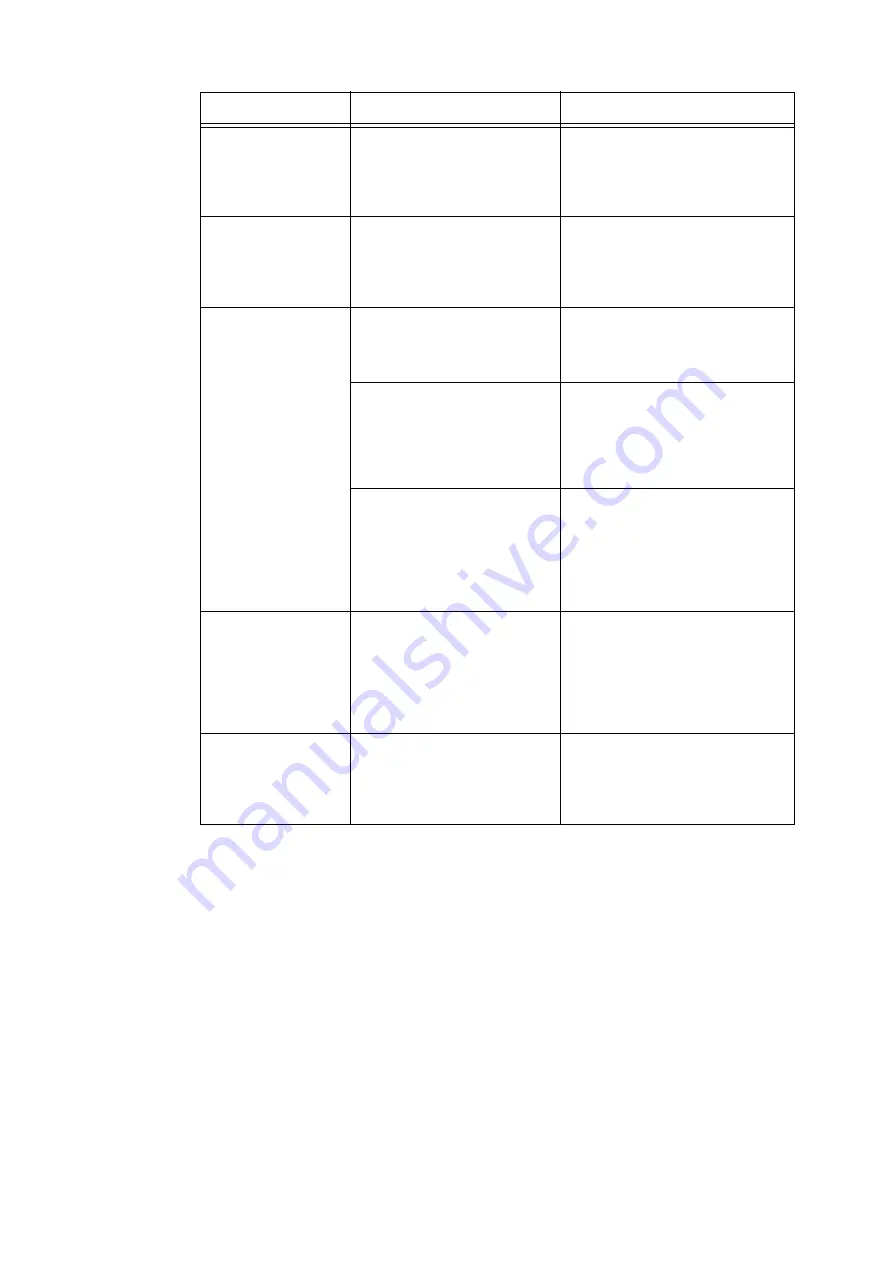
68
6 Problem Solving
The scan/copy output
is too dark.
Is the [Lighten/Darken] setting set
to [Darker]?
Adjust the [Lighten/Darken] setting.
Refer to
• "Lighten/Darken" (P. 86)
• "Lighten/Darken" (P. 93)
The scan/copy output
is too light.
In the [Lighten/Darken] setting set
to [Lighter]?
Adjust the [Lighten/Darken] setting.
Refer to
• "Lighten/Darken" (P. 86)
• "Lighten/Darken" (P. 93)
The image on the out-
put is skewed or
slanted.
Is the document loaded correctly?
Load the document correctly.
Refer to
• "Loading Documents" (P. 32)
Are the document guides
adjusted properly?
Load the document correctly and
adjust the document guides to the
width of the document.
Refer to
• "Loading Documents" (P. 32)
Are you trying to copy/scan a
folded or a paste-up document?
The portions of the document that are
pasted or folded may be curled up,
preventing the document from being
attached completely to the document
glass. Place a blank sheet of paper on
top of the document so it will not curl
up.
Stripes appear on the
output.
Isn't the copy ratio too large?
Depending on the reduce/enlarge
ratio, a stripe pattern may appear on
the output. Reduce the copy ratio to
see if the problem can be resolved.
Refer to
• "Reduce/Enlarge" (P. 87)
Black lines or color
lines appear on the
output.
Is the scanning glass of the docu-
ment feeder clean?
Clean the scanner glass.
Refer to
• "9.2 Cleaning the Scanner" in the
User Guide
Symptom
Cause
Remedy
















































