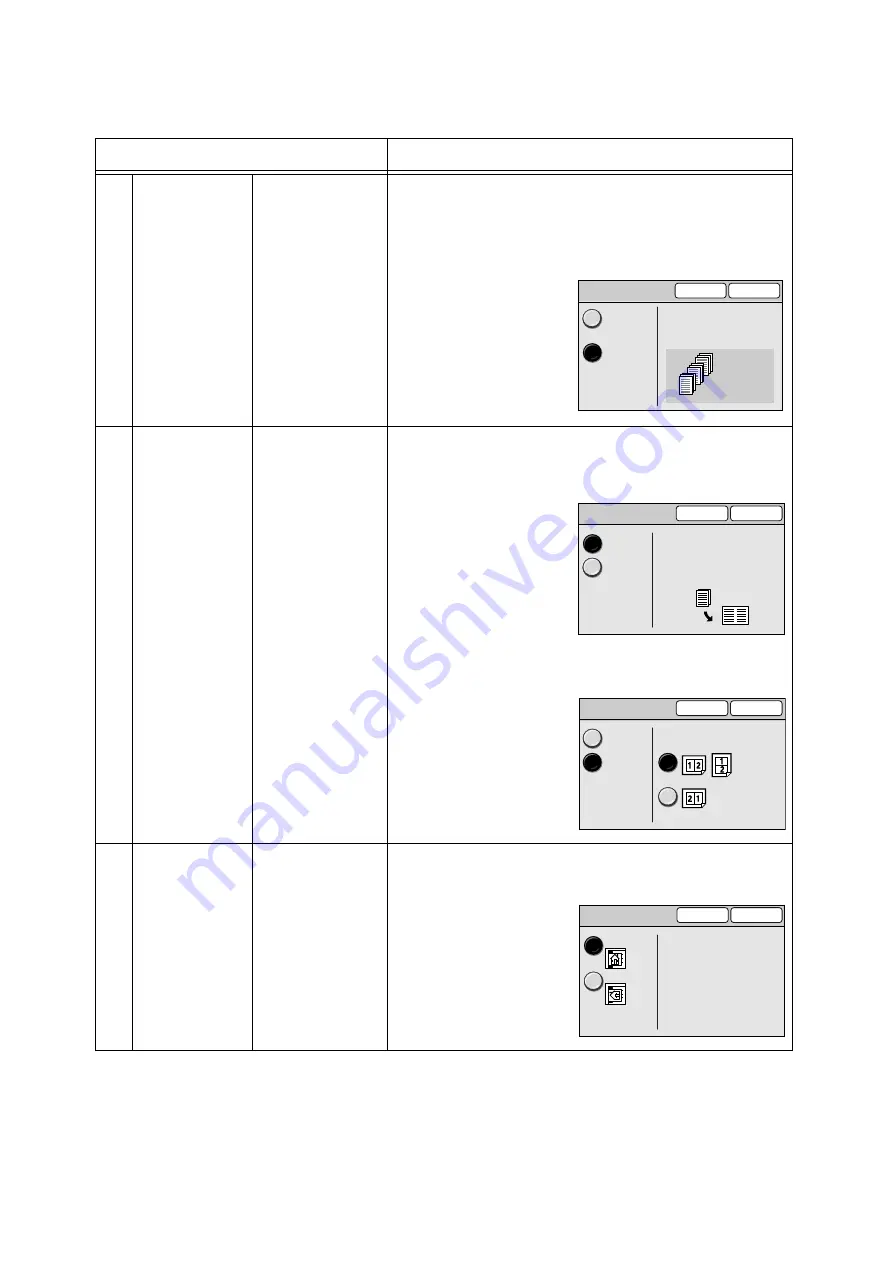
96
A Appendix
[More Copy Features] screen
Feature
Description
1
Copy Output
(available only
when the printer
connected to the
scanner has a col-
lating feature and
add-on hard disk)
• Uncollated
• Collated
Displays the [Copy Output] screen.
On this screen, you can select whether the output is to be collated or
uncollated. [Uncollated] delivers the specified number of copy sets in
the same order as the original. [Collated] delivers the output in the
order based on the total number of copies for each page.
2
2 Up
• 1 Up
• 2 Up
Displays the [2 Up] screen.
On this screen, you can set whether to copy two originals onto one
page.
When [2 Up] is selected, select the image order on the right side of the
screen.
3
Original Orientation • Head to Top
• Head to Left
Displays the [Original Orientation] screen.
On this screen, you can specify the orientation of the original.
Copy Output
Cancel
Save
Uncollated
Collated
Copies will be output
by set when Collated
is selected.
1.2.3...
1.2.3...
1.2.3...
2 Up
Cancel
Save
1 Up
2 Up
Two originals will be copied
in one page when 2 Up is
selected.
Image Order
2 Up
Cancel
Save
1 Up
2 Up
Select the orientation
your originals are
loaded.
Original Orientation
Cancel
Save
Head to Top
Head to Left














































