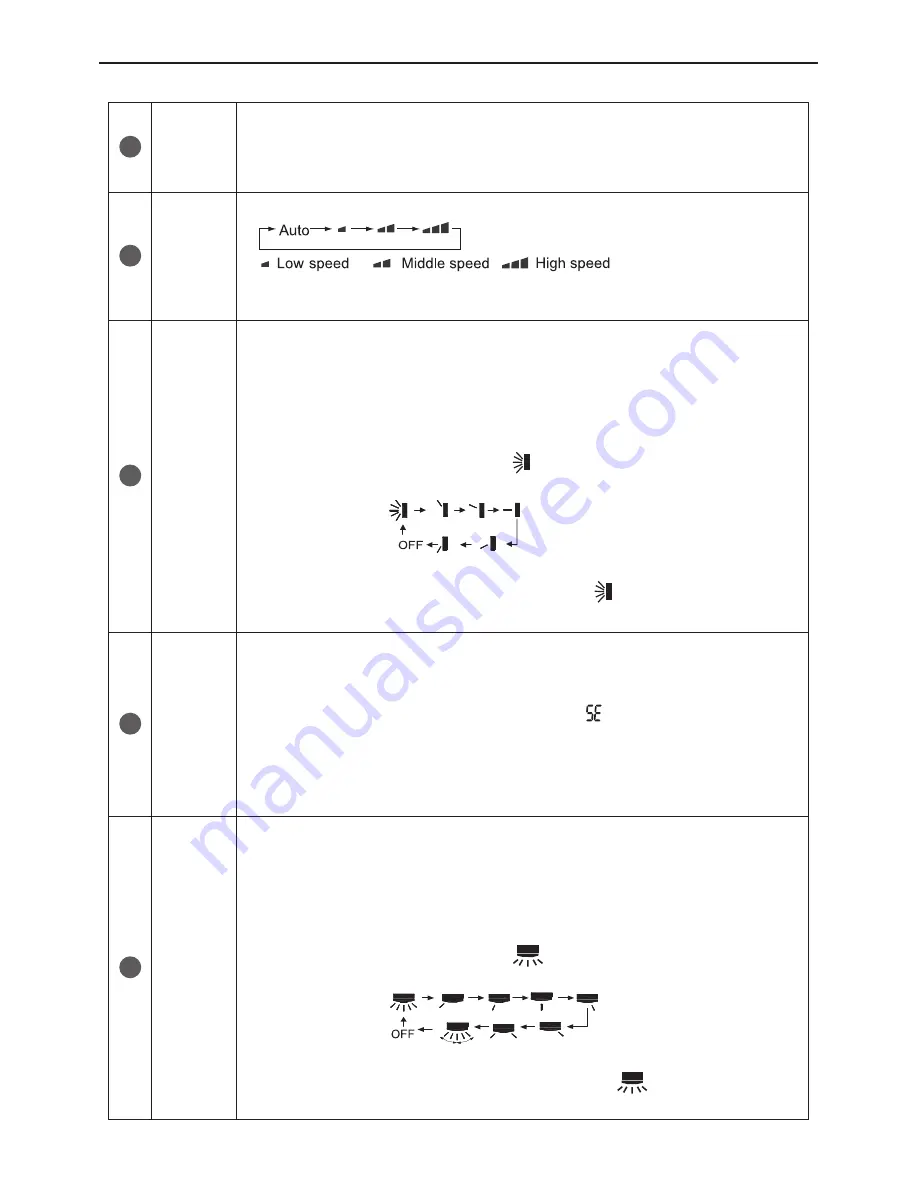
Wireless Remote Controller YB1F2
2
4
+/- button
● When press
+
button , the setting temp. will be increased by 1
o
C ,When press
-
button,the setting temp. will be decreased by 1
o
C. The temp. will be changed
quickly by pressing the button continuously and setting temp. range is 16-30
o
C
5
FAN
button
● Press this button once, fan speed will change as below:
Note: Under the DRY mode, the fan will be kept running at the low speed and
the fan speed isn't adjustable.
6
Swing up
and down
button
● Simpleness swing mode is defaulted for wireless remote controller, in this
mode, press this button, could turn on or turn off the Up and down swing
function.
● When unit is turned off, synchronously press "+" and Up and down swing
buttons, it could be switched between the simpleness swing mode and
stationary swing mode, at this time, blinks 2 seconds.
● In Stationary swing mode, press this button,the angle for Up and down swing
as show in below:
● When up and down swing louver is working,when turn off the unit, the siwng
louver will immediately stop at current position. shows up and down swing
louver swings back and forth as show in the above figure.
7
HEALTH
| SAVE
button
● HEALTH function: press the left part of this button,can set up Health function
on or off. After unit is turned on ,Health function ON is defaulted.
● Save energy function: Under Cool mode ,press the right part of this button,
the wireless remote controller will display “ ”, the whole unit will enter
into “Electricity Save mode”, repress this button, the whole unit will quit this
mode, other mode button is not available. Under the Energy Save mode, the
temperature and the Fan speed on the wireless remote controller are not
adjustable.
8
Left and
right
swing
button
● Simpleness swing mode is defaulted for wireless remote controller,in this
mode,press this button, could turn on or turn off the Left and right swing
function.
● When unit is turned off, synchronously press "+" and Left and right swing
buttons, it could be switched between the simpleness swing mode and
stationary swing mode, at this time,
blinks 2 seconds.
● In Stationary swing mode, press this button,the angle for Left and right swing
as show in below:
● When left and right swing louver is working, when turn off the unit, the siwing
louver will immediately stop at current position.
shows left and right
swing louver swings back and forth as show in the above figure.
Summary of Contents for YB1F2
Page 8: ......


























