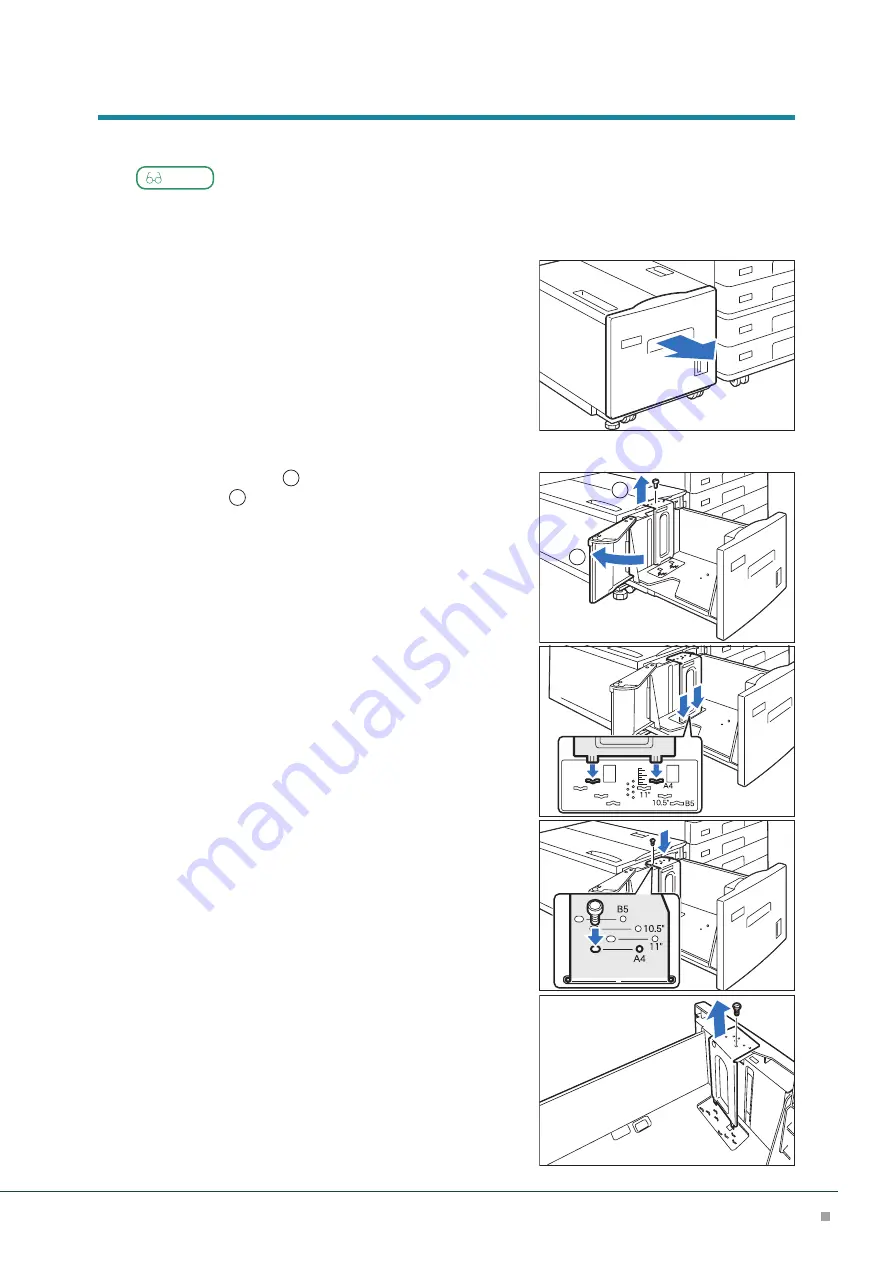
High Capacity Feeder B1
5
Loading Paper
After loading paper, configure the Paper Tray settings on the Home screen.
Refer
For details, refer to “Setup” in “Reference Guide - Operations”.
Images are printed on the face side of the loaded paper.
1.
Pull out the Paper Tray toward you until it stops.
2.
Remove any paper remaining in the Paper Tray.
3.
If changing the Paper Size, adjust the guide position.
(1)
Open the end guide (
1
), remove the screw for the guide
in the back (
2
), and remove the guide from the Paper
Tray.
(2)
Insert the protrusions under the guide into the Paper Size
holes.
(3)
Insert the Paper Tray protrusions into the Paper Size
holes on top of the guide and tighten the screw.
(4)
Remove the screw for the guide in front and remove the
guide from the Paper Tray.
1
2






































