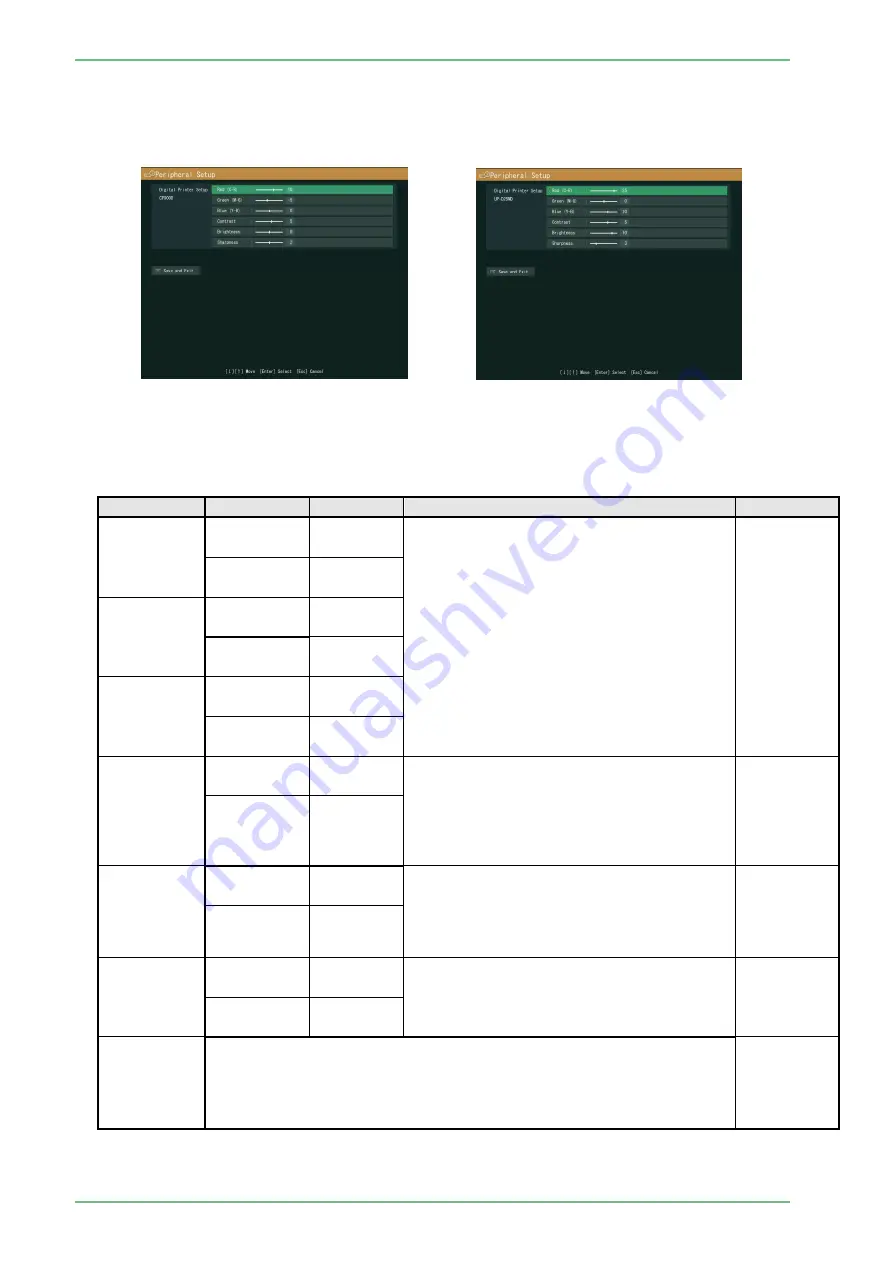
SS1807-N002
Instruction of System
-
70/106
3.3.1.3 Digital Printer Setup
Adjusts the image output from Digital Printer.
Move the cursor to “Digital Printer Setup” and then press the Enter key.
The screen for “Digital Printer Setup” for the connected digital printer appears.
CP900D
UP-D25MD
Press the Enter key.
In the displayed slider, select the value by pressing the [←] and [→] keys and then press the
[Enter] key to finalize the setting.
Menu item
Setting
Default
Description
Remarks
Red (C-R)
CP900D
-32
~
+32
10
When the value is increased, each color
(Red: R / Green: G / Blue: B) becomes more
intense.
When the value is decreased, each
complementary color (Red: R / Green: G /
Blue: B) becomes more intense.
UP-D25MD
-32
~
+32
25
Green (M-G)
CP900D
-32
~
+32
-5
UP-D25MD
-32
~
+32
0
Blue
(
Y-B
)
CP900D
-32
~
+32
0
UP-D25MD
-32
~
+32
10
Contrast
CP900D
-30
~
+30
5
Adjusts the contrast of output images.
When the value is increased, the contrast
becomes higher.
When the value is decreased, the contrast
becomes lower and it may cause dull
images.
Green
(M-G)
Blue
(
Y-B
)
UP-D25MD
-16
~
+16
5
Brightness
CP900D
-60
~
+60
0
Adjusts the brightness of output images.
When the value is increased, the image
becomes brighter.
When the values decreased, the image
becomes darker.
Contrast
Brightness
UP-D25MD
-16
~
+16
10
Sharpness
CP900D
1
~
3
2
Adjust the sharpness of output images.
Select the sharpness form among 1, 2 or 3.
When the value is increased, the sharpness
level becomes higher.
UP-D25MD
0
~
+14
3
Save and
Exit
When this item is selected and then the Enter key is pressed, the current
settings are finalized and operation returns to the Device Setup screen.
[Note] When the Esc key is pressed without selecting " Save and Exit",
the current setting is canceled and operation returns to the Device
Setup screen.
Summary of Contents for EP-6000
Page 1: ...Processor EP 6000 FV693A Service Manual SR1807 N002 Ver 1 Oct 2018 ...
Page 5: ...SS1807 N002 General Table of Contents 1 1 General Table of Contents ...
Page 13: ...SS1807 N002 Caution in Safety 1 12 Caution in Safety ...
Page 25: ...SS1807 N002 Product Specifications 1 11 Product Specifications ...
Page 36: ...SS1807 N002 Instruction of System 1 106 Instruction of System ...
Page 133: ...SS1807 N002 Instruction of System 98 106 ELC PCB Patient PCB APC PCB APC PCB APC PCB DC Pump ...
Page 139: ...SS1807 N002 Instruction of System 104 106 9 4 Outline of PCB roles ...
Page 142: ...SS1807 N002 Failure Analysis 1 64 Failure Analysis ...
Page 206: ...SS1807 N002 Checkup Replacement and Adjustment 1 137 Checkup Replacement and Adjustment ...
Page 343: ...SS1807 N002 Service Parts List 1 19 Service Parts List ...
Page 352: ...SS1807 N002 Service Parts List 10 19 2 2 2 4 1 3 3 2 3 3 6 5 ...
Page 356: ...SS1807 N002 Service Parts List 14 19 1 3 3 4 1 2 1 3 X 4 1 3 3 4 3 3 ...
Page 358: ...SS1807 N002 Service Parts List 16 19 3 1 2 1 ...
Page 360: ...SS1807 N002 Service Parts List 18 19 Fig 09 5 4 2 3 1 ...
Page 362: ...SS1807 N002 Periodical Maintenance 1 15 Periodical Maintenance ...
Page 377: ...SS1807 N002 Installation 1 68 Installation ...
Page 445: ...SS1807 N002 ...
















































