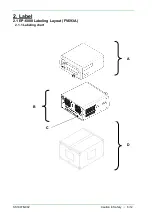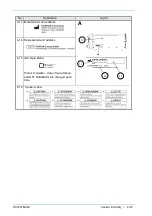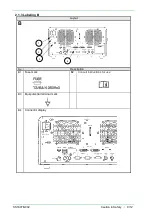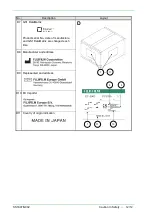SS1807-N002
General Table of Contents
-
8/8
1.6 Connecting the Keyboard .......................................................................................... 12
1.7 Installation for System Expansion .............................................................................. 13
1.8 Printer Connection (Remote System) ........................................................................ 15
1.9 Printer Connection (RS-232C System) ...................................................................... 17
1.10 Digital Printer Connection ........................................................................................ 18
1.11 Video Recorder Connection (Remote System) ........................................................ 19
1.12 Connecting the Power Source ................................................................................. 20
1.13 Power Source .......................................................................................................... 22
1.14 Connecting the Power Source When Using the Cart ............................................... 23
1.15 Basic Information on Power Cord ............................................................................ 24
1.16 Attaching the LAN connector guard when using a network ..................................... 24
2. Initial Settings at the Time of Installation .............25
2.1 Flowchart of System Settings at the Time of Installation ........................................... 25
2.2 Basic System Setup Operations ................................................................................ 26
2.3 Function Tab .............................................................................................................. 28
2.4 Display Tab ................................................................................................................ 31
2.5 Basic Setting Tab ....................................................................................................... 33
2.6 Light Source Tab ....................................................................................................... 35
2.7 Endoscope Tab ......................................................................................................... 36
2.8 Setting Foot Switch (FS1) .......................................................................................... 47
2.9 Setup for Switching the Shutter Speed During Optical Zoom .................................... 50
2.10 Setting the Doctor's Name ....................................................................................... 50
2.11 Setting the Procedure Name .................................................................................... 56
2.12 Setting the Message ................................................................................................ 60
3. Security Function .................................................64
3.1 Access Control with the Security Function ................................................................ 65
3.2 Logging in to the Security Function (Changing the Password) .................................. 66
3.3 Logging off the Security Function .............................................................................. 68
Summary of Contents for EP-6000
Page 1: ...Processor EP 6000 FV693A Service Manual SR1807 N002 Ver 1 Oct 2018 ...
Page 5: ...SS1807 N002 General Table of Contents 1 1 General Table of Contents ...
Page 13: ...SS1807 N002 Caution in Safety 1 12 Caution in Safety ...
Page 25: ...SS1807 N002 Product Specifications 1 11 Product Specifications ...
Page 36: ...SS1807 N002 Instruction of System 1 106 Instruction of System ...
Page 133: ...SS1807 N002 Instruction of System 98 106 ELC PCB Patient PCB APC PCB APC PCB APC PCB DC Pump ...
Page 139: ...SS1807 N002 Instruction of System 104 106 9 4 Outline of PCB roles ...
Page 142: ...SS1807 N002 Failure Analysis 1 64 Failure Analysis ...
Page 206: ...SS1807 N002 Checkup Replacement and Adjustment 1 137 Checkup Replacement and Adjustment ...
Page 343: ...SS1807 N002 Service Parts List 1 19 Service Parts List ...
Page 352: ...SS1807 N002 Service Parts List 10 19 2 2 2 4 1 3 3 2 3 3 6 5 ...
Page 356: ...SS1807 N002 Service Parts List 14 19 1 3 3 4 1 2 1 3 X 4 1 3 3 4 3 3 ...
Page 358: ...SS1807 N002 Service Parts List 16 19 3 1 2 1 ...
Page 360: ...SS1807 N002 Service Parts List 18 19 Fig 09 5 4 2 3 1 ...
Page 362: ...SS1807 N002 Periodical Maintenance 1 15 Periodical Maintenance ...
Page 377: ...SS1807 N002 Installation 1 68 Installation ...
Page 445: ...SS1807 N002 ...