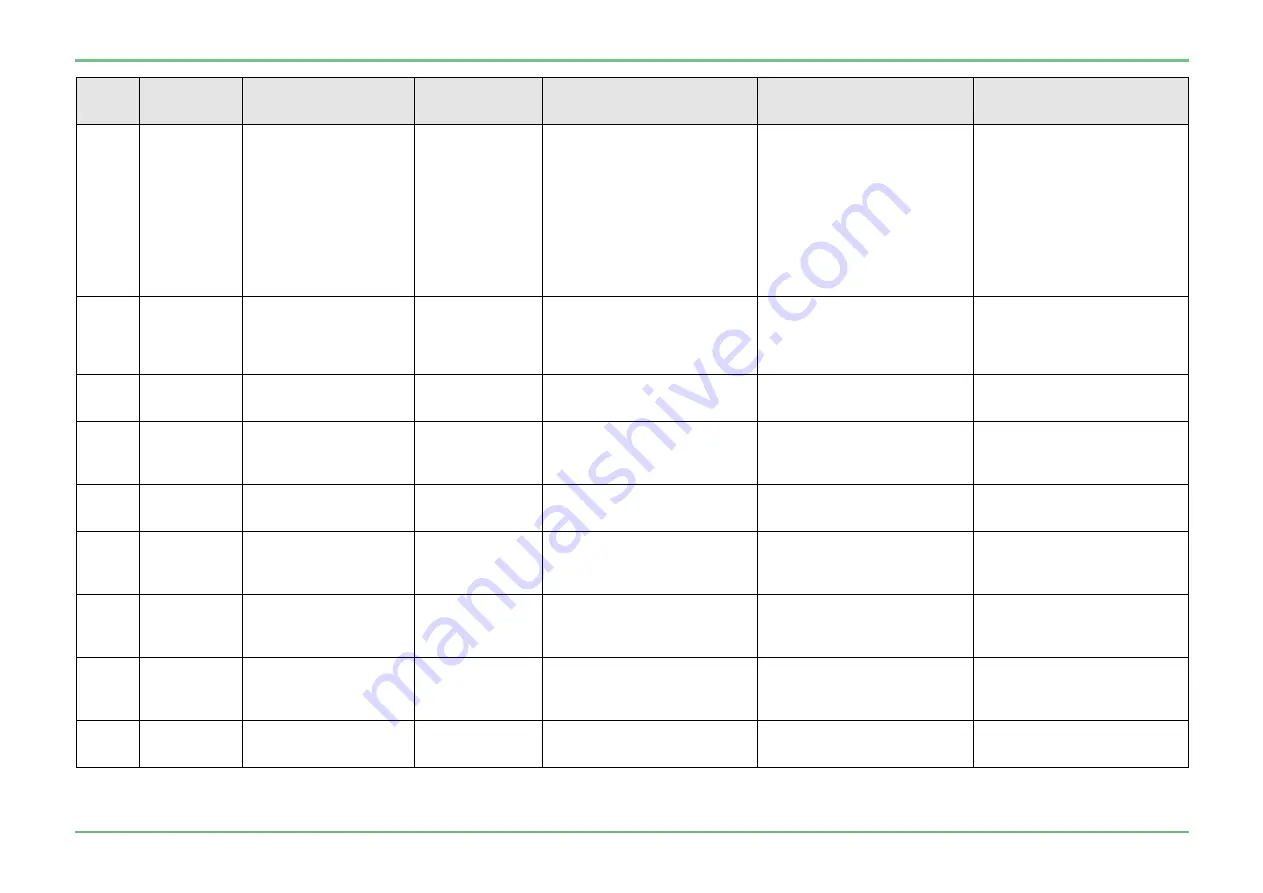
SS1807-N002
Failure Analysi
-
5/64
Display
error
code
Classification
level
Display message
(occurrence, response)
Display message
(guidance to
error)
Estimated cause
Trigger of message display
Service response
13
Warning
Saving log file has failed.
Check External Memory.
Saving log file failed.
・
Abnormality in getting the
current time and date
・
File copying to External
memory.
Same as on the left
After backing up the contents of
inserted external memory in
Windows PC, external memory,
etc., perform physical-formatting
instead of quick-formatting of
external memory, insert the
external memory and try saving
again.
In case of repetitive errors after
that, replace the external
memory, USB PCB, main PCB
15
Warning
Preparing the next
shooting.
Please wait for a while
and resume examination.
Cause: Previous
images are being
processed.
Ran out of free space on DRAM.
Same as on the left
Perform continuous shooting
within the continuous shooting
capacity described in the manual.
In case of repetitive errors after
that, replace the main PCB.
18
Information
This patient information
will be deleted.
OK?
“Delete” was selected on the
patient list screen, and Delete
key was pressed.
Same as on the left
19
Information
All patient information will
be deleted.
OK?
“Delete all listed data” was
selected on the patient list
screen, and Enter key was
pressed.
Same as on the left
21
Information
This doctor information
will be deleted.
OK?
“Delete” was selected on the
doctor list screen, and Delete key
was pressed.
Same as on the left
22
Information
All doctor information will
be deleted.
OK?
“Delete all listed data” was
selected on the doctor list
screen, and Enter key was
pressed.
Same as on the left
23
Information
This procedure
information will be
deleted.
OK?
“Delete” was selected on the
procedure list screen, and Delete
key was pressed.
Same as on the left
24
Information
All procedure information
will be deleted.
OK?
“Delete all listed data” was
selected on the procedure list
screen, and Enter key was
pressed.
Same as on the left
25
Information
This message will be
deleted.
OK?
“Delete” was selected on the
message list screen, and Delete
key was pressed.
Same as on the left
Summary of Contents for EP-6000
Page 1: ...Processor EP 6000 FV693A Service Manual SR1807 N002 Ver 1 Oct 2018 ...
Page 5: ...SS1807 N002 General Table of Contents 1 1 General Table of Contents ...
Page 13: ...SS1807 N002 Caution in Safety 1 12 Caution in Safety ...
Page 25: ...SS1807 N002 Product Specifications 1 11 Product Specifications ...
Page 36: ...SS1807 N002 Instruction of System 1 106 Instruction of System ...
Page 133: ...SS1807 N002 Instruction of System 98 106 ELC PCB Patient PCB APC PCB APC PCB APC PCB DC Pump ...
Page 139: ...SS1807 N002 Instruction of System 104 106 9 4 Outline of PCB roles ...
Page 142: ...SS1807 N002 Failure Analysis 1 64 Failure Analysis ...
Page 206: ...SS1807 N002 Checkup Replacement and Adjustment 1 137 Checkup Replacement and Adjustment ...
Page 343: ...SS1807 N002 Service Parts List 1 19 Service Parts List ...
Page 352: ...SS1807 N002 Service Parts List 10 19 2 2 2 4 1 3 3 2 3 3 6 5 ...
Page 356: ...SS1807 N002 Service Parts List 14 19 1 3 3 4 1 2 1 3 X 4 1 3 3 4 3 3 ...
Page 358: ...SS1807 N002 Service Parts List 16 19 3 1 2 1 ...
Page 360: ...SS1807 N002 Service Parts List 18 19 Fig 09 5 4 2 3 1 ...
Page 362: ...SS1807 N002 Periodical Maintenance 1 15 Periodical Maintenance ...
Page 377: ...SS1807 N002 Installation 1 68 Installation ...
Page 445: ...SS1807 N002 ...















































