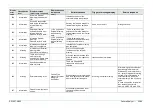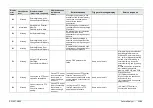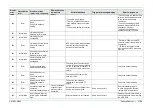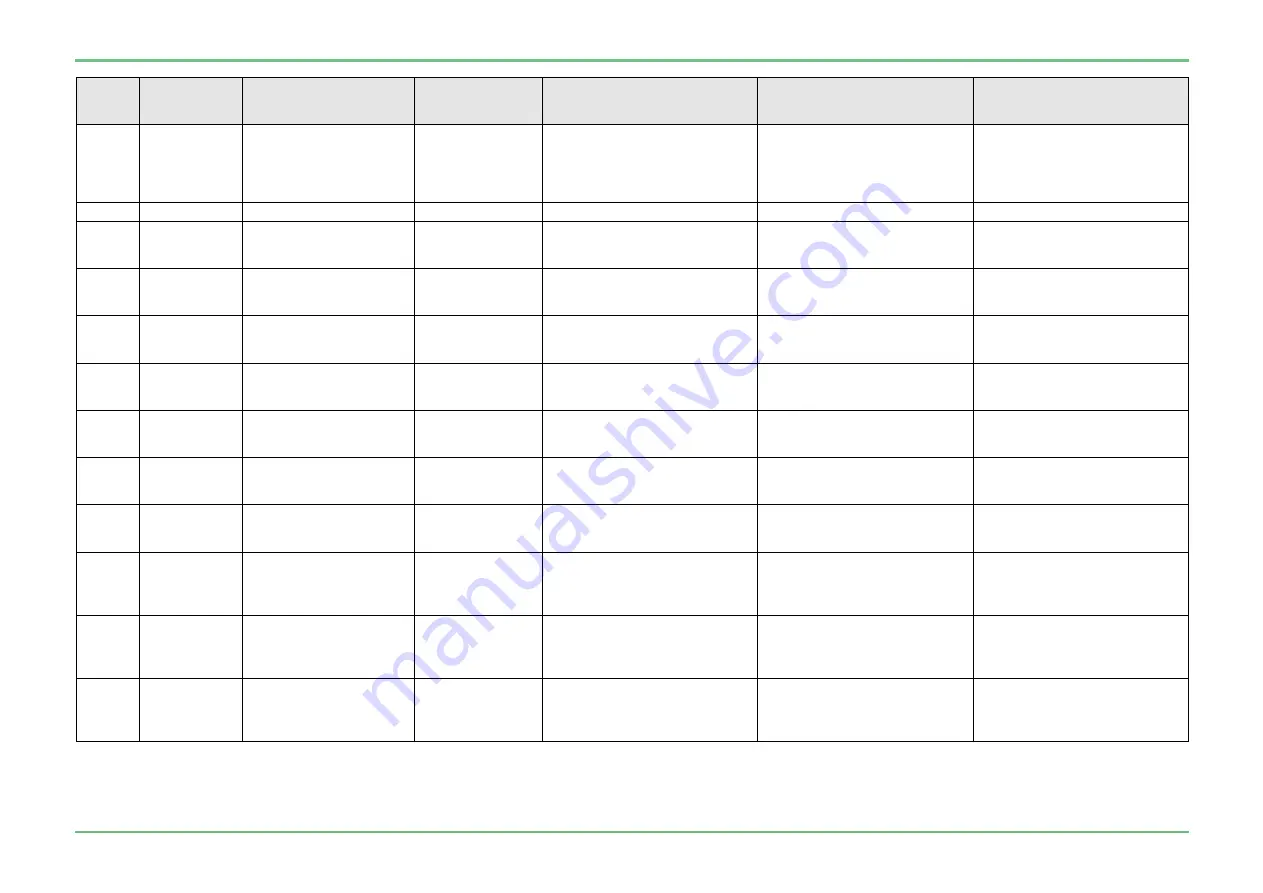
SS1807-N002
Failure Analysi
-
13/64
Display
error
code
Classification
level
Display message
(occurrence, response)
Display message
(guidance to
error)
Estimated cause
Trigger of message display
Service response
118
Error
Scope ID default setting
failed
Operation of scope default files
failed, and update of scope
default failed
Install a correct image parameter
file.
In case of repetitive failures after
such installation, replace the
main PCB.
119
Information
<
TBD
>
120
Information
Select the type of
operation for the selected
preset.
Press "Enter" on the list of preset
shown on the special light
observation preset setting screen
121
Information
The selected preset will
be deleted.
OK?
Press "Delete" on the list of
preset shown on the special light
observation preset setting screen
122
Information
The selected preset will
be reset to default.
OK?
Press the "Reset" button on the
special light observation preset
setting screen
123
Information
Specified doctor not
registered.
Settings at start-up
are used for doctor
page.
124
Information
Switching VF Adjust
mode. Please wait for a
while.
Displayed while the VF Adjust
mode was being switched
Wait till mode switching is
finished.
125
Information
Scope operating mode is
to be set up.
Is it all right?
126
Information
The upgrading has
completed.
No items to be upgraded.
All modules had already been
upgraded to the latest status
When the version upgrade
screen was displayed
Upgrade the version as required.
127
Information
There are items which
needs to be upgraded.
Please perform upgrading
again.
There is a module that was not
upgraded to the latest status
At startup after version upgrade
Upgrade the version as required.
128
Error
Unable to acquire scope
operating mode.
Cause: Trouble
has occurred on a
patient board.
Trouble has occurred on a
patient PCB at notification from
Rear. Or the versions of Rear,
Front CPU were old.
At notification from Rear
Upgrade the front and rear CPU.
In case of repetitive errors after
version upgrade, replace the
patient PCB.
129
Error
Unable to set up the
scope operating mode.
Cause: Trouble
has occurred on a
patient board.
Trouble has occurred on a
patient PCB at notification from
Rear. Or the versions of Rear,
Front CPU were old.
At notification from Rear
Upgrade the front and rear CPU.
In case of repetitive errors after
version upgrade, replace the
patient PCB.
Summary of Contents for EP-6000
Page 1: ...Processor EP 6000 FV693A Service Manual SR1807 N002 Ver 1 Oct 2018 ...
Page 5: ...SS1807 N002 General Table of Contents 1 1 General Table of Contents ...
Page 13: ...SS1807 N002 Caution in Safety 1 12 Caution in Safety ...
Page 25: ...SS1807 N002 Product Specifications 1 11 Product Specifications ...
Page 36: ...SS1807 N002 Instruction of System 1 106 Instruction of System ...
Page 133: ...SS1807 N002 Instruction of System 98 106 ELC PCB Patient PCB APC PCB APC PCB APC PCB DC Pump ...
Page 139: ...SS1807 N002 Instruction of System 104 106 9 4 Outline of PCB roles ...
Page 142: ...SS1807 N002 Failure Analysis 1 64 Failure Analysis ...
Page 206: ...SS1807 N002 Checkup Replacement and Adjustment 1 137 Checkup Replacement and Adjustment ...
Page 343: ...SS1807 N002 Service Parts List 1 19 Service Parts List ...
Page 352: ...SS1807 N002 Service Parts List 10 19 2 2 2 4 1 3 3 2 3 3 6 5 ...
Page 356: ...SS1807 N002 Service Parts List 14 19 1 3 3 4 1 2 1 3 X 4 1 3 3 4 3 3 ...
Page 358: ...SS1807 N002 Service Parts List 16 19 3 1 2 1 ...
Page 360: ...SS1807 N002 Service Parts List 18 19 Fig 09 5 4 2 3 1 ...
Page 362: ...SS1807 N002 Periodical Maintenance 1 15 Periodical Maintenance ...
Page 377: ...SS1807 N002 Installation 1 68 Installation ...
Page 445: ...SS1807 N002 ...