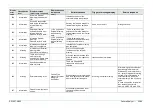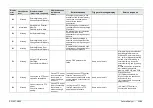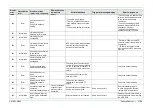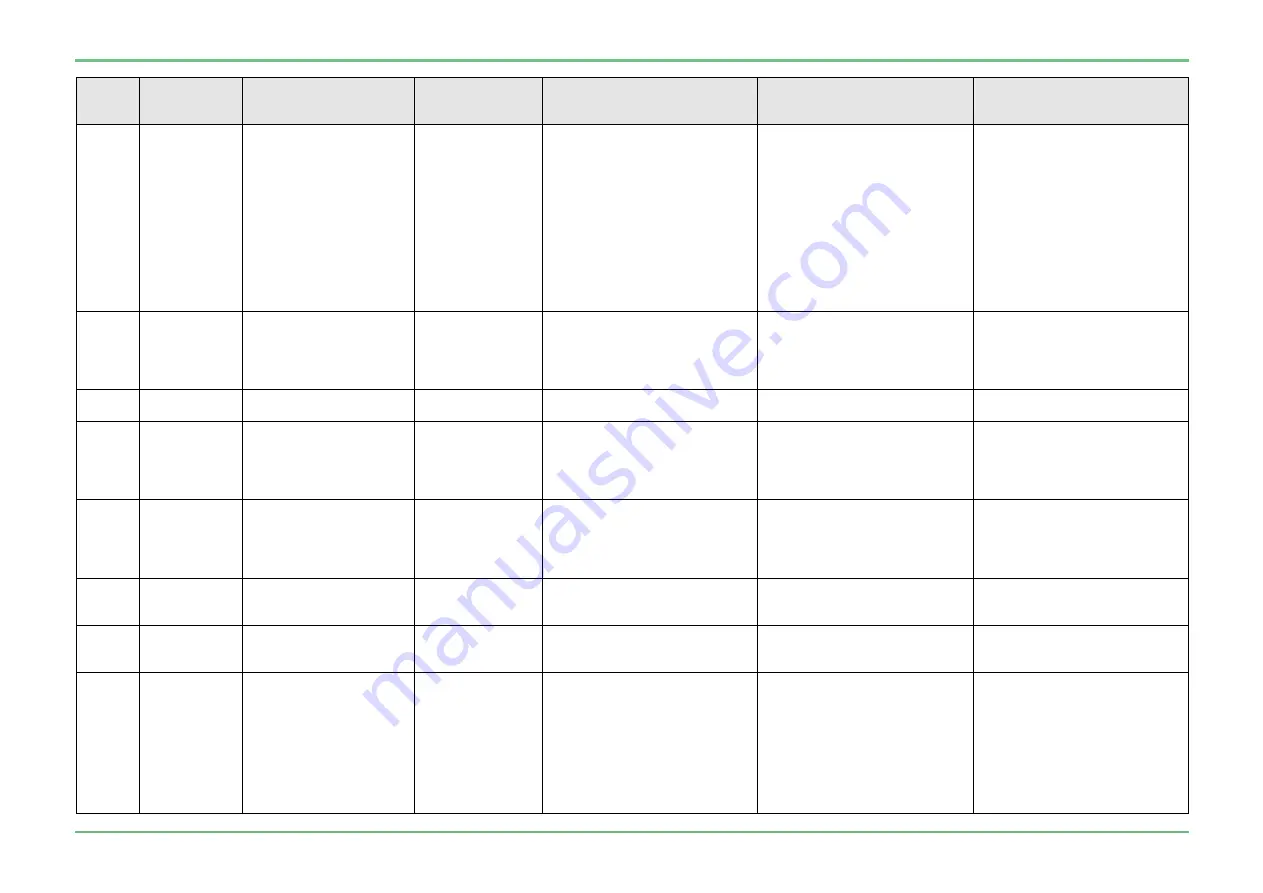
SS1807-N002
Failure Analysi
-
26/64
Display
error
code
Classification
level
Display message
(occurrence, response)
Display message
(guidance to
error)
Estimated cause
Trigger of message display
Service response
377
Warning
Transferring examination
data failed.
Cause: Calling
examination data
failed.
The image data to be transferred
cannot be called.
Same as on the left
When using an external memory,
back up the contents of external
memory in Windows PC, external
memory, etc., perform
physical-formatting instead of
quick-formatting of external
memory. Insert the external
memory and try transferring
again.
In case of repetitive errors after
that, replace the external
memory, USB PCB, main PCB
378
Warning
Transferring examination
data to the server failed.
Check the network
setting.
Cause: Network
connection to the
server failed or
network setting is
incorrect.
Network connection is not
available, or something wrong
with network setting.
Same as on the left
Check network connection.
379
Warning
File not found.
Search again.
A deleted folder was selected.
Same as on the left
Reconstruct the external
memory.
380
Warning
FTP transfer is not
available with the current
setting. For a FTP
transfer, select "Use" "the
network setting"
Tried transfer other file than
DICOM file from the search
screen with DICOM being used.
Same as on the left
Select the transfer data again,
and review DICOM setting for
service.
381
Warning
Examination data cannot
be transferred.
Cause: There is a
possibility that the
data was made
with a different
model.
An attempt was made to transfer
the data that is stored in external
memory in a different model from
the search screen
Same as on the left
401
Information
Checking the connection
to the server.
Please wait for a while.
402
Information
Communication with
specified server
succeeded.
403
Error
Communication with
specified server failed.
* The cable is unplugged.
* There is a cable or hub failure
in the network connection to the
server.
* The network setting is incorrect.
*Check if there is a cable or hub
failure in the network connection
to the server is physically
connected.
* Check if the setting of the IP
address, subnet mask/GW of
endoscope is correct
* Check if the IP address of
destination server is correct.
Summary of Contents for EP-6000
Page 1: ...Processor EP 6000 FV693A Service Manual SR1807 N002 Ver 1 Oct 2018 ...
Page 5: ...SS1807 N002 General Table of Contents 1 1 General Table of Contents ...
Page 13: ...SS1807 N002 Caution in Safety 1 12 Caution in Safety ...
Page 25: ...SS1807 N002 Product Specifications 1 11 Product Specifications ...
Page 36: ...SS1807 N002 Instruction of System 1 106 Instruction of System ...
Page 133: ...SS1807 N002 Instruction of System 98 106 ELC PCB Patient PCB APC PCB APC PCB APC PCB DC Pump ...
Page 139: ...SS1807 N002 Instruction of System 104 106 9 4 Outline of PCB roles ...
Page 142: ...SS1807 N002 Failure Analysis 1 64 Failure Analysis ...
Page 206: ...SS1807 N002 Checkup Replacement and Adjustment 1 137 Checkup Replacement and Adjustment ...
Page 343: ...SS1807 N002 Service Parts List 1 19 Service Parts List ...
Page 352: ...SS1807 N002 Service Parts List 10 19 2 2 2 4 1 3 3 2 3 3 6 5 ...
Page 356: ...SS1807 N002 Service Parts List 14 19 1 3 3 4 1 2 1 3 X 4 1 3 3 4 3 3 ...
Page 358: ...SS1807 N002 Service Parts List 16 19 3 1 2 1 ...
Page 360: ...SS1807 N002 Service Parts List 18 19 Fig 09 5 4 2 3 1 ...
Page 362: ...SS1807 N002 Periodical Maintenance 1 15 Periodical Maintenance ...
Page 377: ...SS1807 N002 Installation 1 68 Installation ...
Page 445: ...SS1807 N002 ...