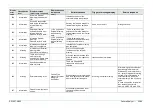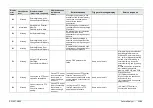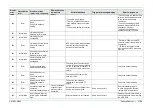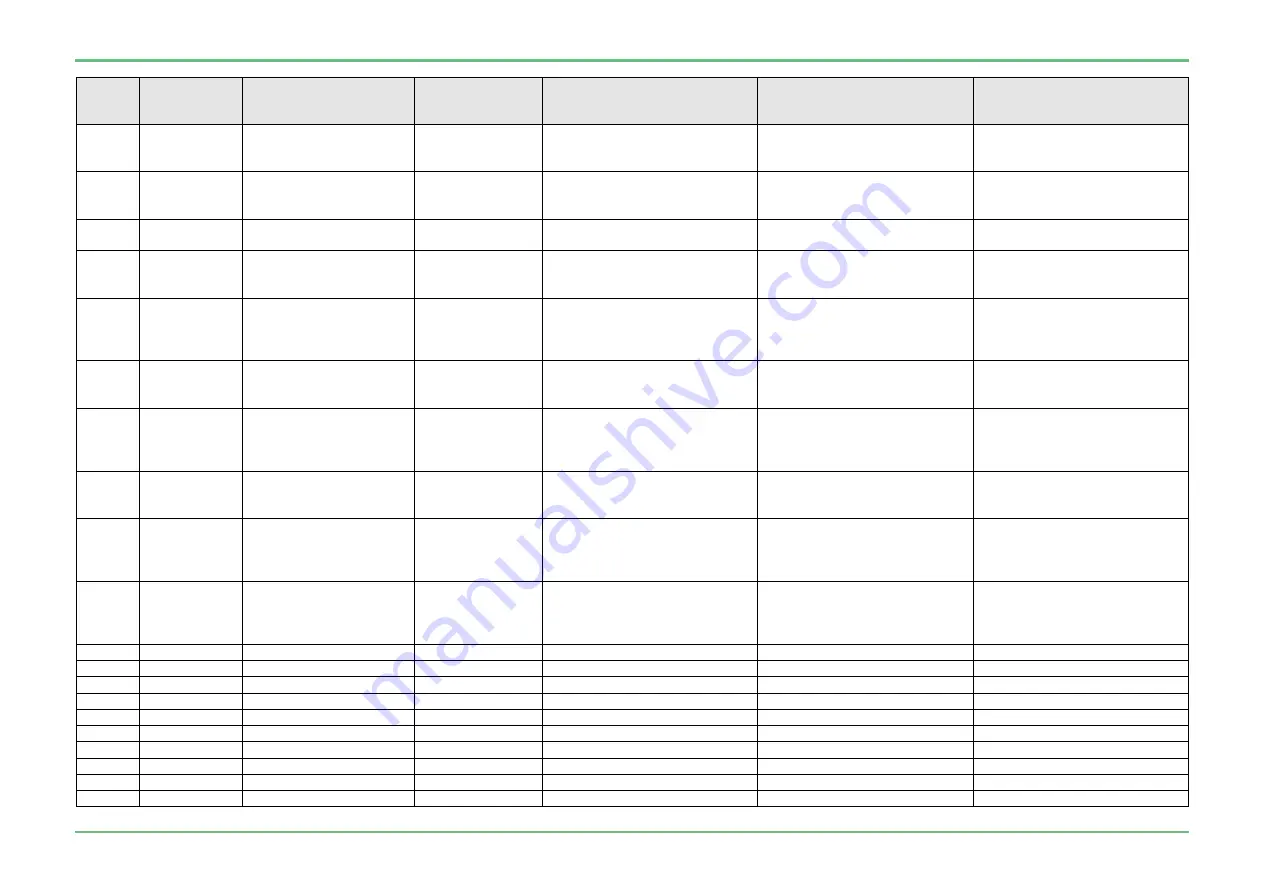
SS1807-N002
Failure Analysi
-
28/64
Display
error
code
Classification
level
Display message
(occurrence, response)
Display message
(guidance to
error)
Estimated cause
Trigger of message display
Service response
906
Information
Installation will be
executed.
OK?
When the button “Version
Upgrade” is pressed in installing
the service menu.
Same as on the left
907
Information
Installation is in progress.
Wait for a while.
Please do not turn
off the Power
Button.
When “Yes” was pressed on the
version upgrade execution
confirmation dialog
Same as on the left
908
Information
Installation is completed.
Turn off and on the power.
Do not remove
External Memory.
When version upgrade has been
completed
Same as on the left
909
Error
Installation failed.
When version upgrade failed
Same as on the left
Execute re-installation.
In case of repetitive failures,
replace PCB for installation.
911
Error
Previous installation
failed. Execute installation
again.
Power turned OFF during
installation.
Same as on the left
Try installation again. If version
upgrade is not completed or in
case of repetitive failures,
replace the main PCB.
913
Warning
Downgrading from current
version to this version
cannot be executed.
Tried to version-downgrade to
1.102 or before from 1.103.
914
Warning
Execute version upgrade
of the processor while
examination is not
executed.
Tried to version-upgrade of the
processor under the condition of
“during examination.”
917
Error
Installation failed.
Execute installation again.
Cause: Installation
of Scope FPGA
has failed.
918
Information
Please execute the
installation of Scope
FPGA after the installation
of Scope CPU.
919
Information
Please unplug the
endoscope and press
[Yes].
“Version Upgrade” was pressed
on the [Software Version
Upgrade] screen with the
endoscope connected.
1001
Information
FIGUREEMPH screen startup
1002
Information
COLOREMPH screen startup
1003
Information
FICE screen startup
1004
Information
COLOR screen startup
1005
Information
SHUTTER screen startup
1006
Information
IRIS screen startup
1007
Information
PATINPUT screen startup
1008
Information
PATLIST screen startup
1009
Information
DOCTORLIST screen startup
1010
Information
PROCLIST screen startup
Summary of Contents for EP-6000
Page 1: ...Processor EP 6000 FV693A Service Manual SR1807 N002 Ver 1 Oct 2018 ...
Page 5: ...SS1807 N002 General Table of Contents 1 1 General Table of Contents ...
Page 13: ...SS1807 N002 Caution in Safety 1 12 Caution in Safety ...
Page 25: ...SS1807 N002 Product Specifications 1 11 Product Specifications ...
Page 36: ...SS1807 N002 Instruction of System 1 106 Instruction of System ...
Page 133: ...SS1807 N002 Instruction of System 98 106 ELC PCB Patient PCB APC PCB APC PCB APC PCB DC Pump ...
Page 139: ...SS1807 N002 Instruction of System 104 106 9 4 Outline of PCB roles ...
Page 142: ...SS1807 N002 Failure Analysis 1 64 Failure Analysis ...
Page 206: ...SS1807 N002 Checkup Replacement and Adjustment 1 137 Checkup Replacement and Adjustment ...
Page 343: ...SS1807 N002 Service Parts List 1 19 Service Parts List ...
Page 352: ...SS1807 N002 Service Parts List 10 19 2 2 2 4 1 3 3 2 3 3 6 5 ...
Page 356: ...SS1807 N002 Service Parts List 14 19 1 3 3 4 1 2 1 3 X 4 1 3 3 4 3 3 ...
Page 358: ...SS1807 N002 Service Parts List 16 19 3 1 2 1 ...
Page 360: ...SS1807 N002 Service Parts List 18 19 Fig 09 5 4 2 3 1 ...
Page 362: ...SS1807 N002 Periodical Maintenance 1 15 Periodical Maintenance ...
Page 377: ...SS1807 N002 Installation 1 68 Installation ...
Page 445: ...SS1807 N002 ...