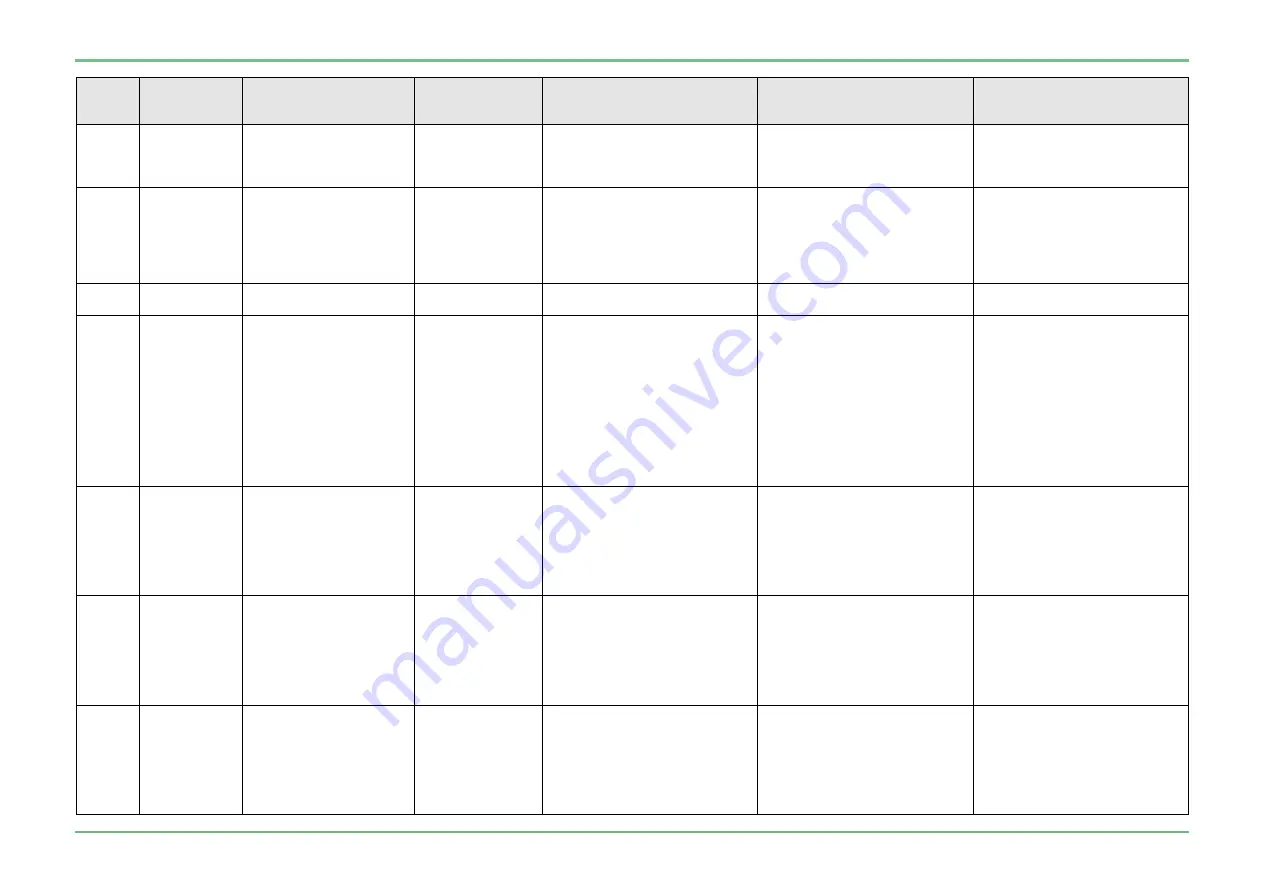
SS1807-N002
Failure Analysi
-
49/64
Display
error
code
Classification
level
Display message
(occurrence, response)
Display message
(guidance to
error)
Estimated cause
Trigger of message display
Service response
30127
Information
Light source log file will
be exported in External
Memory.
OK?
Exporting Scope log file was
selected at the backup of Service
menu.
Same as on the left
Dialog selection→
30128
Information
Exporting light source log
file in External Memory.
Please wait for a while.
⇒
If the WC-LINK
cable is not
connected, the
light source unit
log file cannot be
exported.
“
Yes
”
was selected in the above
dialog.
Same as on the left
Wait till processing is finished. If
the message does not disappear
after a while, replace External
Memory and the main PCB.
30129
Information
Exporting light source
log file is completed.
Exporting light source log file was
completed.
Same as on the left
Press any key to close the
dialog.
30130
Warning
Exporting light source log
file has failed.
Check External Memory.
Exporting light source log file has
failed.
・
Abnormality in getting the
current time and date.
・
File copying to External Memory
failed.
Same as on the left
After the contents of the inserted
External Memory have been
backed up in Windows PC, etc.,
insert External Memory again
and export the file after External
Memory has been
physical-formatted instead of
being quick-formatted. In case of
repetitive errors after that,
replace External Memory and the
main PCB.
30131
Warning
Check the cable
connection between the
light source LL-7000 and
processor and turn off
and on the light source
LL-7000 and processor.
Cause: Light
source is
connected
improperly or
turned off.
LL-7000 was not recognized by
the processor.
At detection of serial
communication time out with
LL-7000 light source (1 sec x 5
times = 5 sec)
Check the connection of serial
communication cable with light
source.
Check the power of light source.
Replace the interface cable.
Replace the light source if not
improved.
30134
Warning
Perform version upgrade
of the LL-7000 application
again.
Cause: The light
source is started
up with the backup
program.
Data error was detected in flash
memory with built-in CPU at
startup.
Program may not be updated
successfully due to error
occurred during version upgrade.
Program runs in the backup area.
When version upgrade of
LL-7000 light source is failed
Upgrade the version of the light
source.
30135
Error
Unplug and plug back
endoscope, reset the
processor and the light
source.If the problem
persists, contact your
local FUJIFILM dealer.
Cause: The light
source LL-7000 is
in abnormal state.
Cause: Software logic error was
detected in light source.
Normal operation is not ensured
because of overloaded CPU.
At detection of software error in
LL-7000 light
Execute a reset.
Stop the device being a source of
electromagnetic noise near the
light source.
Replace the interface cable.
Replace the light source if not
improved.
Summary of Contents for EP-6000
Page 1: ...Processor EP 6000 FV693A Service Manual SR1807 N002 Ver 1 Oct 2018 ...
Page 5: ...SS1807 N002 General Table of Contents 1 1 General Table of Contents ...
Page 13: ...SS1807 N002 Caution in Safety 1 12 Caution in Safety ...
Page 25: ...SS1807 N002 Product Specifications 1 11 Product Specifications ...
Page 36: ...SS1807 N002 Instruction of System 1 106 Instruction of System ...
Page 133: ...SS1807 N002 Instruction of System 98 106 ELC PCB Patient PCB APC PCB APC PCB APC PCB DC Pump ...
Page 139: ...SS1807 N002 Instruction of System 104 106 9 4 Outline of PCB roles ...
Page 142: ...SS1807 N002 Failure Analysis 1 64 Failure Analysis ...
Page 206: ...SS1807 N002 Checkup Replacement and Adjustment 1 137 Checkup Replacement and Adjustment ...
Page 343: ...SS1807 N002 Service Parts List 1 19 Service Parts List ...
Page 352: ...SS1807 N002 Service Parts List 10 19 2 2 2 4 1 3 3 2 3 3 6 5 ...
Page 356: ...SS1807 N002 Service Parts List 14 19 1 3 3 4 1 2 1 3 X 4 1 3 3 4 3 3 ...
Page 358: ...SS1807 N002 Service Parts List 16 19 3 1 2 1 ...
Page 360: ...SS1807 N002 Service Parts List 18 19 Fig 09 5 4 2 3 1 ...
Page 362: ...SS1807 N002 Periodical Maintenance 1 15 Periodical Maintenance ...
Page 377: ...SS1807 N002 Installation 1 68 Installation ...
Page 445: ...SS1807 N002 ...
















































