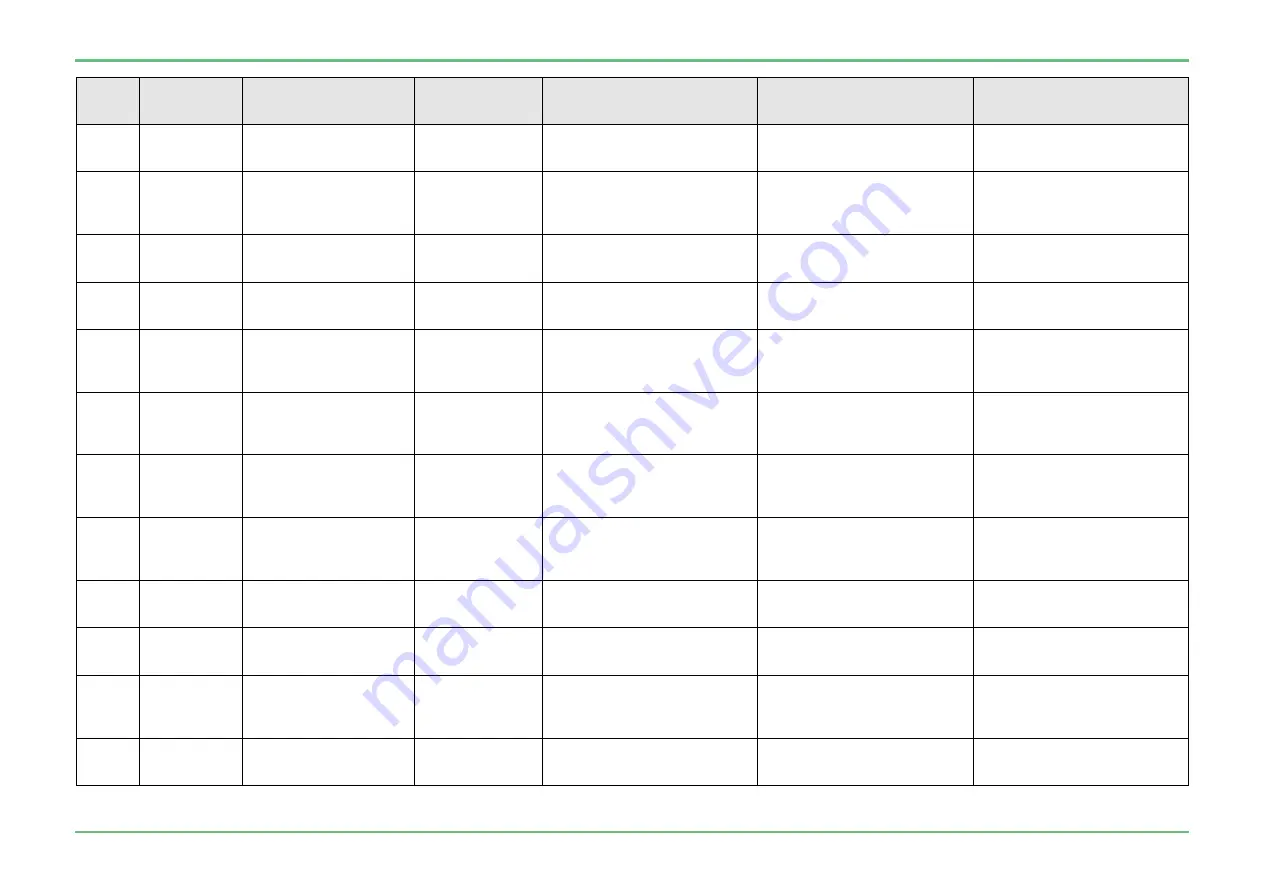
SS1807-N002
Failure Analysi
-
53/64
Display
error
code
Classification
level
Display message
(occurrence, response)
Display message
(guidance to
error)
Estimated cause
Trigger of message display
Service response
40001
Information
Printing in progress.
Please wait for a while.
Manual printing in progress
Pressed the print start-up button
If the message does not
disappear after a while, replace
the digital printer.
40003
Warning
Printer cannot be
recognized.
Check the printer power
and cable connection.
To cancel printing,
select the [Cancel]
button.
The printer is not
USB-connected, or the printer
power is turned OFF.
When starting to print after
examination is finished
In case of repetitive failures,
replace the digital printer as well
as USB cable connected to the
digital printer.
40004
Warning
Paper jamming occurred
in printer.
Remove paper.
To cancel printing,
select the [Cancel]
button.
Paper jamming occurred
When starting to print after
examination is finished
In case of repetitive failures
without paper jamming, replace
the digital printer.
40005
Warning
Ink sheet is not set in
printer.
Set ink sheet.
To cancel printing,
select the [Cancel]
button.
Ink sheet cassette is not yet set.
When starting to print after
examination is finished
In case of repetitive failures in
spite of ink sheet being set,
replace the digital printer.
40006
Warning
Printer ink sheet has run
out.
Replace ink sheet.
To cancel printing,
select the [Cancel]
button.
Ink sheet ran out.
When starting to print after
examination is finished
In case of repetitive failures even
if ink sheet has been replaced by
a new one, replace the digital
printer.
40007
Warning
Printer ink sheet is
incorrect.
Replace it with a correct
ink sheet.
To cancel printing,
select the [Cancel]
button.
Cannot detect ink sheet
information.
When starting to print after
examination is finished
In case of repetitive failures even
if a correct ink sheet is set,
replace the digital printer.
40008
Warning
Printer paper and ink
sheet sizes do not match.
Match printer paper and
ink sheet sizes.
To cancel printing,
select the [Cancel]
button.
Wrong combination of ink sheet
and paper
When starting to print after
examination is finished
In case of repetitive failures in
spite of correct combination of
ink sheet and paper, replace the
digital printer.
40009
Warning
Printer ink sheet is
incorrect.
Replace it with a correct
ink sheet.
To cancel printing,
select the [Cancel]
button.
Unusable ink sheet was set.
When starting to print after
examination is finished
In case of repetitive failures in
spite of correct ink sheet being
set, replace the digital printer.
40010
Warning
Printer ink sheet has run
out.
Replace ink sheet.
To cancel printing,
select the [Cancel]
button.
No remaining amount on the
media IC
When starting to print after
examination is finished
In case of repetitive failures in
spite of replacement by a new ink
sheet, replace the digital printer.
40011
Warning
Printer paper has run out.
Set printer paper.
To cancel printing,
select the [Cancel]
button.
Paper has not yet been set
When starting to print after
examination is finished
In case of repetitive failures in
spite of paper being set, replace
the digital printer.
40012
Warning
Printer paper and ink
sheet sizes do not match.
Match printer paper and
ink sheet sizes.
To cancel printing,
select the [Cancel]
button.
Detected non-designated paper.
When starting to print after
examination is finished
In case of repetitive failures in
spite of correct combination of
ink sheet and paper, replace the
digital printer.
40013
Warning
Printer paper has run out.
Set printer paper.
To cancel printing,
select the [Cancel]
button.
Paper ran out (end hole
detected
)
When starting to print after
examination is finished
In case of repetitive failures even
if paper is additionally set,
replace the digital printer.
Summary of Contents for EP-6000
Page 1: ...Processor EP 6000 FV693A Service Manual SR1807 N002 Ver 1 Oct 2018 ...
Page 5: ...SS1807 N002 General Table of Contents 1 1 General Table of Contents ...
Page 13: ...SS1807 N002 Caution in Safety 1 12 Caution in Safety ...
Page 25: ...SS1807 N002 Product Specifications 1 11 Product Specifications ...
Page 36: ...SS1807 N002 Instruction of System 1 106 Instruction of System ...
Page 133: ...SS1807 N002 Instruction of System 98 106 ELC PCB Patient PCB APC PCB APC PCB APC PCB DC Pump ...
Page 139: ...SS1807 N002 Instruction of System 104 106 9 4 Outline of PCB roles ...
Page 142: ...SS1807 N002 Failure Analysis 1 64 Failure Analysis ...
Page 206: ...SS1807 N002 Checkup Replacement and Adjustment 1 137 Checkup Replacement and Adjustment ...
Page 343: ...SS1807 N002 Service Parts List 1 19 Service Parts List ...
Page 352: ...SS1807 N002 Service Parts List 10 19 2 2 2 4 1 3 3 2 3 3 6 5 ...
Page 356: ...SS1807 N002 Service Parts List 14 19 1 3 3 4 1 2 1 3 X 4 1 3 3 4 3 3 ...
Page 358: ...SS1807 N002 Service Parts List 16 19 3 1 2 1 ...
Page 360: ...SS1807 N002 Service Parts List 18 19 Fig 09 5 4 2 3 1 ...
Page 362: ...SS1807 N002 Periodical Maintenance 1 15 Periodical Maintenance ...
Page 377: ...SS1807 N002 Installation 1 68 Installation ...
Page 445: ...SS1807 N002 ...
















































