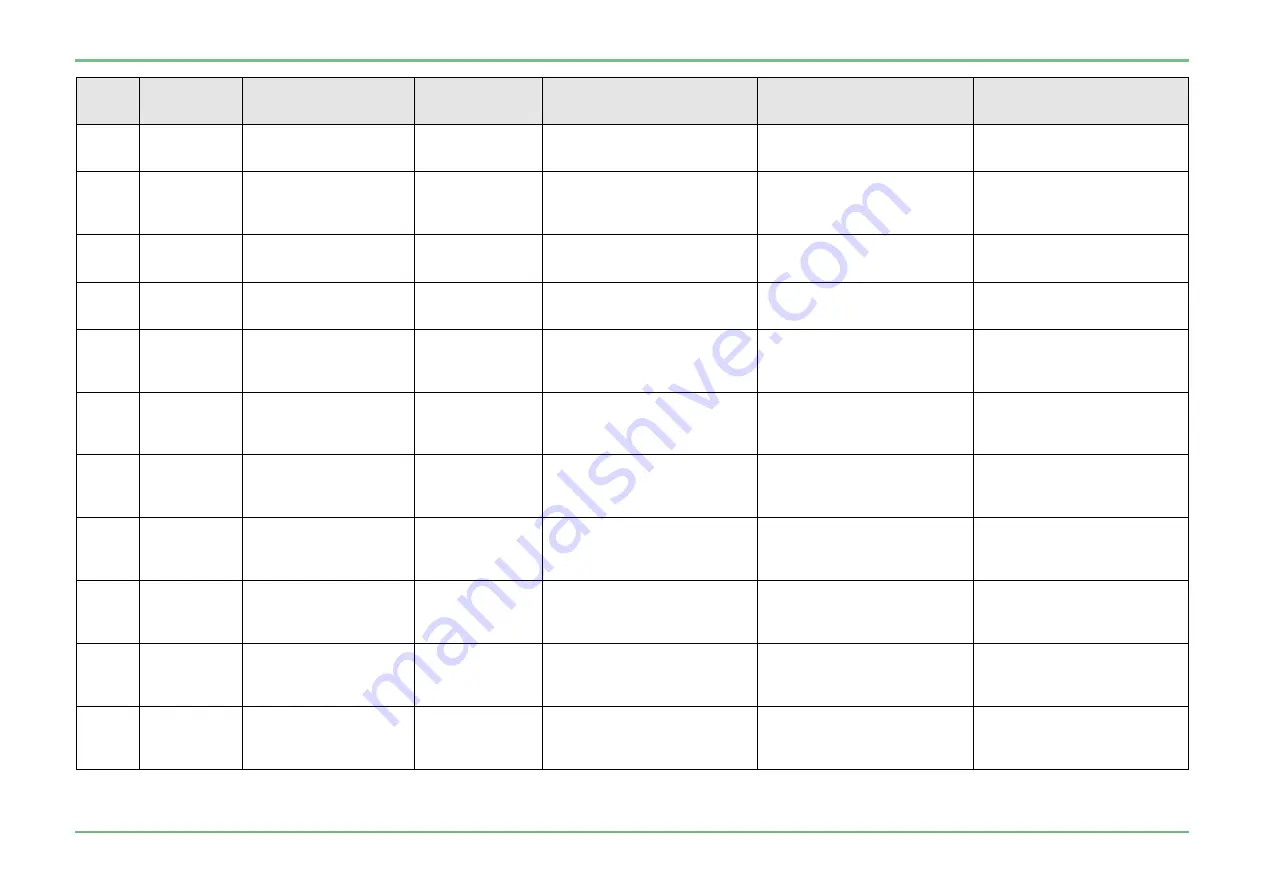
SS1807-N002
Failure Analysi
-
59/64
Display
error
code
Classification
level
Display message
(occurrence, response)
Display message
(guidance to
error)
Estimated cause
Trigger of message display
Service response
40066
Warning
Printer door is open.
Check printer.
To cancel printing,
select the [Cancel]
button.
The door was open
At the time of printer access
40067
Warning
Printer door is open.
Check printer.
To print after
examination,
select the [Cancel]
button.
The door was open
At the time of printer access
40068
Warning
Printer door is open.
Check printer.
After a while,
printing resumes
automatically.
The door was open
At the time of printer access
40069
Warning
Printer door is open.
Check printer.
After a while,
printing resumes
automatically.
The door was open
At the time of printer access
40070
Error
Contact the sales agent
or our service
representatives.
Cause: Error
occurred in
printing device.
An error with unknown cause
occurred in a printer when
accessing to the printer. Or a
fault in digital printer.
At the time of printer access
In case of repetitive errors,
replace the digital printer
40071
Warning
Ink sheet is not set in
printer.
Set ink sheet.
When ink sheet is
set,
printing resumes
automatically.
End of ink sheet
When error occurred during
manual printing after inspection.
In case of repetitive errors after
replacing with a new ink sheet,
replace the digital printer
40072
Warning
Ink sheet is not set in
printer.
Set ink sheet.
When ink sheet is
set,
printing resumes
automatically.
End of ink sheet
When error occurred during
automatic printing in inspection.
In case of repetitive errors after
replacing with a new ink sheet,
replace the digital printer
40073
Warning
Printer paper and printer
ink sheet has run out.
Set printer paper and ink
sheet.
To cancel printing,
select the [Cancel]
button.
Printer paper and ink sheet have
run out simultaneously
When starting printing after
inspection is terminated.
In case of repetitive errors after
setting printer paper and ink
sheet, replace the digital printer
40074
Warning
Printer paper and printer
ink sheet has run out.
Set printer paper and ink
sheet.
To print after
examination,
select the [Cancel]
button.
Printer paper and ink sheet have
run out simultaneously
When an application is started to
run, when automatic printing is
started at inspection start.
In case of repetitive errors after
setting printer paper and ink
sheet, replace the digital printer
40075
Warning
Printer paper and printer
ink sheet has run out.
Set printer paper and ink
sheet.
When paper and
ink sheet is set,
printing resumes
automatically.
Printer paper and ink sheet have
run out simultaneously
When error occurred during
manual printing after inspection.
In case of repetitive errors after
setting printer paper and ink
sheet, replace the digital printer
40076
Warning
Printer paper and printer
ink sheet has run out.
Set printer paper and ink
sheet.
When paper and
ink sheet is set,
printing resumes
automatically.
Printer paper and ink sheet have
run out simultaneously
When error occurred during
automatic printing in inspection.
In case of repetitive errors after
setting printer paper and ink
sheet, replace the digital printer
Summary of Contents for EP-6000
Page 1: ...Processor EP 6000 FV693A Service Manual SR1807 N002 Ver 1 Oct 2018 ...
Page 5: ...SS1807 N002 General Table of Contents 1 1 General Table of Contents ...
Page 13: ...SS1807 N002 Caution in Safety 1 12 Caution in Safety ...
Page 25: ...SS1807 N002 Product Specifications 1 11 Product Specifications ...
Page 36: ...SS1807 N002 Instruction of System 1 106 Instruction of System ...
Page 133: ...SS1807 N002 Instruction of System 98 106 ELC PCB Patient PCB APC PCB APC PCB APC PCB DC Pump ...
Page 139: ...SS1807 N002 Instruction of System 104 106 9 4 Outline of PCB roles ...
Page 142: ...SS1807 N002 Failure Analysis 1 64 Failure Analysis ...
Page 206: ...SS1807 N002 Checkup Replacement and Adjustment 1 137 Checkup Replacement and Adjustment ...
Page 343: ...SS1807 N002 Service Parts List 1 19 Service Parts List ...
Page 352: ...SS1807 N002 Service Parts List 10 19 2 2 2 4 1 3 3 2 3 3 6 5 ...
Page 356: ...SS1807 N002 Service Parts List 14 19 1 3 3 4 1 2 1 3 X 4 1 3 3 4 3 3 ...
Page 358: ...SS1807 N002 Service Parts List 16 19 3 1 2 1 ...
Page 360: ...SS1807 N002 Service Parts List 18 19 Fig 09 5 4 2 3 1 ...
Page 362: ...SS1807 N002 Periodical Maintenance 1 15 Periodical Maintenance ...
Page 377: ...SS1807 N002 Installation 1 68 Installation ...
Page 445: ...SS1807 N002 ...















































